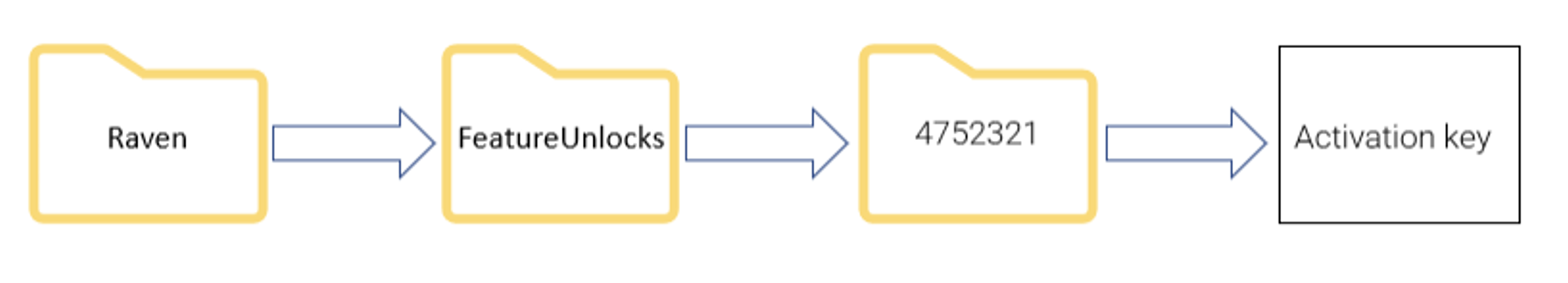Installing GreenSeeker Unlock
The Raven Viper 4/4+ will need the GreenSeeker unlock to work properly in Serial mode. This unlock is available for purchase from your Raven dealer. If your rate controller is being controlled via ISOBUS you can alternately control the Raven via the Raven ISOBUS cable (p/n HA07IRV4) without having to purchase an unlock.
-
Before contacting your dealer for the GreenSeeker unlock, take a photo of the label that contains serial number and challenge code on the back of your Viper 4/4+; this information will be needed to purchase the unlock.
-
Your Raven dealer will email you the unlock code. Save this unlock code to a USB drive in the following file structure: Raven -> FeatureUnlocks -> (your Raven’s Machine Barcode) i.e., 4752321.
-
Insert the USB drive into the Raven Viper 4/4+ while the Viper’s configuration screen is active. After a short time, a message will appear on the Viper asking you to restart. During the restart remove the USB drive.
-
Validate that the GreenSeeker unlock was successful by pressing the ‘Edit’ icon on the Viper and scrolling through the menu unit you find the ‘GreenSeeker’ icon. This icon will only appear if the unlock was successful. If the unlock was unsuccessful, check your file structure. If your file structure is correct, contact your Raven dealer or Augmenta support.
Last Revised: Jun 2025