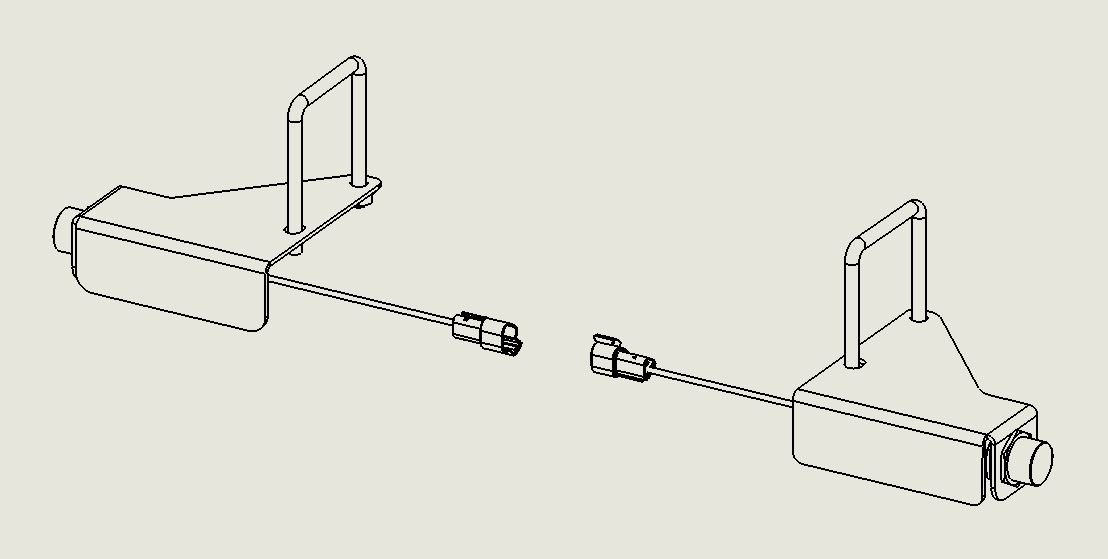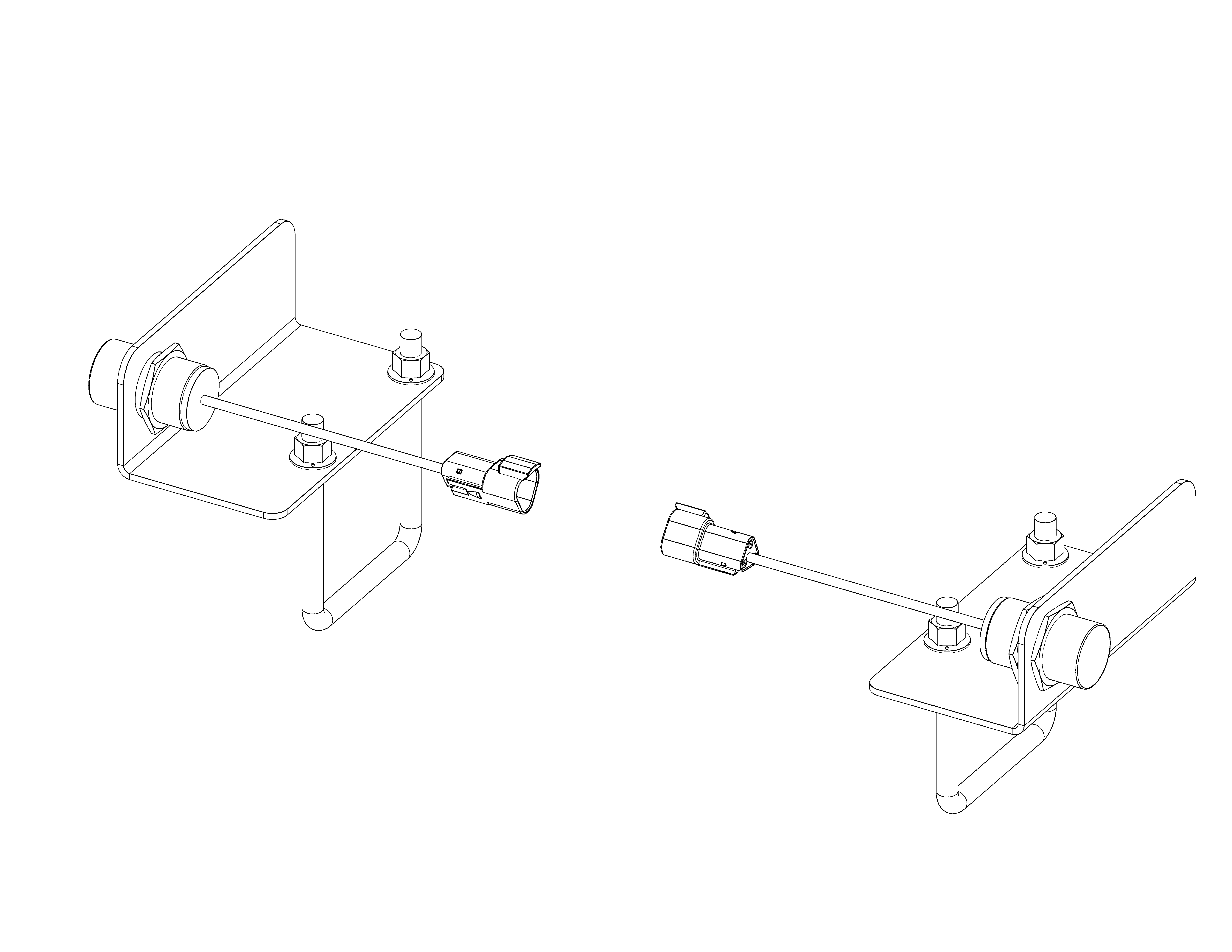for RoGator
-
Install the proximity sensor assembly to the bracket shown below and secure with panel nuts.
-
Connect the 115-0235-040 cable to the proximity sensor.
-
Use the provided U-Bolts to install the boom proximity sensor bracket to the center rack cross tube near the left boom pivot as shown below.
Note: The proximity sensor must be mounted so there is no more than 1/2 inch [1.27 cm] of clearance when the booms are folded.
-
Repeat this procedure for the right boom with the remaining proximity sensor and bracket.
-
Install the proximity sensor assembly for the left side to the bracket as shown (mirrored for the right side) below and secure with panel nuts.
-
Connect the 115-0235-040 cable to the proximity sensor.
-
Use the provided U-bolts to install the boom proximity sensor bracket to the center rack cross tube near the left boom pivot as shown below.
Note: The proximity sensor must be mounted so there is no more than 1/2 inch [1.27 cm] of clearance when the booms are folded.
-
Repeat the procedure for the right boom with the remaining proximity sensor and bracket.
Last Revised: Jul 2024