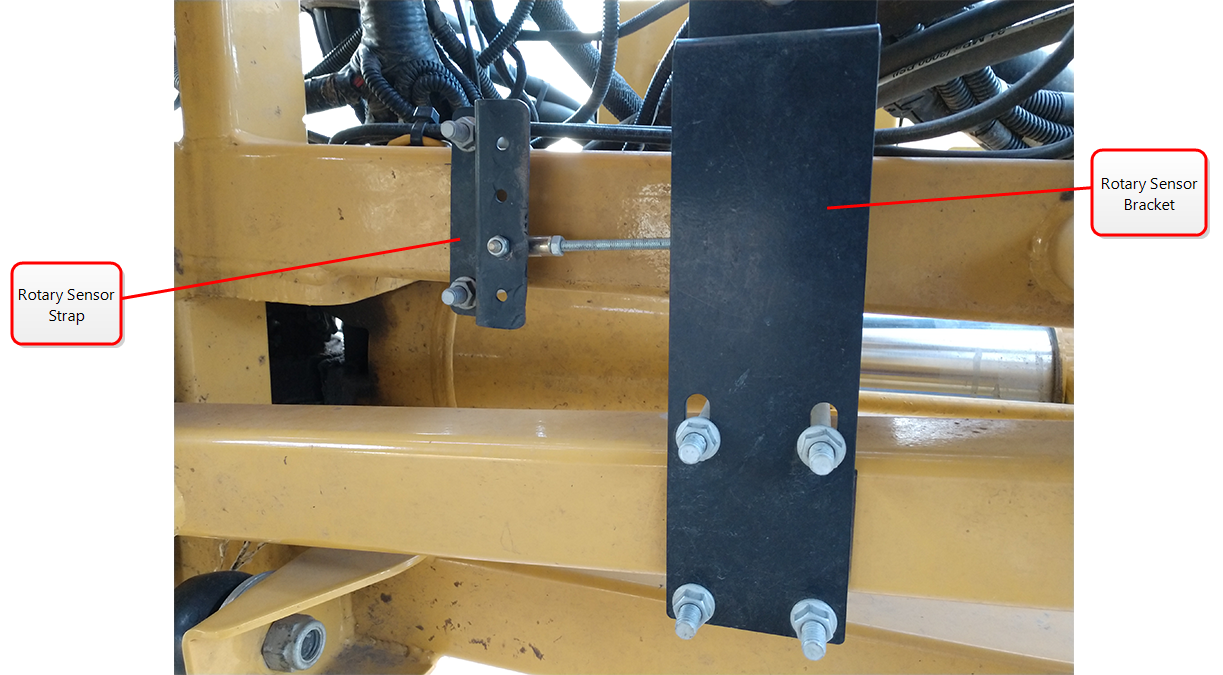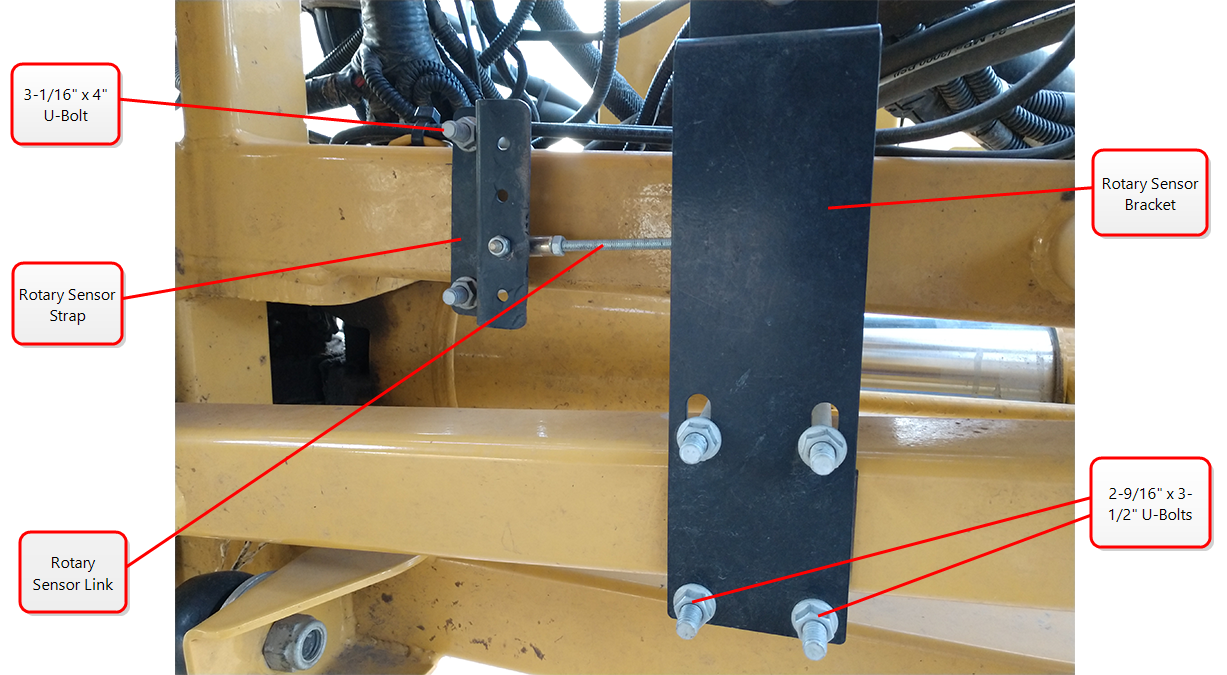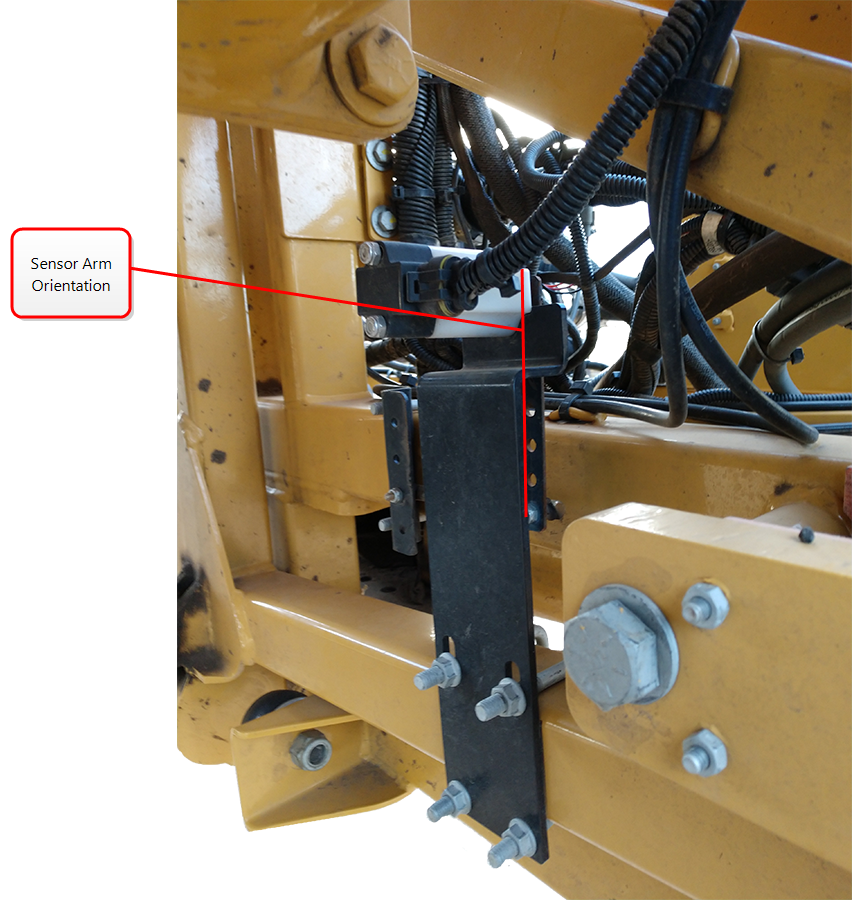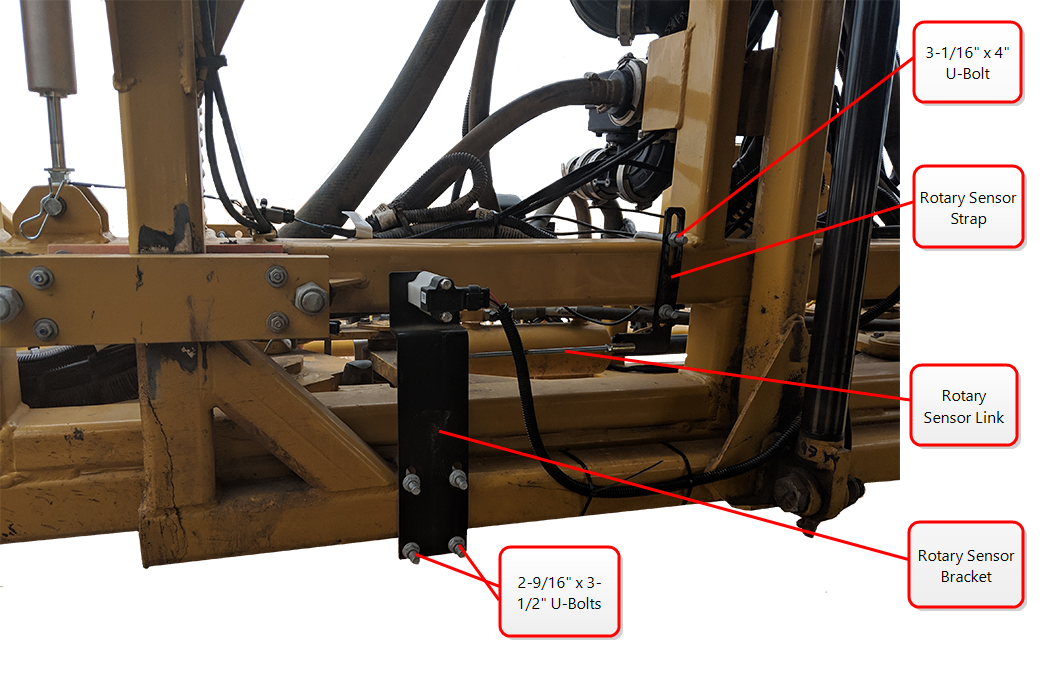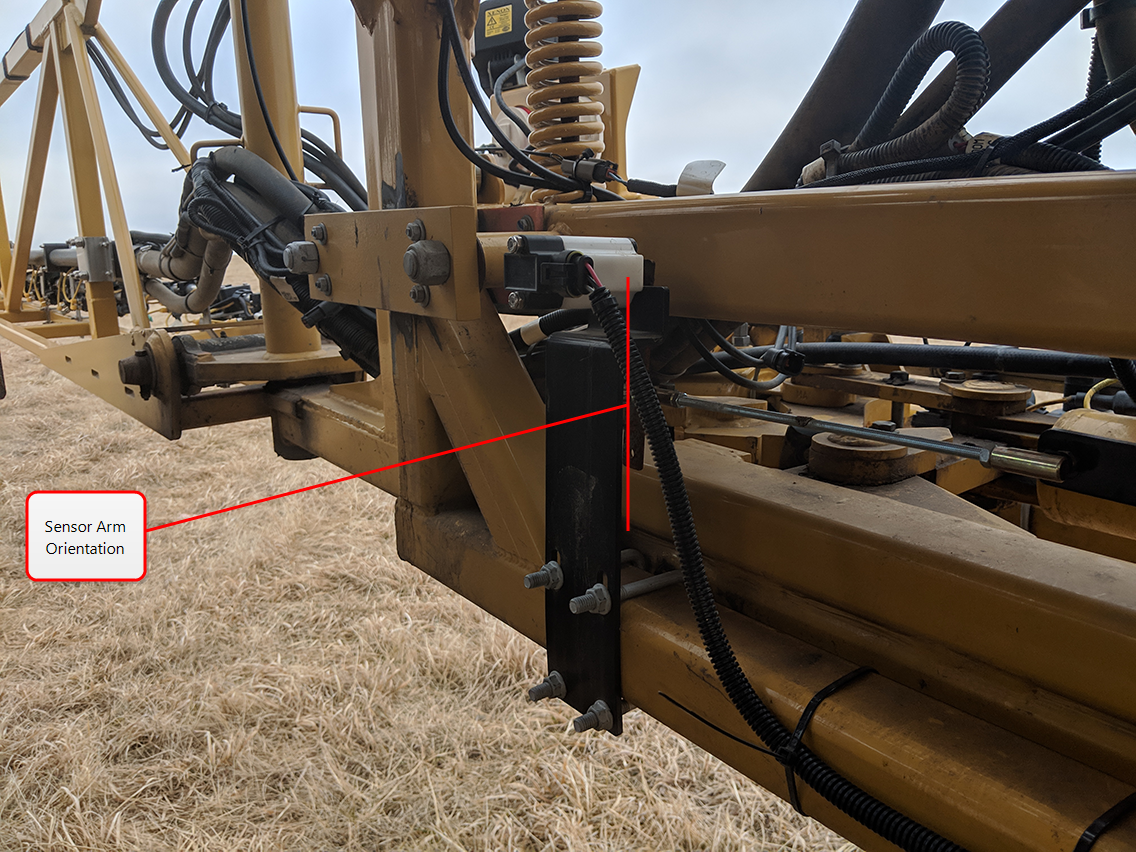for RoGator
-
Locate the open position between the center rack and center frame to mount the rotary sensor assembly labeled ‘CENTER RACK.’
-
Using a provided 3-1/16” x 4” U-bolt, loosely install the rotary sensor strap bracket to the horizontal tube on the front side of the center rack.
-
On the center frame, use two provided 2-9/16” x 3-1/2” U-bolts to loosely install the rotary sensor bracket to the lower horizontal tube positioned between the center rack and the center frame. The sensor mounts on the right side of the center. The connector on the sensor will point toward the left side of the machine.
-
Install the rotary sensor link to the rotary sensor bracket arm and to the rotary sensor strap.
-
Using two wrenches, secure the rotary sensor link.
-
Adjust the rotary sensor bracket and the rotary sensor strap until the rotary sensor arm is vertical.
-
Locate the open position between the center rack and center frame to mount the rotary sensor assembly labeled ‘CENTER RACK.’
-
Using a provided 3-1/16” x 4” U-bolt, loosely install the rotary sensor strap bracket to the horizontal tube on the front side of the center rack.
-
On the center frame, use two provided 2-9/16” x 3-1/2” U-bolts to loosely install the rotary sensor bracket to the lower horizontal tube positioned between the center rack and the center frame. The sensor mounts on the right side of the center. The connector on the sensor will point toward the right side of the machine.
-
Install the rotary sensor link to the rotary sensor bracket arm and to the rotary sensor strap.
-
Using two wrenches, secure the rotary sensor link.
-
Adjust the rotary sensor bracket and the rotary sensor strap until the rotary sensor arm is vertical.
Last Revised: Jul 2024