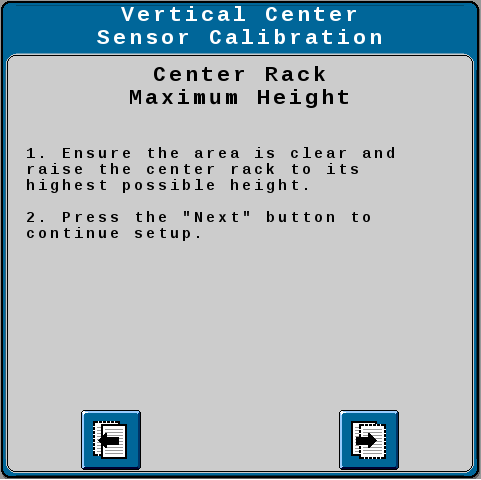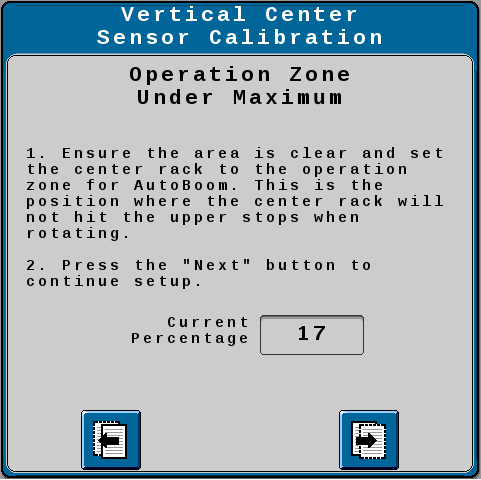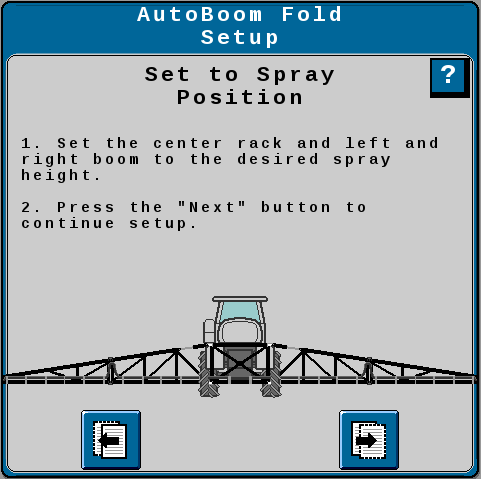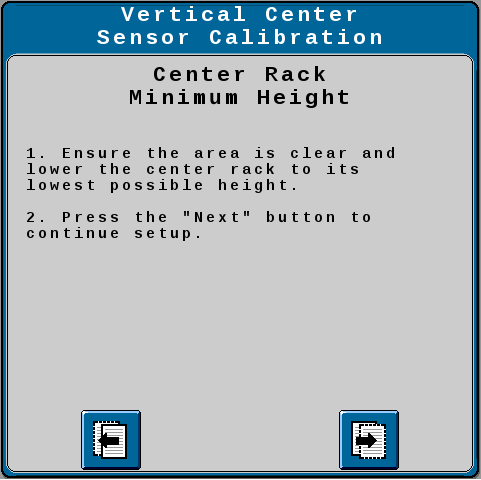AutoBoom® XRT Fold Calibration
To navigate to the AutoBoom® XRT Fold Calibration page:
-
Select the Settings
 icon. The Machine Settings page will open.
icon. The Machine Settings page will open. -
Select the Calibrations button or use the drop-down list to select Calibrations. The Calibrations page will open.
-
On the Calibrations page, select the AutoBoom® XRT Fold Calibration button.
The AutoBoom® XRT Fold Calibration allows the user to update the primary boom fold (Yaw) sensor calibration. These sensors are used to prevent the Master Switch from being turned on if the booms are not unfolded.
-
Fold the boom in so the booms are stored in the transport position.
-
Select the Next button to continue fold calibration.
Note: Most machines will skip to step 7. If your screen does not match, proceed to step 7.
-
Raise the center rack to the maximum height.
-
Select the Next button to continue the fold calibration.
-
Lower the center rack to the maximum operating position.
Note: For AGCO RoGator machines, this is low enough that the center rack is able to rotate freely without hitting the travel stops. This is typically about 4 in. [10 cm] below the maximum center rack height.
-
Select the Next button to continue the fold calibration.
-
Lower the center rack to a typical operating position and unfold the booms.
-
Select the Next button to complete the fold calibration.
-
Unfold the booms and lower the center rack.
-
Select the Next button to continue the fold calibration.
Last Revised: Jul 2024