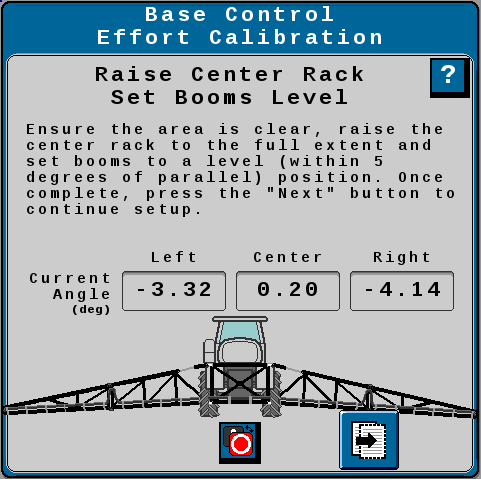Base Control Effort Calibration
To navigate to the Base Control Effort Calibration page:
-
Select the Settings
 icon. The Machine Settings page will open.
icon. The Machine Settings page will open. -
Select the Calibrations button or use the drop-down list to select Calibrations. The Calibrations page will open.
-
On the Calibrations page, select the Base Control Effort Calibration button.
Select the Base Control Effort Calibration button to recalibrate the pressure required to hold the booms level and stationary. This will update the Duty Cycle required to keep the booms level.
-
Ensure the area around the machine is clear of bystanders and obstacles. The booms will move up and down during this procedure.
-
Unfold the booms fully and set the left and right booms level. The booms must be within 5° of level to proceed with calibration.
-
Toggle the master switch to the on position.
-
Select the Next button. Note that the booms will begin raising and lowering while this calibration is performed.
-
When calibration is complete, the new values will be displayed.
Last Revised: Jul 2024