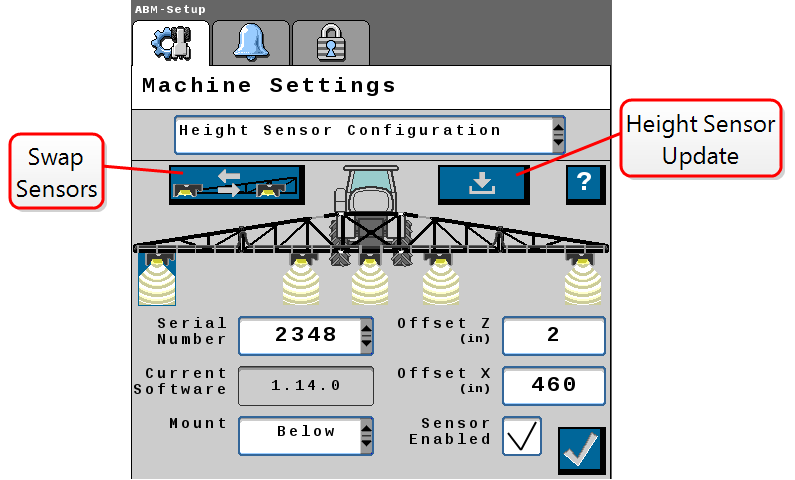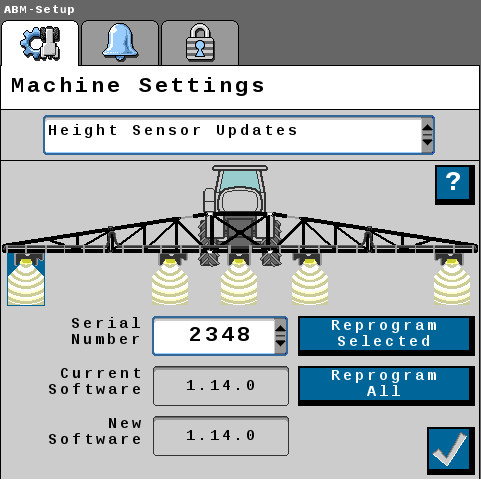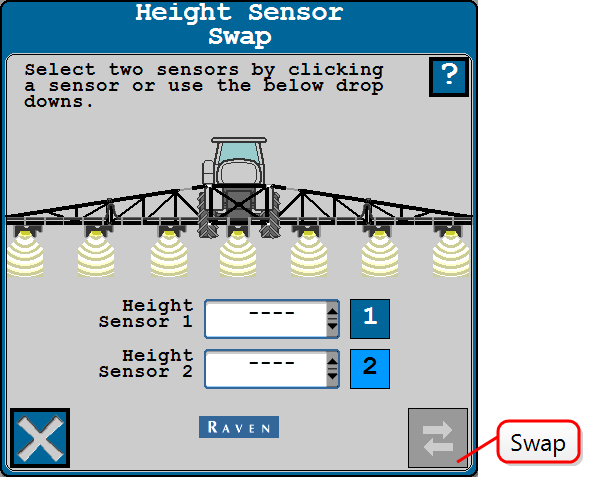Height Sensor Settings
To navigate to any of the following height sensor settings:
-
Select the Settings
 icon. The Machine Settings page will open.
icon. The Machine Settings page will open. -
Select the desired height sensor setting button or use the drop-down list to select the desired height sensor setting.
Height Sensor Configuration
The Height Sensor Configuration window allows the user to change the sensor Offset, review software information, or select Sensor Enable. This page also allows the user to swap the sensors by Selecting the Swap Sensors button and update sensor software by selecting the Height Sensor Update button.
Offset X is the horizontal distance from the pivot point of that boom (near the Left or Right Shoulder). Offset Z is the vertical distance between the spray tip and the lens of the height sensor. If the sensor is below the spray tip, the Mount field should be set to ‘Below.’
Select the different sensors shown on the sprayer boom to modify that sensors configuration.
Height Sensor Updates
The Height Sensor Updates window allows the user to update software on the height sensors. The sensors may be updated individually by selecting each sensor and Selecting Reprogram Selected. Alternatively, all sensors my be programmed by Selecting Reprogram All. Height sensor software is bundled with the AutoBoom® XRT ABM software. No external file is needed for updating height sensor software.
Swap Sensors
Select Swap Sensors to open the Height Sensor Swap window. After physically swapping sensors on the machine, select the two sensors that were swapped. Once both are selected, select the Swap button.
Last Revised: Jul 2024