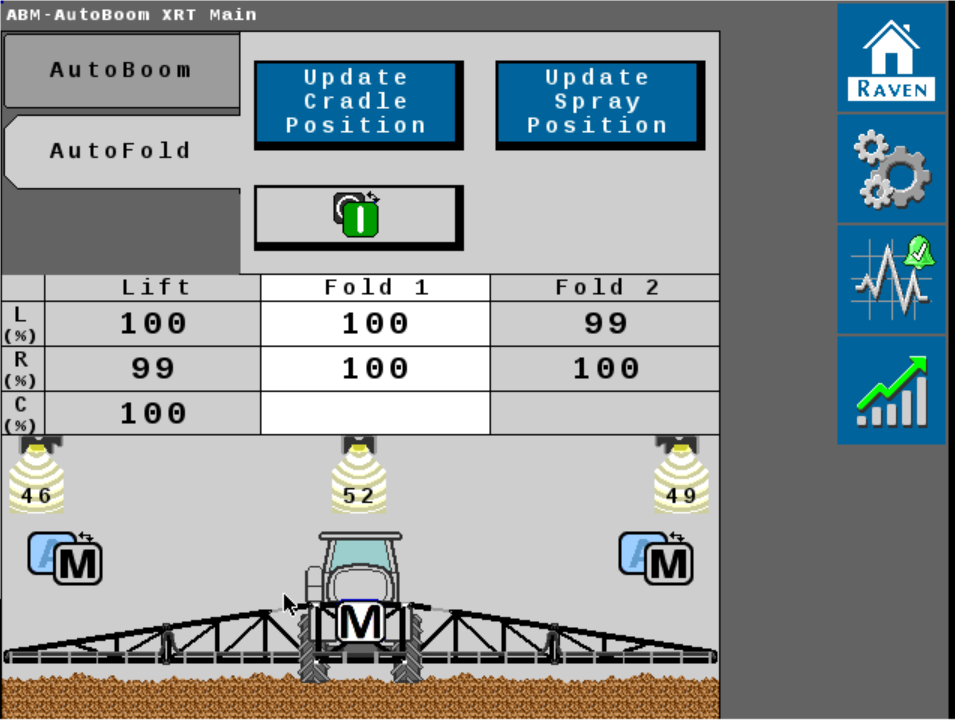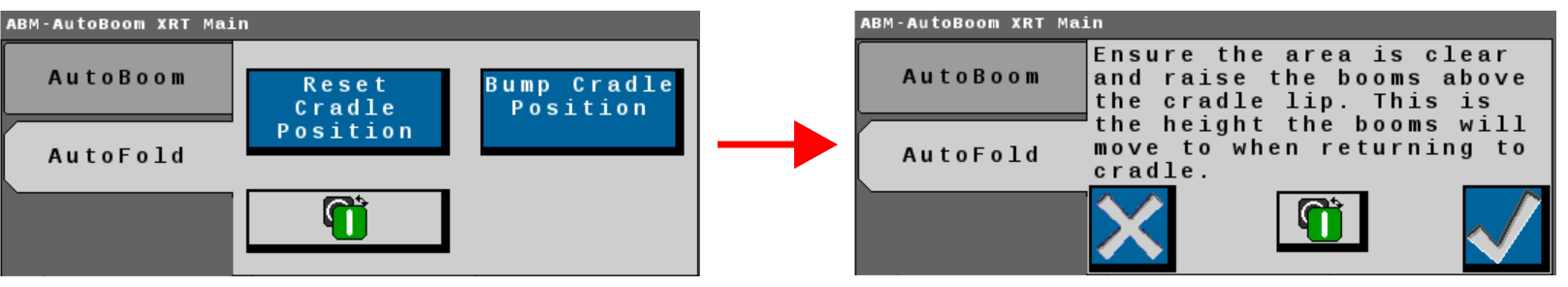Operate AutoFold
Note: Initiating the AutoFold operation varies from machine manufacturers. Refer to the OEM machine operating manual for instructions in initiating AutoFold.
Note: It is not necessary to view the AutoFold Operation Main Screen to perform automatic folding or unfolding functions.
To navigate to the AutoFold Operation Main Screen:
-
On the AutoBoom® XRT Home screen, select the AutoFold tab.
-
Select one of the following options to adjust AutoFold operation:
Update Boom Height Limit
Adjusts the boom height limit above the cradle to prevent contacting the mirrors.
Update Spray Position
Saves the current boom tilt position as the new target for folding OUT operation. This setting affects tilt only. The target positions for inner/outer fold joints and the center rack position are not updated.
Update Cradle Position
Saves the current boom tilt position as the new target for folding IN operation. This only affects tilt. The target positions for inner/outer fold joints and the center rack position are not updated.
Last Revised: Jul 2024