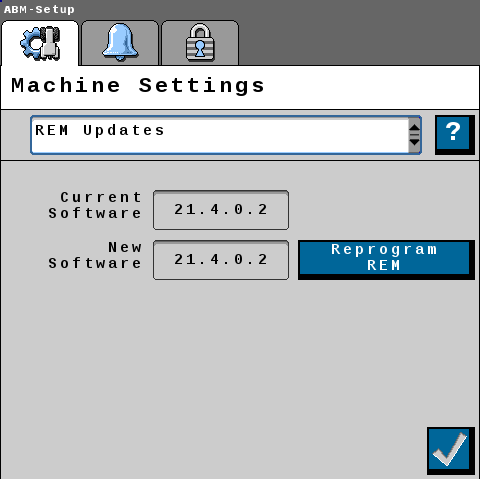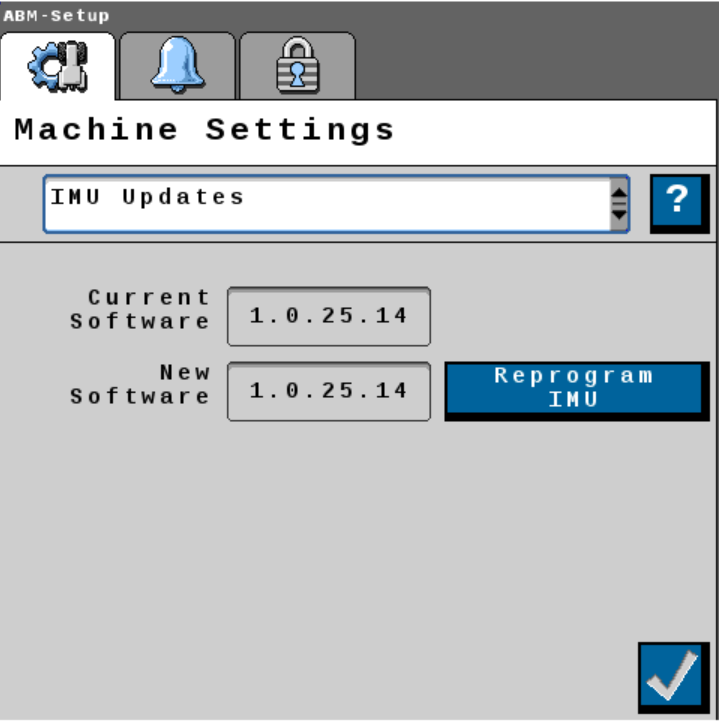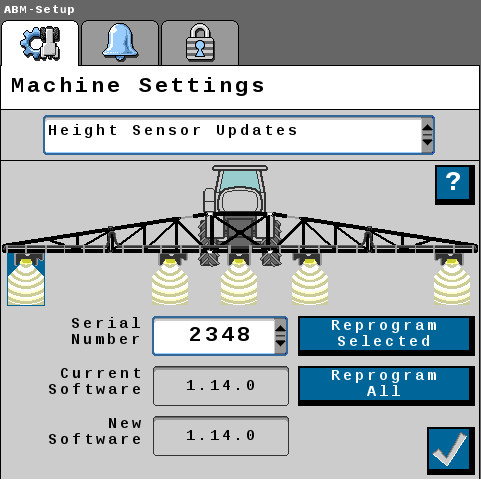Updates
To navigate to any of the following update pages:
-
Select the Settings
 icon. The Machine Settings page will open.
icon. The Machine Settings page will open. -
Select the desired type of update button or use the drop-down list to select the desired type of update.
REM Updates
The REM![]() Raven Expansion Module software is included with the ABM software and updated through the object pool
Raven Expansion Module software is included with the ABM software and updated through the object pool![]() The user interface for a system or feature connected to an ISOBUS UT.. REM Updates window allows the user to update software. If an update is available, select reprogram. No external file is needed for updating REM.
The user interface for a system or feature connected to an ISOBUS UT.. REM Updates window allows the user to update software. If an update is available, select reprogram. No external file is needed for updating REM.
IMU Updates
The IMU![]() Inertial Measurement Unit Updates page displays the current software information and any possible new software information. To update the IMU software, select Reprogram IMU.
Inertial Measurement Unit Updates page displays the current software information and any possible new software information. To update the IMU software, select Reprogram IMU.
Height Sensor Updates
The Height Sensor Updates window allows the user to update software on the height sensors. The sensors may be updated individually by selecting each sensor and Selecting Reprogram Selected. Alternatively, all sensors my be programmed by Selecting Reprogram All. Height sensor software is bundled with the AutoBoom® XRT ABM software. No external file is needed for updating height sensor software.
Last Revised: Jul 2024