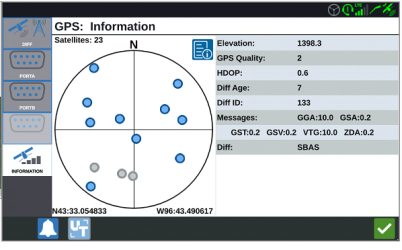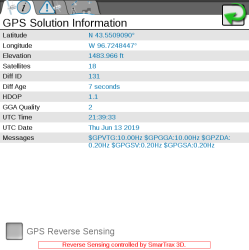View or Edit GNSS Information
Raven field computers can display all relevant GNSS![]() Global Navigation Satellite System information that is received by the field computer.
Global Navigation Satellite System information that is received by the field computer.
![]()
![]()
View GPS Information
Note: If Implement Steering is available, verify the Implement Steering GPS in addition to the machine’s GPS.
To access GPS information:
- Select Settings
 on the bottom left of the Home screen. The Settings Menu will open.
on the bottom left of the Home screen. The Settings Menu will open. - Select GPS
 on the Settings menu.
on the Settings menu. - Select the DIFF
 tab to view and select GPS Differential
tab to view and select GPS Differential Differential Global Positioning System is an enhancement to standard GNSS/GPS messages to provide better position accuracy. Setup information such as available differential
Differential Global Positioning System is an enhancement to standard GNSS/GPS messages to provide better position accuracy. Setup information such as available differential Differential Global Positioning System is an enhancement to standard GNSS/GPS messages to provide better position accuracy. Type and PRN
Differential Global Positioning System is an enhancement to standard GNSS/GPS messages to provide better position accuracy. Type and PRN Pseudo-Random Number.
Pseudo-Random Number.Note: It is recommended to keep differential
 Differential Global Positioning System is an enhancement to standard GNSS/GPS messages to provide better position accuracy. settings set to Auto unless directed otherwise.
Differential Global Positioning System is an enhancement to standard GNSS/GPS messages to provide better position accuracy. settings set to Auto unless directed otherwise. - Select the PORT A
 tab to view and edit information on the GPS: Port A Configuration screen. If desired, select additional port tabs to view and edit GPS information for those ports. In some cases Port may be referred to as COM.
tab to view and edit information on the GPS: Port A Configuration screen. If desired, select additional port tabs to view and edit GPS information for those ports. In some cases Port may be referred to as COM.Note: Port A is not configurable.
- Select PORT B tab to configure a generic GPS receiver. Generic GPS NMEA
 National Marine Electronics Association Out must have the following settings:
National Marine Electronics Association Out must have the following settings:GGA at 10hz
VTG at 10hz
ZDA at 0.2hz
Optionally, the follow settings are allowed:
GSA at 0.2hz
GST at 0.2hz
GSV at 0.2hz
A baudrate of 115200 is highly recommended.
Note: The radar out is always functioning when a GPS receiver is detected, and pulses at 45 Hz per 1 mph or ~27.5 Hz per 1 kmh or ~100 Hz per meter.
- Select the INFORMATION
 tab to view information on the number of satellites visible, Elevation, GPS Quality, HDOP
tab to view information on the number of satellites visible, Elevation, GPS Quality, HDOP Horizontal Dilution of Precision, Diff Age, Diff ID, Messages, and Differential
Horizontal Dilution of Precision, Diff Age, Diff ID, Messages, and Differential Differential Global Positioning System is an enhancement to standard GNSS/GPS messages to provide better position accuracy. type.
Differential Global Positioning System is an enhancement to standard GNSS/GPS messages to provide better position accuracy. type.Note: The image below shows an example of what a GPS satellite array may look like above an implement. The blue dots are GPS satellites current being used for corrections. The GPS satellites that are grayed out indicate satellites not being used for correction.
- Select Accept
 to save the displayed settings and return to the Settings menu.
to save the displayed settings and return to the Settings menu.
View GPS Solution Information
To view solution information supplied by the GPS:
-
Select the Settings
 icon on the bottom right of the screen. The Settings Menu will open.
icon on the bottom right of the screen. The Settings Menu will open. -
Locate and select the GPS
 module. The GPS Global Settings prompt will display.
module. The GPS Global Settings prompt will display. -
Select the GPS Diagnostics
 button to the right of the desired GPS receiver. The GPS Solution Information page will be displayed.
button to the right of the desired GPS receiver. The GPS Solution Information page will be displayed. -
The following information about the current GPS solution is displayed on this screen:
 Latitude/Longitude
Latitude/Longitude
The current geographic coordinates of the ROS device.
 Elevation
Elevation
The current GPS elevation above sea level.
 Satellites
Satellites
Displays the number of satellites currently used in the position solution.
 Differential ID
Differential ID
Depending upon the correction source used, this value will display the differential
 Differential Global Positioning System is an enhancement to standard GNSS/GPS messages to provide better position accuracy. source identification such as the differential
Differential Global Positioning System is an enhancement to standard GNSS/GPS messages to provide better position accuracy. source identification such as the differential Differential Global Positioning System is an enhancement to standard GNSS/GPS messages to provide better position accuracy. satellite PRN
Differential Global Positioning System is an enhancement to standard GNSS/GPS messages to provide better position accuracy. satellite PRN Pseudo-Random Number, a base station ID, etc. Some correction sources will not populate this field.
Pseudo-Random Number, a base station ID, etc. Some correction sources will not populate this field. Differential Age
Differential Age
This value is the age of the last differential
 Differential Global Positioning System is an enhancement to standard GNSS/GPS messages to provide better position accuracy. update. The differential
Differential Global Positioning System is an enhancement to standard GNSS/GPS messages to provide better position accuracy. update. The differential Differential Global Positioning System is an enhancement to standard GNSS/GPS messages to provide better position accuracy. age should not rise above a few seconds to ensure accurate position corrections during field operations depending on correction type.
Differential Global Positioning System is an enhancement to standard GNSS/GPS messages to provide better position accuracy. age should not rise above a few seconds to ensure accurate position corrections during field operations depending on correction type. HDOP
HDOP
Horizontal Dilution of Precision (HDOP
 Horizontal Dilution of Precision) is a value indicating the geometry of the satellites used in the position solution. Lower values indicate better positioning of the used satellites.
Horizontal Dilution of Precision) is a value indicating the geometry of the satellites used in the position solution. Lower values indicate better positioning of the used satellites. GGA Quality
GGA Quality
Displays the current differential
 Differential Global Positioning System is an enhancement to standard GNSS/GPS messages to provide better position accuracy. fix status. This value will display:
Differential Global Positioning System is an enhancement to standard GNSS/GPS messages to provide better position accuracy. fix status. This value will display:-
‘0’ or ‘1’ if no differential
 Differential Global Positioning System is an enhancement to standard GNSS/GPS messages to provide better position accuracy. corrections are being received, single solution.
Differential Global Positioning System is an enhancement to standard GNSS/GPS messages to provide better position accuracy. corrections are being received, single solution. -
‘2’ when the DGPS
 Differential Global Positioning System is an enhancement to standard GNSS/GPS messages to provide better position accuracy. receiver has locked on to a differential
Differential Global Positioning System is an enhancement to standard GNSS/GPS messages to provide better position accuracy. receiver has locked on to a differential Differential Global Positioning System is an enhancement to standard GNSS/GPS messages to provide better position accuracy. source (SBAS or converging with GS/OmniSTAR corrections).
Differential Global Positioning System is an enhancement to standard GNSS/GPS messages to provide better position accuracy. source (SBAS or converging with GS/OmniSTAR corrections). -
‘4’ for RTK
 Real-time Kinematic fixed mode for fine GPS course correction mode.
Real-time Kinematic fixed mode for fine GPS course correction mode. -
‘5’ for fixed GS or OmniSTAR XP/HP correction modes or RTK
 Real-time Kinematic float mode.
Real-time Kinematic float mode.
 UTC Time and Date
UTC Time and Date
Universal coordinated time and date information is displayed in these fields (Greenwich Mean Time).
 Messages
Messages
Displays what NMEA
 National Marine Electronics Association messages are being received by ROS and the frequency at which they are being received.
National Marine Electronics Association messages are being received by ROS and the frequency at which they are being received. -
Last Revised: Jul 2024