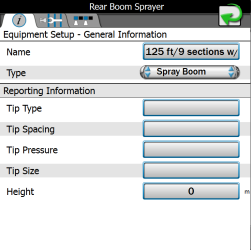Equipment Setup - General Information Tab
-
Select the Machine Panel
 icon in the bottom left corner of the Street Maps view to display the available machine configurations.
icon in the bottom left corner of the Street Maps view to display the available machine configurations. - Select any of the profile buttons for the machine or implements that are desired to be configured.
-
Select the larger machine icon near the top of the screen. The General Information
 tab of the selected machine or implement will display.
tab of the selected machine or implement will display.Note: Use the page navigation at the bottom of the prompt, or swipe across the screen, to access other information for profiles assigned to the selected machine configuration.
-
Select the Equipment
 tab to view the currently configured section group information. Refer to View Section Groups for information on the section group display or Modify Section Settings for assistance with creating a new section group.
tab to view the currently configured section group information. Refer to View Section Groups for information on the section group display or Modify Section Settings for assistance with creating a new section group. -
Select the Edit
 button in the desired section group to edit section group information.
button in the desired section group to edit section group information. -
Select the General Information
 tab to access the following settings for the selected section group:
tab to access the following settings for the selected section group:
Note: Information may be prepopulated in the following fields if a preset machine or implement profile has been selected during set up. Select any of the fields described below and use the on-screen keyboard to edit the displayed profile information.
Note: Depending on equipment type, reporting information may not be available.
General Information
A name or description of the sections configured in the selected section group.
A description of the type of sections in the selected section group.
Reporting Information
The lower portion of general information equipment setup or section groups allows the operator to enter the following information as applicable to the field operation:
Note: The following fields are for report notation or display information purposes only and will not set or adjust any values or control system characteristics for an application control system.
Type of spray tips used on a liquid boom system during a field operation.
Spacing between spray tips on a liquid boom system.
This field may be used to note the average or target pressure for the currently installed spray tips.
Enter the tip size information for display or information.
Use this field to note the average or target height in feet [meters] maintained for the current tips or boom configuration.
Last Revised: Jul 2024