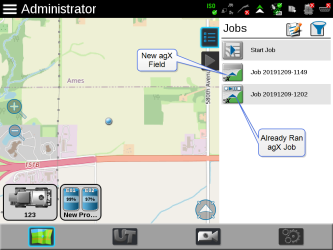agX Jobs
Note: For more information on starting jobs and other kinds of jobs, refer to Start or Resume a Job in ROS.
agX recommendations are created on a computer and sent to the ROS device via Slingshot® or transferred via a thumb drive. The data, saved as a .RDP file, contains information such as field boundaries, prescription maps, and chemical information.
Start an agX job
After transferring the .RDP file to the field computer:
-
Select the desired agX field boundary.
-
Select the desired recommendation from the Name drop-down.
-
Select the Node Assignment for the recommendation.
-
Either select the Start
 button to start the job, or select the Add
button to start the job, or select the Add button to add additional recommendations.
button to add additional recommendations.
Resume agX Job
To resume an agX job that was started previously, select the desired agX job. The agX jobs that have already been started have play, pause, and stop buttons along the top of the button.
![]()
Last Revised: Jul 2024