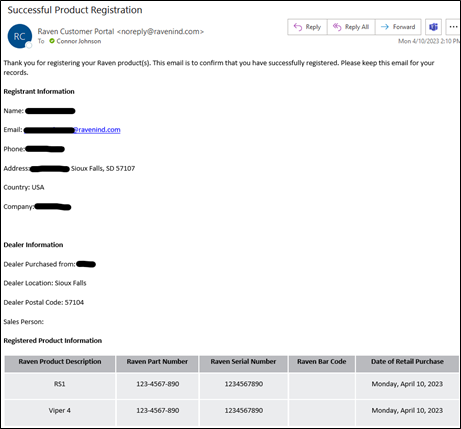Activate or Register a New Raven Product
Activate full agricultural automation capabilities with Raven. Completing product activations for each new Raven product ensures that Raven technology is operating at full capability with full warranty protection.
Hardware Key Activation
Activate hardware to use unlocks and advanced features. To complete Hardware Key Activation:
-
Visit the Activation Key Request website.
-
Select the product that you're using.
-
Enter in your registration code information from your product/dealer.
-
Download the activation key.
-
Enter the activation key back into your Raven product, activating it.
Warranty Registration
Register the Raven product to ensure you are covered in case of product faults or defects.
-
Visit the Product Registration website.
-
Fill out the form with your product information.
-
You will be emailed a confirmation of warranty registration. Save this email for your records.
Slingshot® Hardware Activation
Activate Slingshot® on your Field Hub 2.1, Viper® 4, CRX+ field computer, and/or RS1™ to get the most out of your subscriptions.
-
Visit the Slingshot® Activation website. Alternatively, on the Slingshot® Portal homepage, go to Manage > Activations > New Hardware Activation.
Note: If you are not already logged in, you will be redirected to the Slingshot® account login page.
-
Assign your device to a company.
-
Enter product information, including the barcode and information about the device.
-
Select a Slingshot® system to add the device to or create a new system.
-
Configure your device.
Further Product Configuration and Updates
Further instructions can be found on the https://portal.ravenprecision.com. Visit the portal to download the most up-to-date documentation, manuals, and software for your product.
Last Revised: Jul 2024