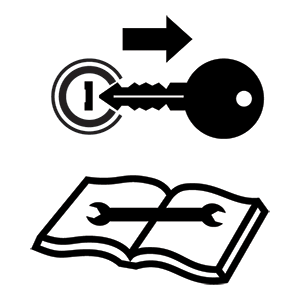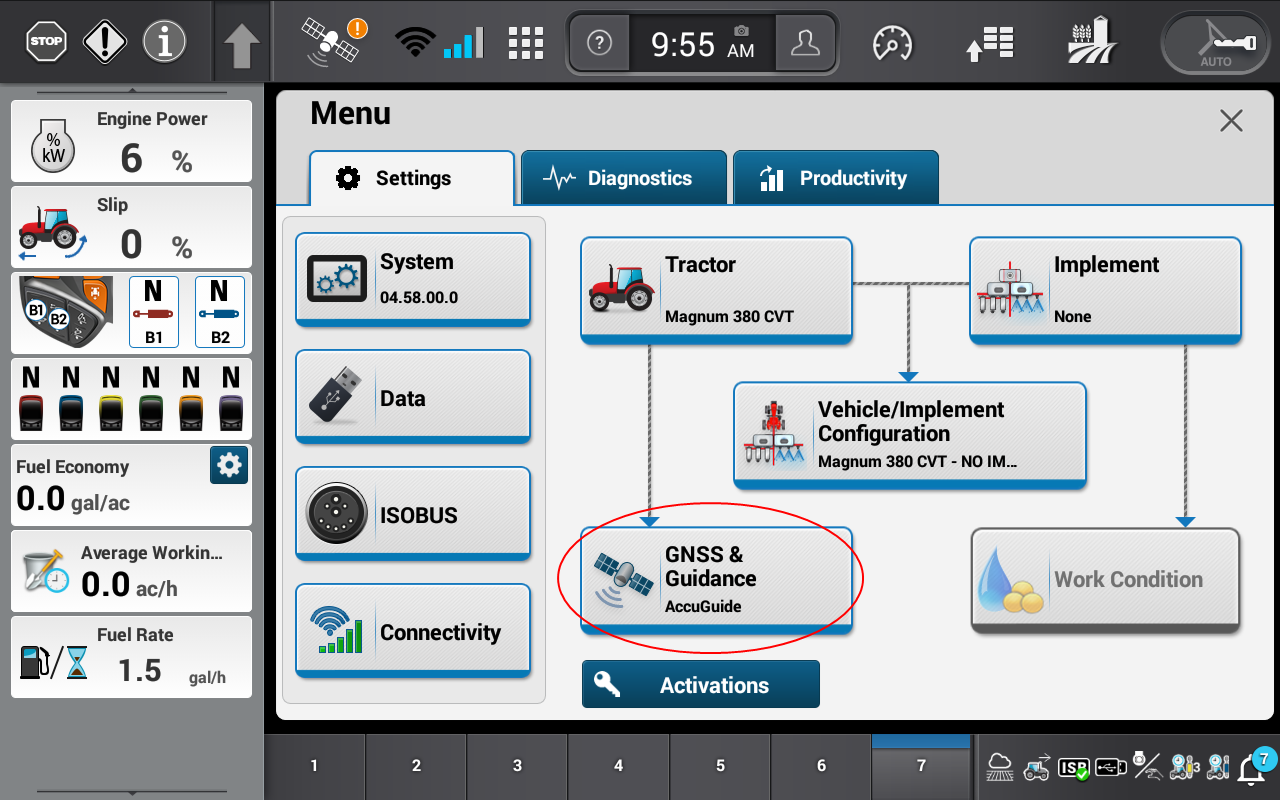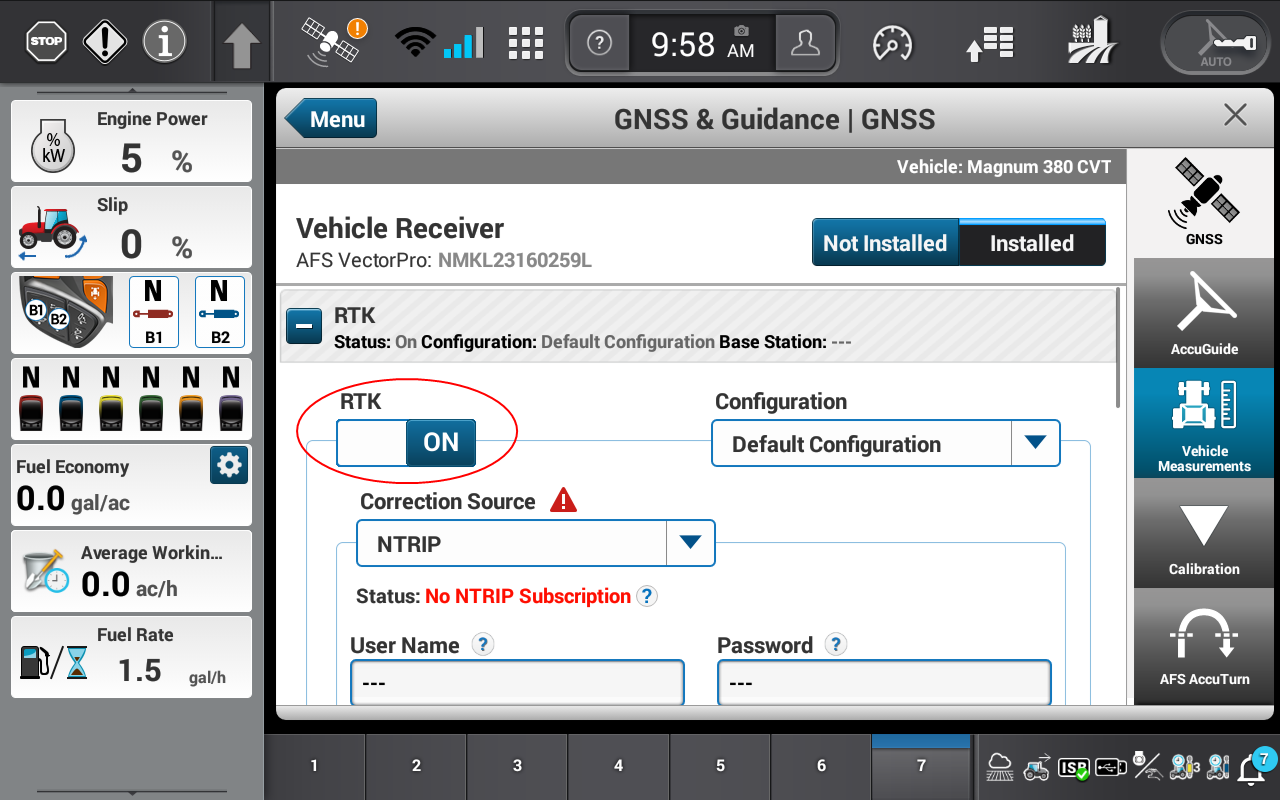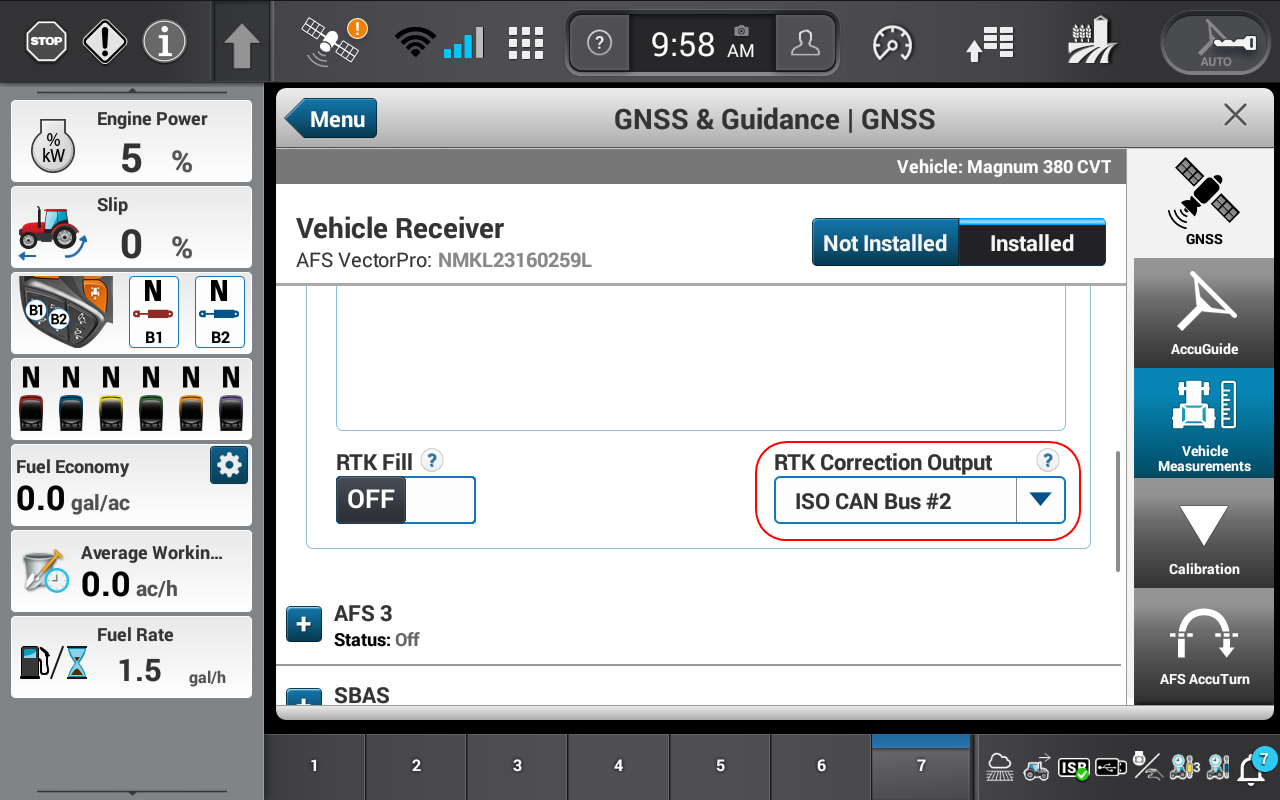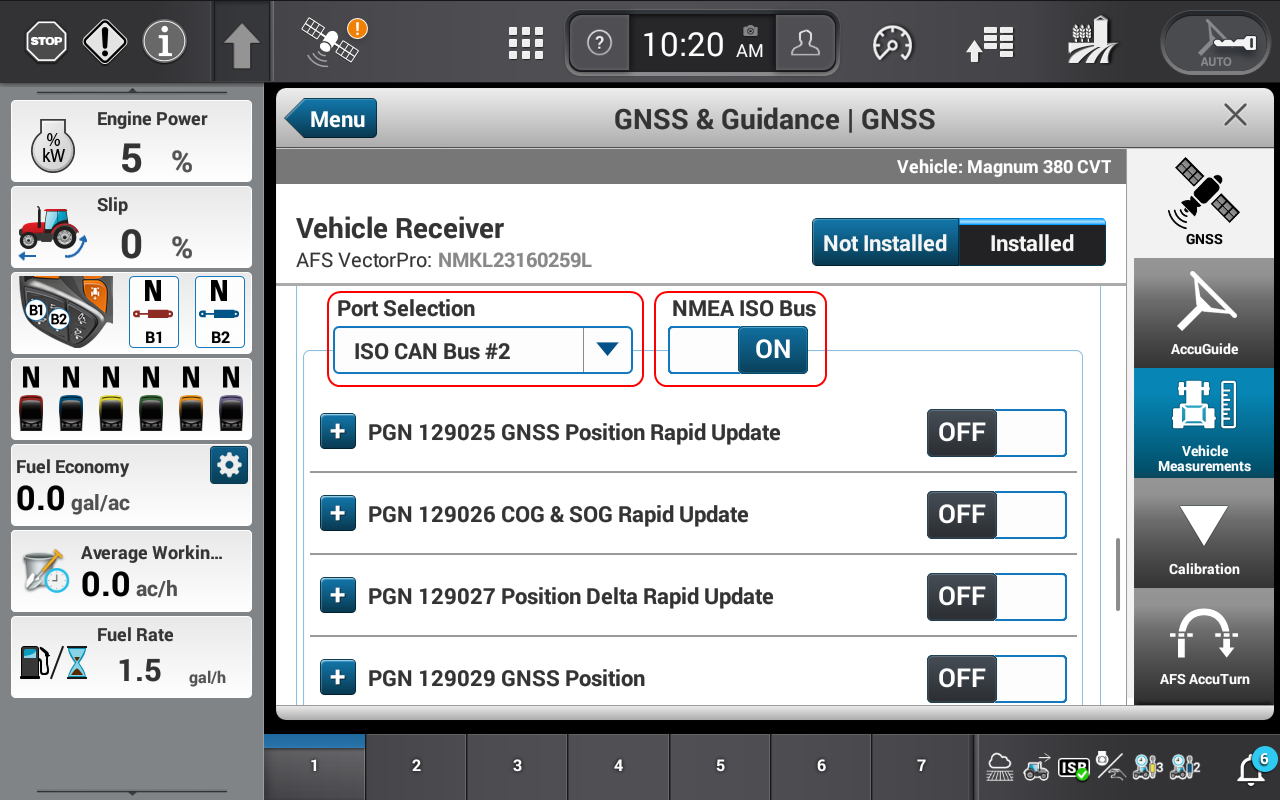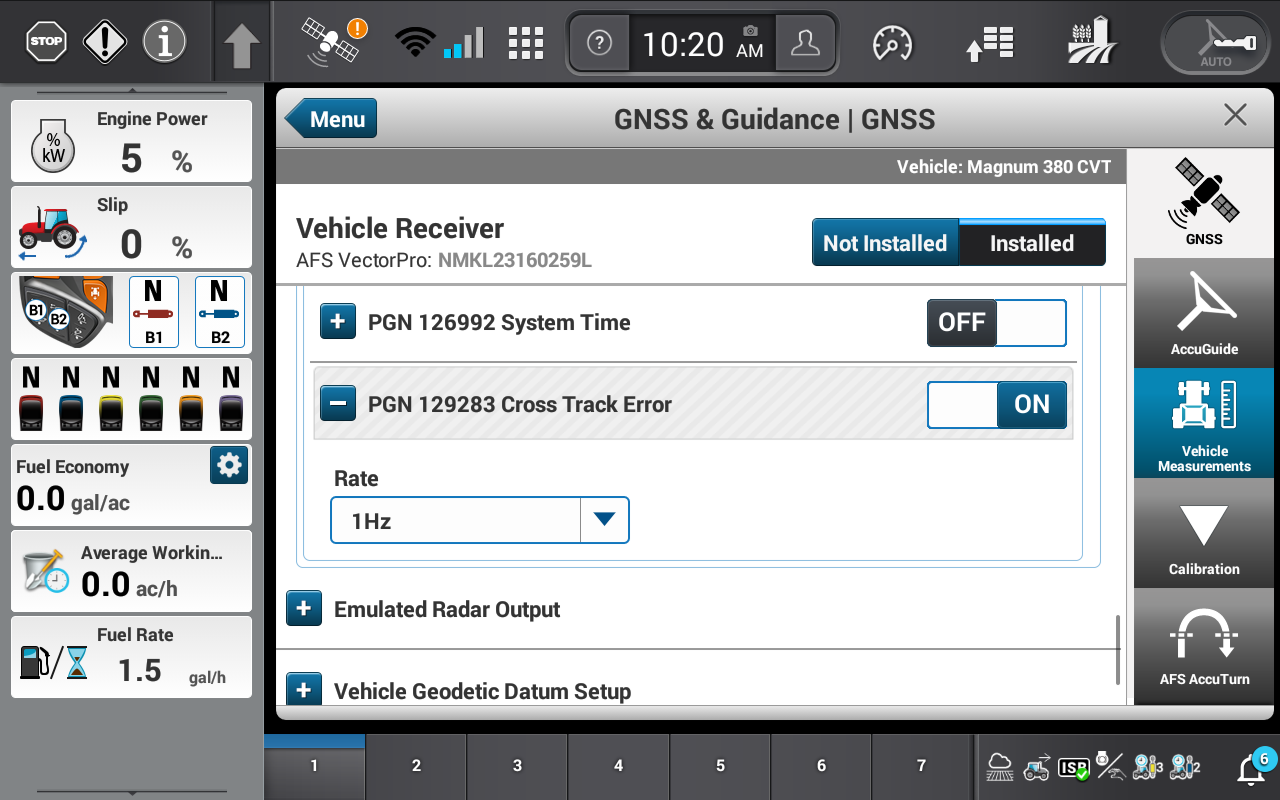GNSS Receiver Initial Setup
|
notice |
|
|---|---|
|
|
The GNSS |
Note: Only the Raven 700S™, Vector Pro, and Cygnus GNSS receivers are configured from the SC1™. All other GNSS receivers must have the serial port manually configured to output the following messages at the following rates:
| Message | Frequency (Hz) | Baud | Message Port | RTK |
|---|---|---|---|---|
| GGA | 10 | 115200 |
372 receivers use port A 392 receivers use port C |
372 receivers use port B 392 receivers use port 3 |
| VTG | 1 | |||
| GSV | 0.1 | |||
| ZDA | 1.0 | |||
| GSA | 0.1 | |||
| GST | 1 | |||
| GRS | 1 |
|
notice |
|
|---|---|
|
|
The tractor and implement GNSS receivers must both be setup for the same RTK differential |
Pro 1200 GNSS Set Up
Enable RTK corrections
- Navigate to the GNSS receiver setup in the display.
- Ensure the receiver is configured for RTK Corrections.
- Turn on the RTK output option, via the ISOBUS, in the RTK config menu. Ensure RTK corrections are delivered via NTRIP correction through the PCM, or are delivered through an XRTK radio.
Note: If a different RTK delivery method is used, the RTK corrections cannot be delivered via the ISOBUS. The same delivery method would also have to be installed on the implement and delivered to the implement receiver.
- Configure the RTK Correction Output to ISO CAN Bus #2.
Configure GNSS Output
- In the GNSS Output selection, select the ISOBUS CAN 2 drop down and turn on NMEA
 National Marine Electronics Association ISO Bus messages.
National Marine Electronics Association ISO Bus messages. - Toggle the Cross Track Error feature on and set a Rate of 1 Hz.
Note: All other NMEA messages should be turned off unless specifically required for another device on the equipment. Failure to turn off unnecessary messages may exceed communication capacity on the ISOBUS resulting in poor steering performance.
Note: PGN 129029 GNSS position must be set to "OFF" or set to a rate lower than 10 Hz.
Last Revised: Nov 2024