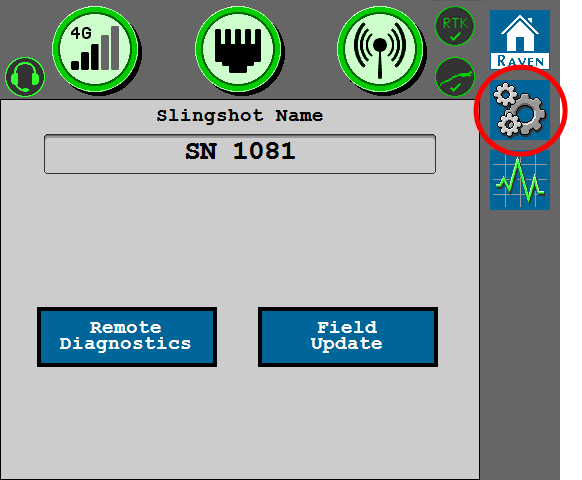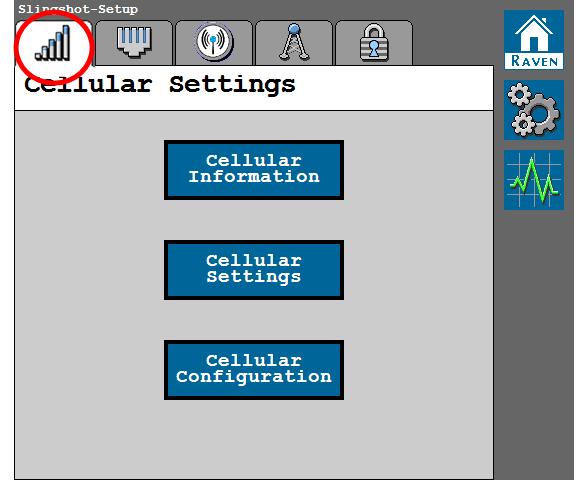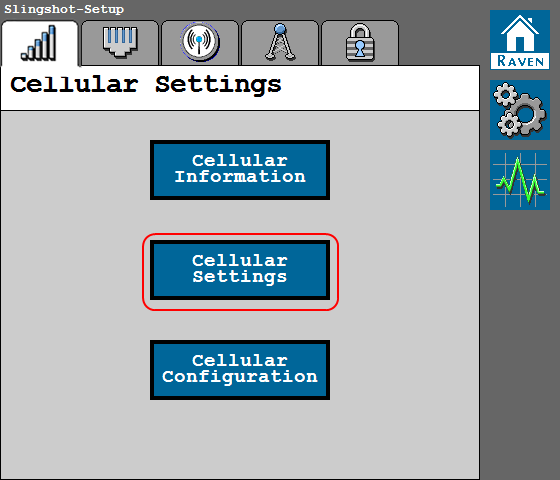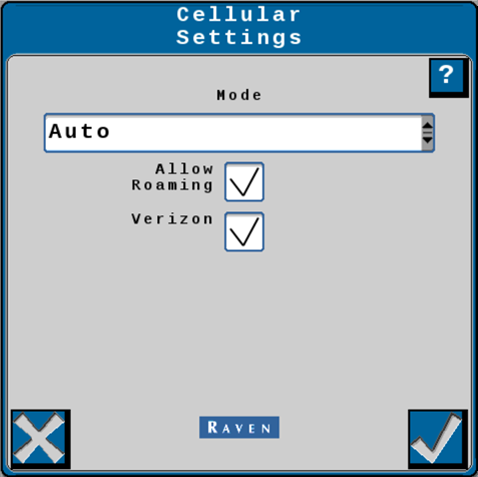Cellular Settings
The Cellular Settings page provides the operator with modem settings
- Select the Cellular Settings
 tab.
tab. - Select the Cellular Settings button.
- The Cellular Settings page displays the following modem options.
Mode
Indicates the cellular network mode in which the RS1™ receiver is operating.
Allow Roaming
Select the check-box option to allow cellular data usage when the system is outside of the home network.
Note: The roaming option is not available for all cellular networks.
Last Revised: Jul 2024