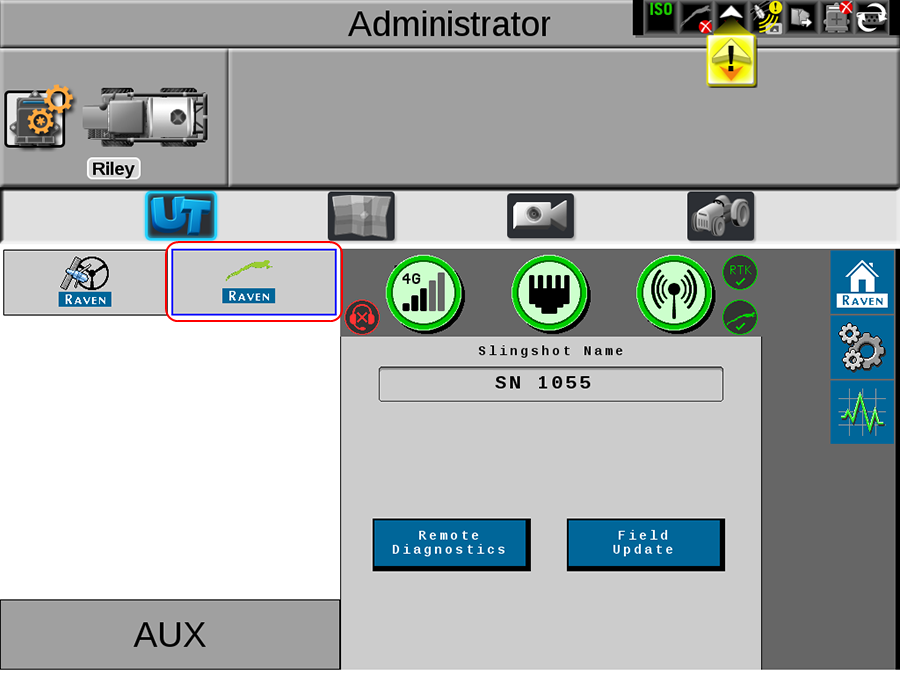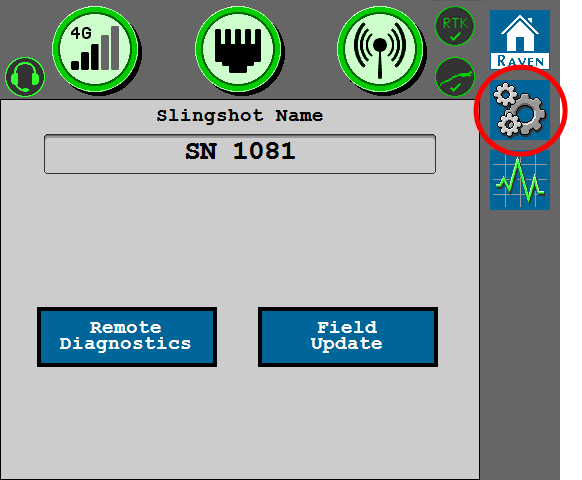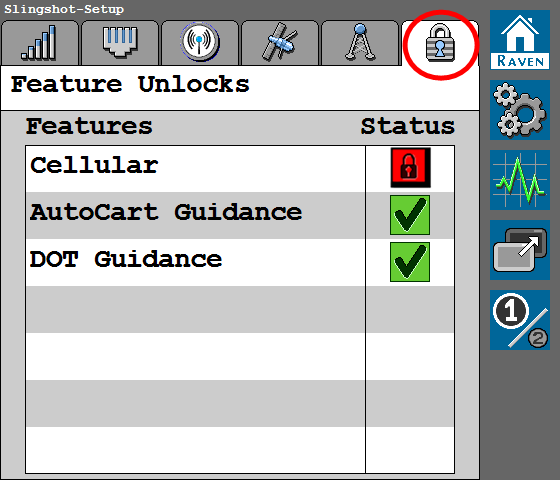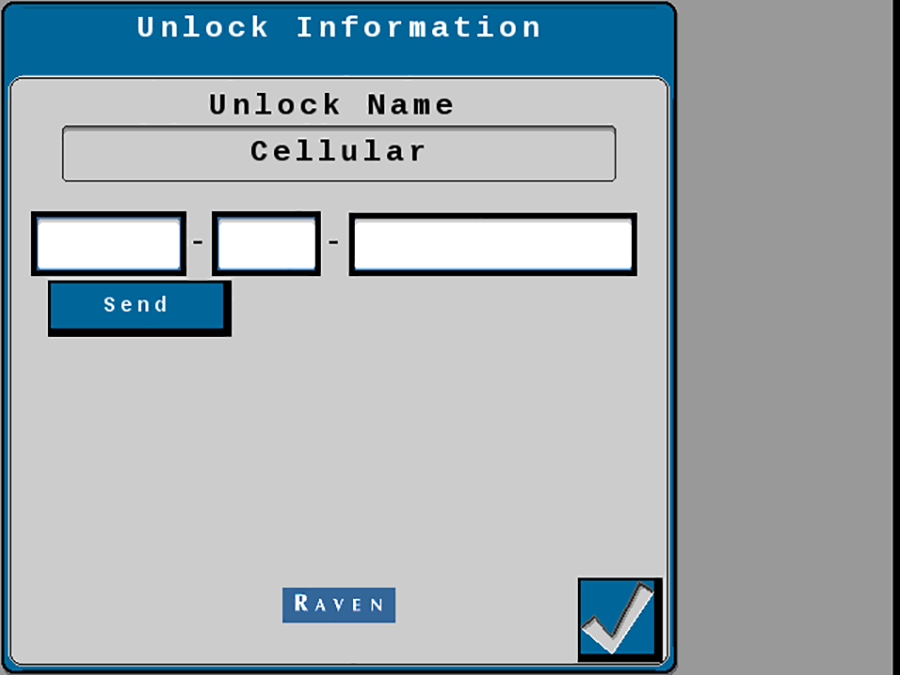Feature Unlocks
To unlock and activate features on the RS1™ Slingshot® modem:
-
Select the Slingshot®
 button from the UT
button from the UT A Universal Terminal (formerly Virtual Terminal) is an electronic display or console capable of interfacing with ECUs on an ISOBUS network. menu.
A Universal Terminal (formerly Virtual Terminal) is an electronic display or console capable of interfacing with ECUs on an ISOBUS network. menu. - Select the Feature Unlocks
 tab.
tab. - To unlock an available feature, select the red Padlock icon in the Status column.
- Enter the feature unlock code.
- Select the Send button
Note: If the code is invalid, a message is displayed below the unlock code field.
- Select the Accept button to return to the Feature Unlocks page. Once the feature is successfully unlocked, the icon next to the feature will turn green.
Last Revised: Jul 2024