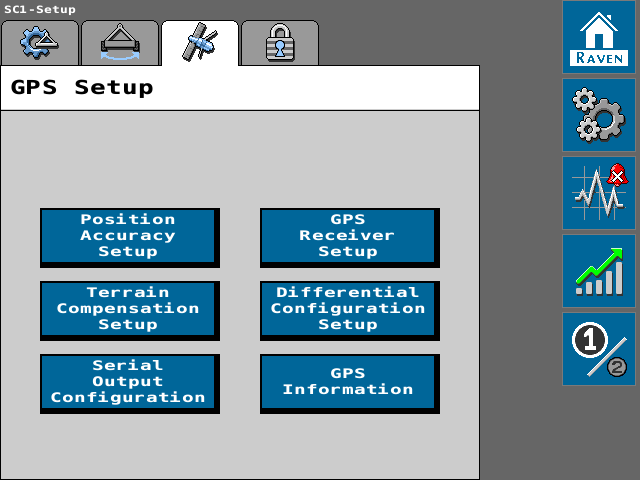GPS Receiver Setup
To configure the type of GPS receiver connected to the steering guidance controller (SGC![]() steering guidance controller).
steering guidance controller).
Note: Some pages and options may differ based upon how the machine or implement is configured.
Note: This procedure only pertains to the SC1™/TC1™ system.
- Select the GPS Receiver Setup button.
- Select the receiver supplying GNSS
 Global Navigation Satellite System corrections to the steering guidance controller (SGC):
Global Navigation Satellite System corrections to the steering guidance controller (SGC): Machine Steering Receivers:
Machine Steering Receivers:- Raven500S™
- Raven600S™
- Viper® 4/Viper® 4+ Twin
- Viper® 4/Viper® 4+
- Receive Only
Note: Receive Only can be used with any GPS Receiver that is outputting GNSS messages to the serial port of the SC1™/TC1™ system. The GNSS Receiver may need to be configured to output the correct messages if the Receive Only option is selected.
 Active Implement Guidance Receiver:
Active Implement Guidance Receiver:- Raven700S™
-
Select the Accept button in the lower, right corner of the screen to return to the GPS Setup tab.
Last Revised: Sep 2024