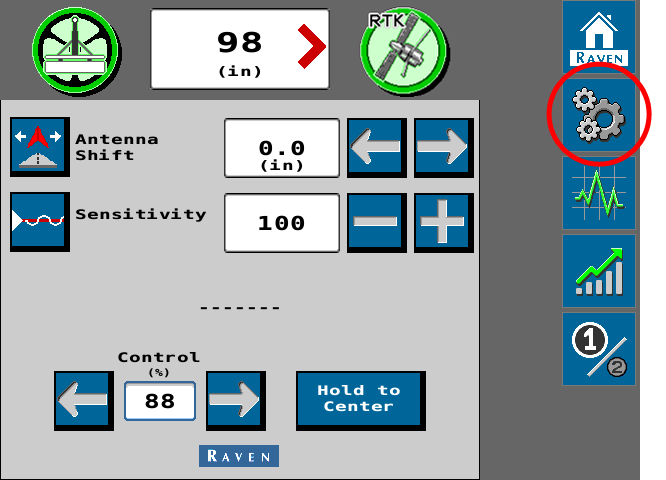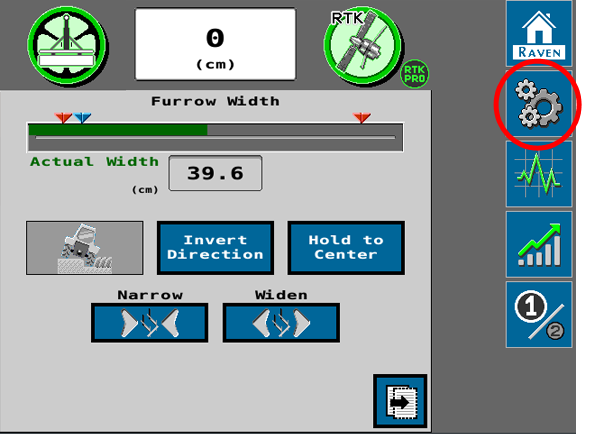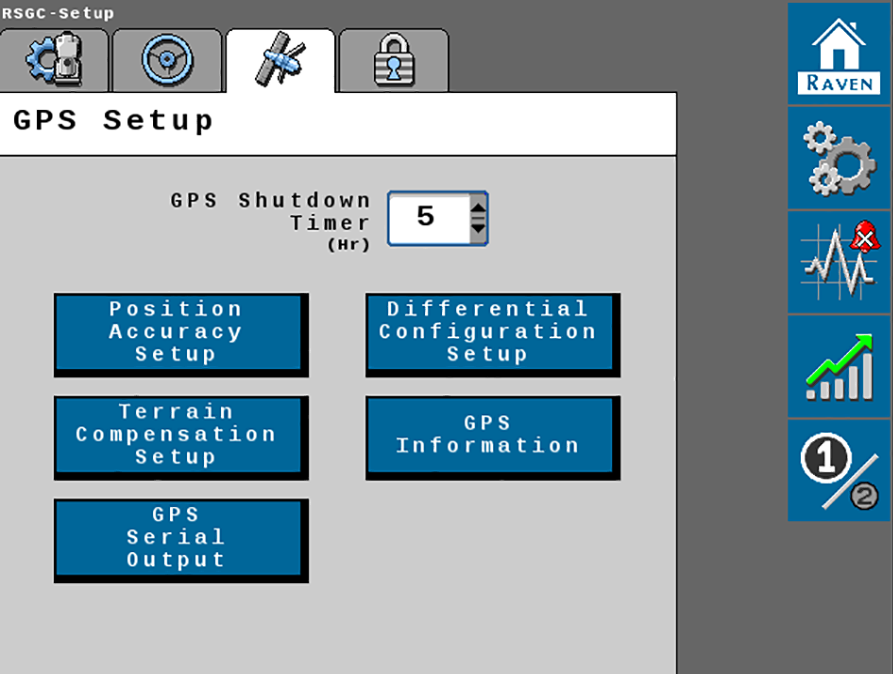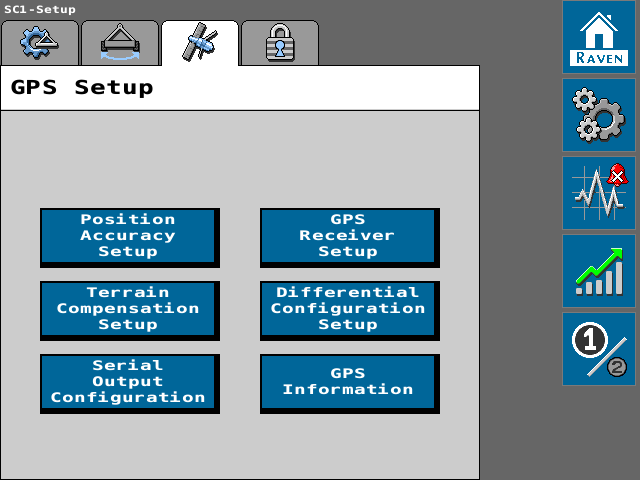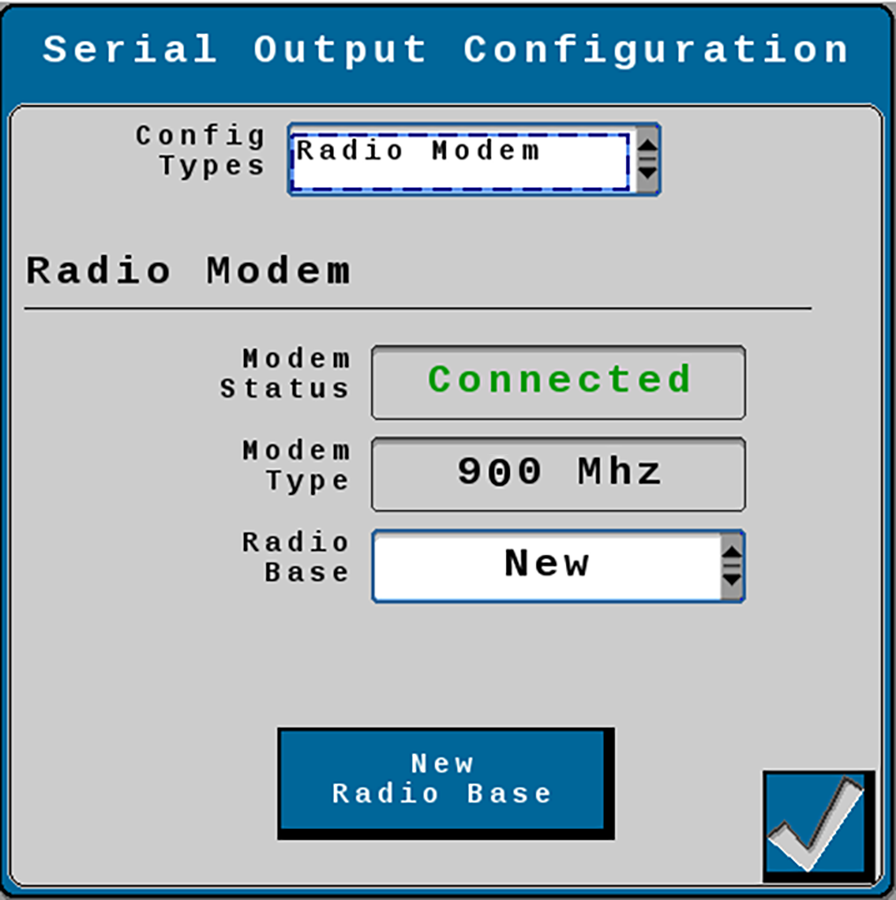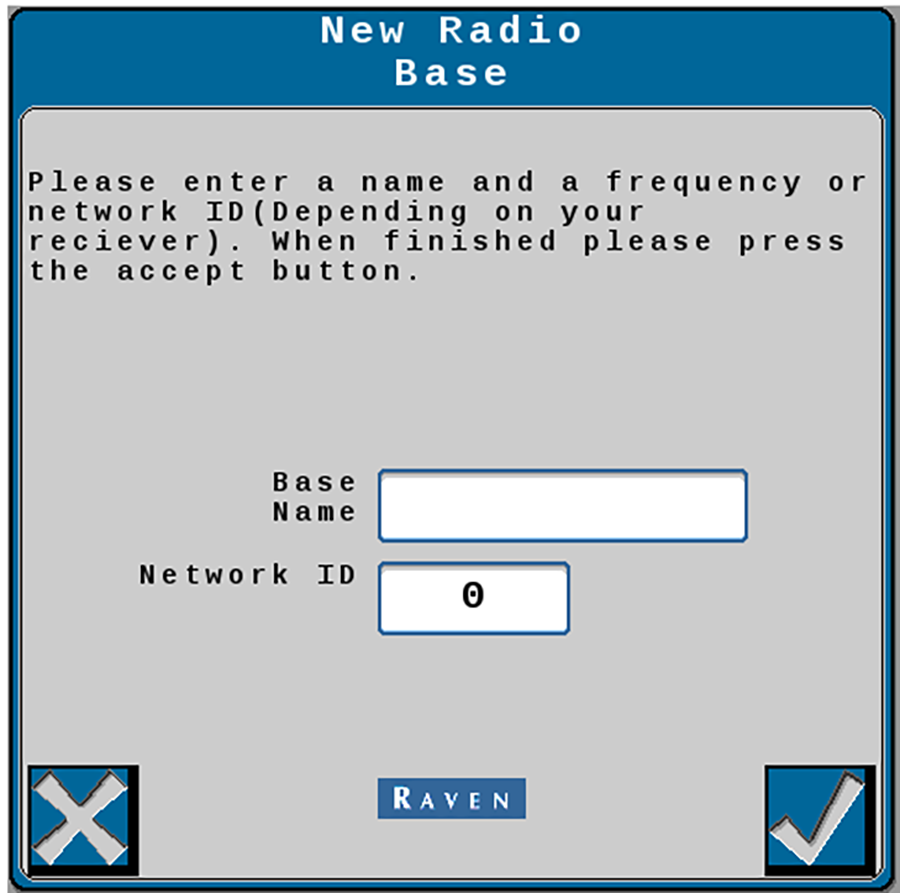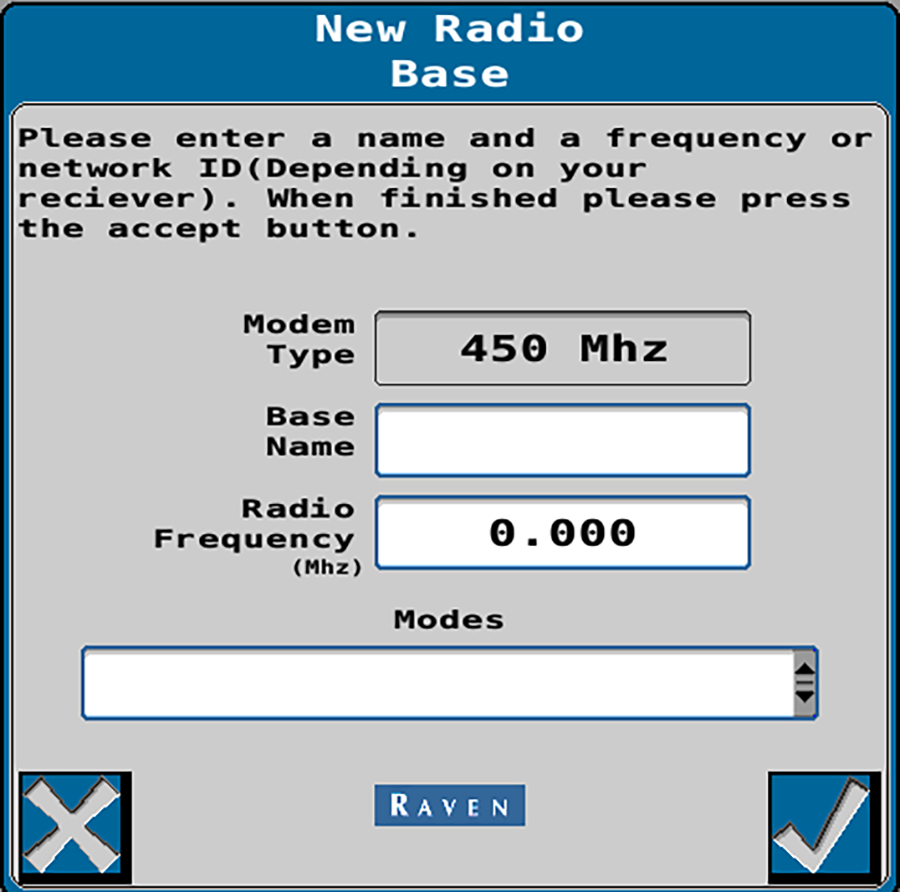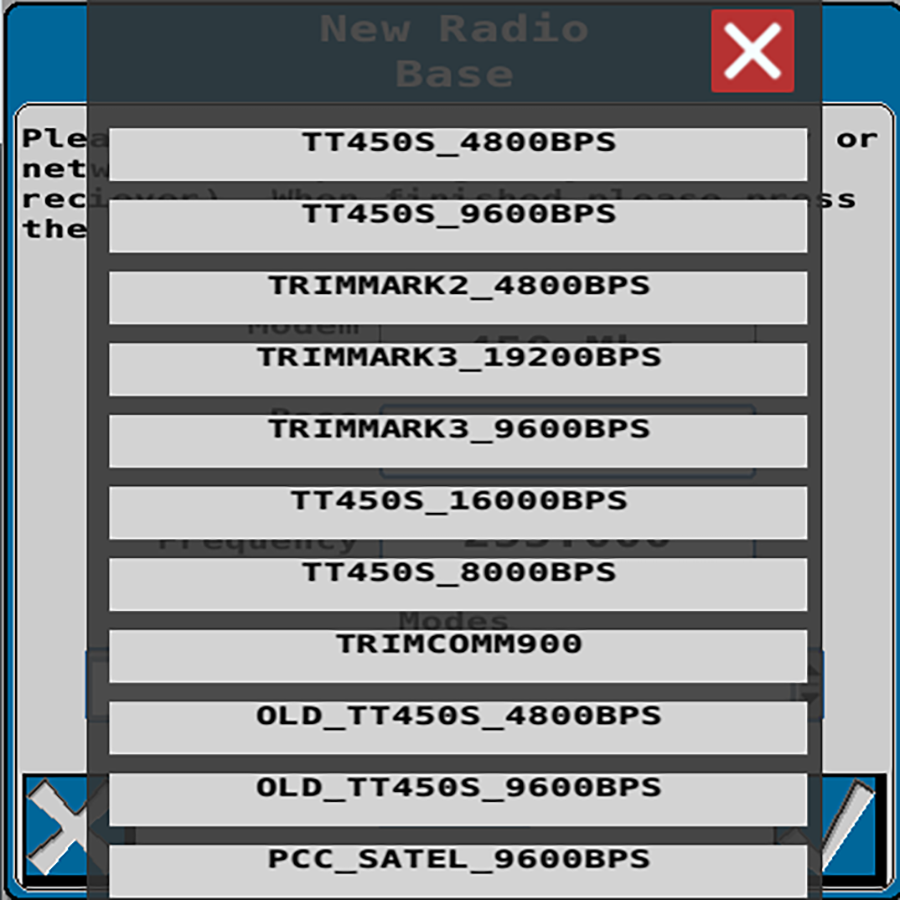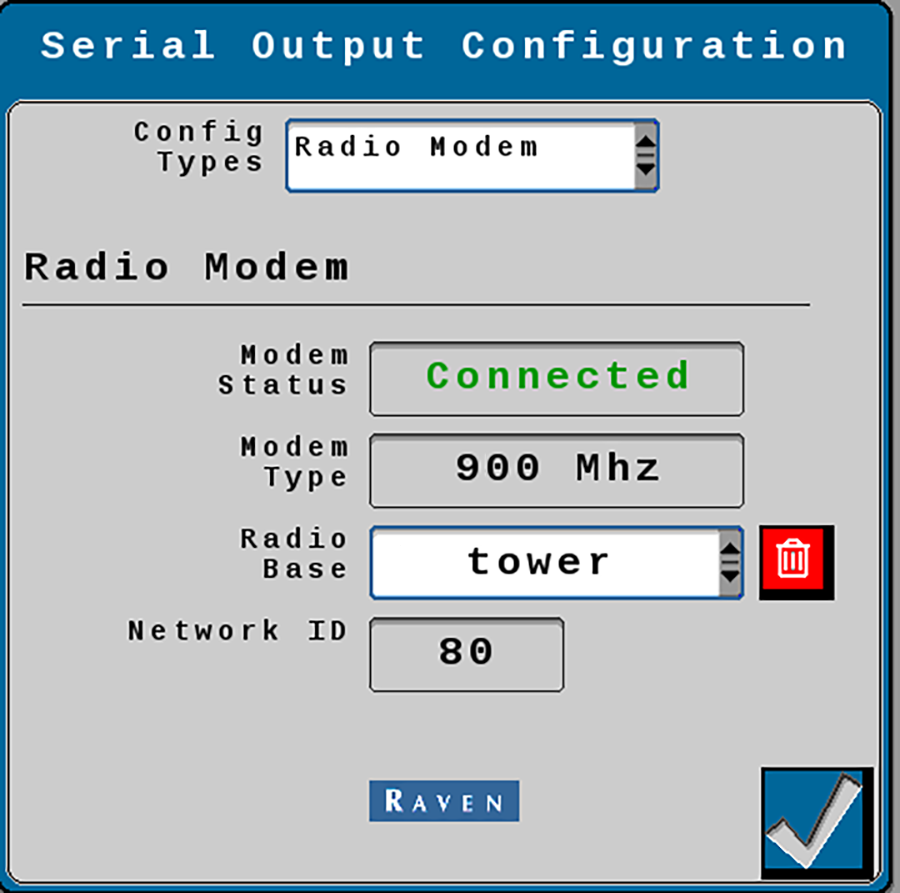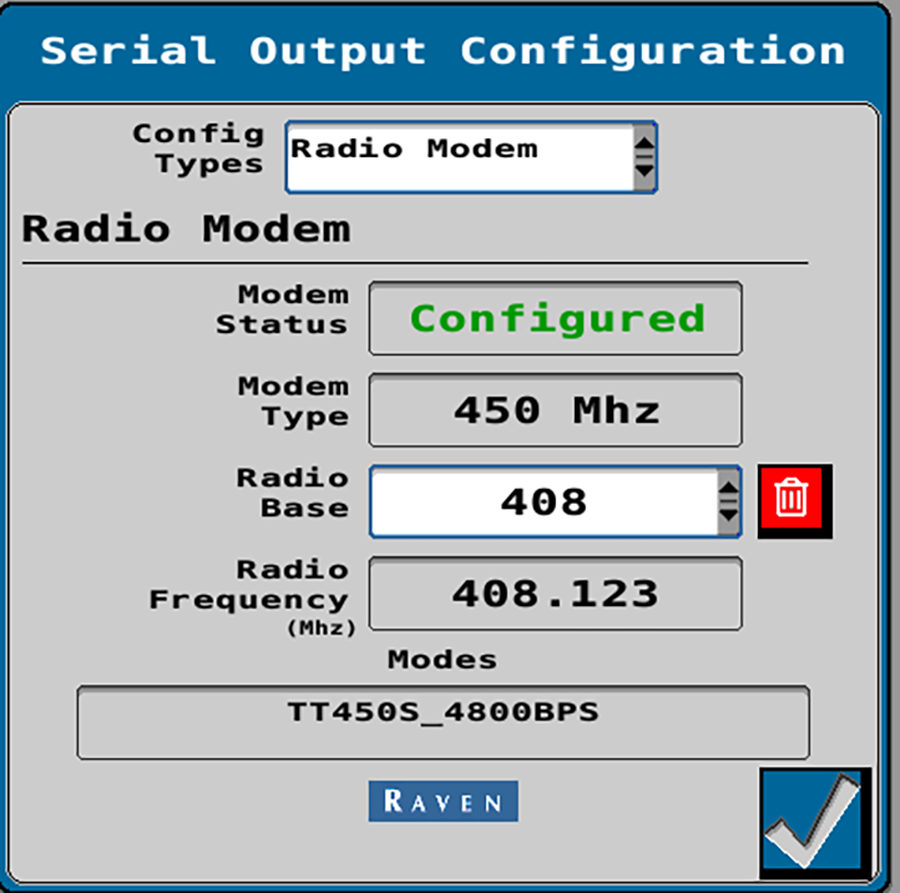Add or Delete Radio Modem
Add a Radio Modem
To add a radio modem configuration:
- Select the GPS Serial Output or Serial Output Configuration button.
- Ensure that Radio Modem is selected in the Config Types drop-down menu.
- Select New in the Radio Base drop-down list to setup a new radio base station.
- Select the Accept button in the lower, right corner of the page until the GPS Setup tab is displayed.
Delete a Radio Modem
To delete a stored radio modem configuration:
- Select the GPS Serial Output or Serial Output Configuration button.
- Ensure that Radio Modem is selected in the Config Types drop-down menu.
- Select the stored radio modem in the Radio Base drop-down list.
- Select the Delete button.
- Select the Accept button in the lower, right corner of the page until the GPS Setup tab is displayed.
Last Revised: Jul 2024