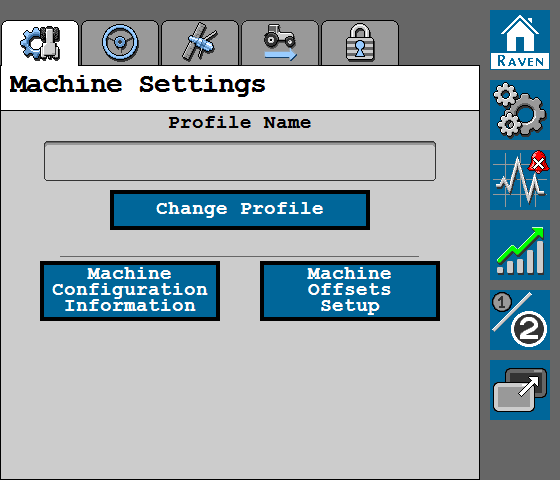Implement Settings (Implement Steering Only)
Note: Some pages and options may differ based upon how the machine or implement is configured.
- Select the Implement Settings button.
- Toggle the Operation Mode feature on or off. When enabled, the implement steering system will allow the field computer to record coverage during a field operation when the system detects the appropriate input.
Note: Refer to the Raven field computer manual for additional information and assistance with using the Operation Mode feature.
Last Revised: Jul 2024