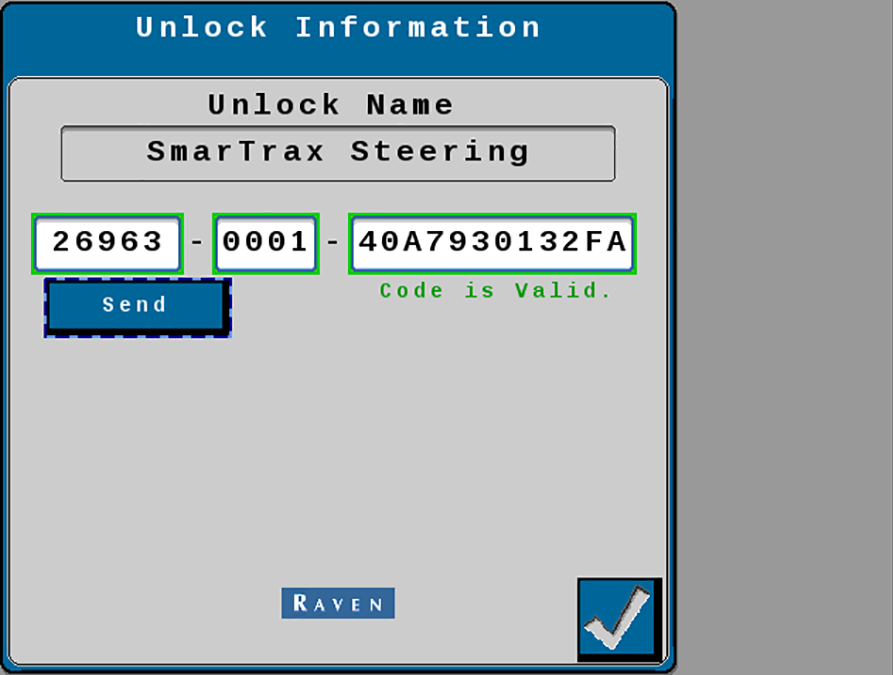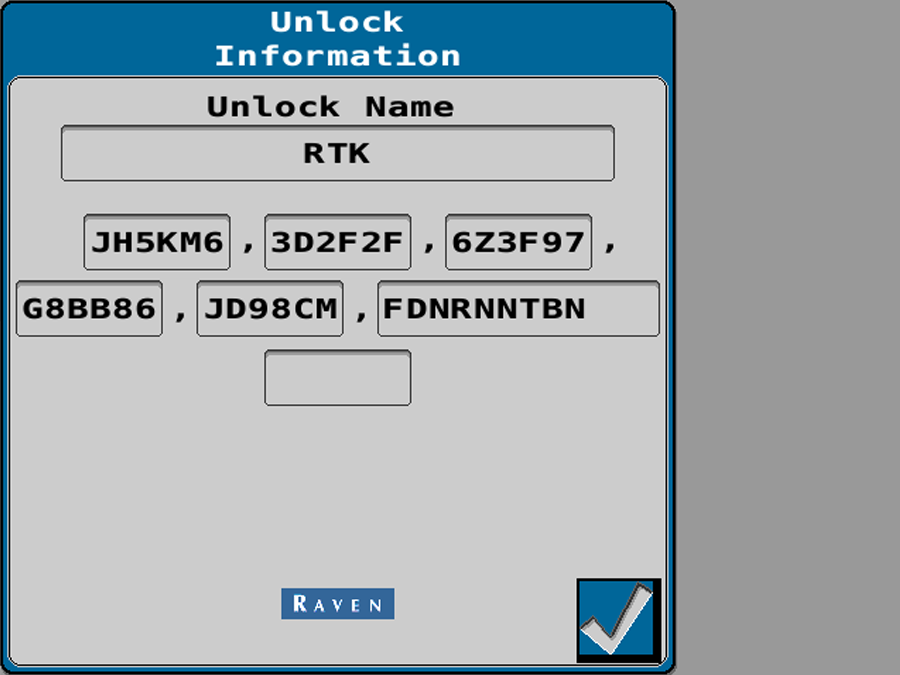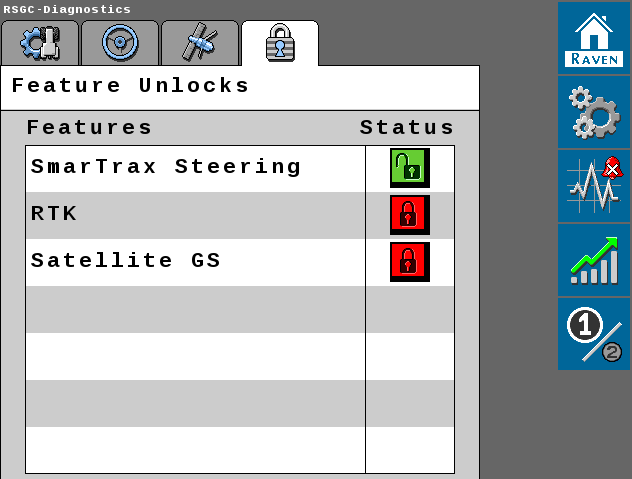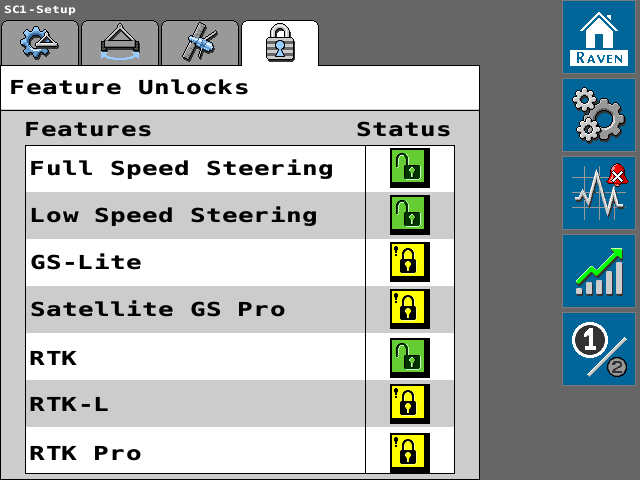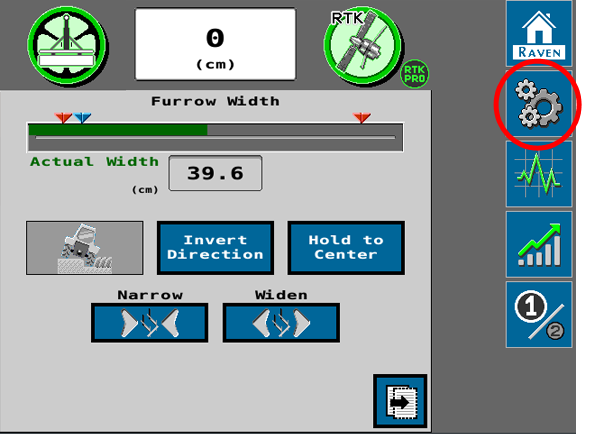Feature Unlocks Tab
The steering system offers additional capabilities for optional features and services which are not enabled from the factory. These features require an unlock code to enable or activate these features or services. Contact a local Raven dealer for additional information on available unlock codes.
Note: Some pages and options may differ based upon how the machine or implement is configured.
To review or enter unlock codes for optional features:
- Select the Padlock icon to the right of the desired feature to unlock.
 Unlock Status
Unlock StatusRed
Feature is locked. An unlock code is required to allow the feature to operate on the system.
Note: A subscription may also be required for some types of features or services.
Yellow
Feature is unlocked but requires a subscription to activate and use the feature during in-field operations.
Green
Feature is unlocked and an active subscription, if required, is detected.
- Confirm the unlock information and enter the code received from a local Raven dealer.
- Select either the Send or Accept button depending upon the system.A message is displayed indicating whether or not the unlock code that was entered is valid.
- Select the Check button. If the code is valid, the status icon on the Feature Unlocks tab will update and indicate that the feature is unlocked. The image displayed may be different based on the system installed.
Note: GS-Lite, Satellite GS, and RTK
 Real-time Kinematic unlocks or subscriptions can only be applied for the following GNSS
Real-time Kinematic unlocks or subscriptions can only be applied for the following GNSS Global Navigation Satellite System Receivers.
Global Navigation Satellite System Receivers.- Raven600S™
- Raven700S™
- Viper® 4/Viper® 4+ Twin
- Viper® 4/Viper® 4+
Note: Implement Steering is only supported with the Raven 700S™ receiver.
Note: Review the GNSS Correction Options for additional information on available correction types for your Raven GNSS equipment. Contact a local Raven dealer for additional assistance.
- Select the Padlock icon to the right of the desired feature to unlock.
 Unlock Status
Unlock StatusRed
Feature is locked. An unlock code is required to allow the feature to operate on the system.
Note: A subscription may also be required for some types of features or services.
Yellow
Feature is unlocked but requires a subscription to activate and use the feature during in-field operations.
Green
Feature is unlocked and an active subscription, if required, is detected.
- Confirm the unlock information and enter the code received from a local Raven dealer.
- Select either the Send or Accept button depending upon the system.A message is displayed indicating whether or not the unlock code that was entered is valid.
- Select the Check button. If the code is valid, the status icon on the Feature Unlocks tab will update and indicate that the feature is unlocked. The image displayed may be different based on the system installed.
Note: GS-Lite, Satellite GS, and RTK unlocks can only be applied for the following GNSS Receivers.
- Raven600S™
- Raven700S™
- Viper® 4/Viper® 4+ Twin
- Viper® 4/Viper® 4+
Note: Implement Steering is only supported with the Raven 700S™ receiver.
Note: Review the GNSS Correction Options for additional information on available correction types for your Raven GNSS equipment. Contact a local Raven dealer for additional assistance.
Last Revised: Oct 2024