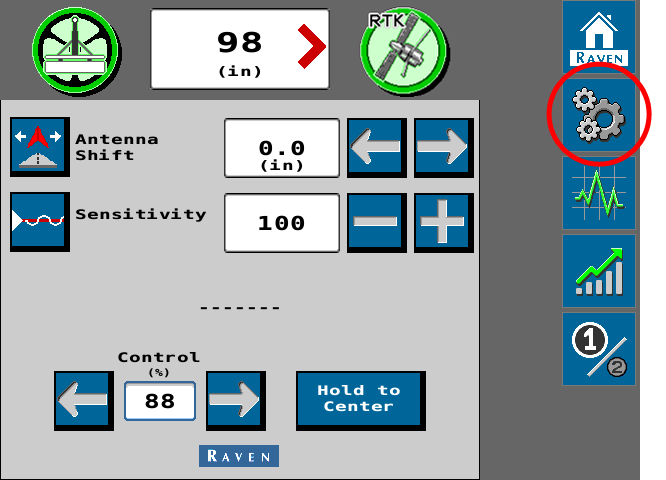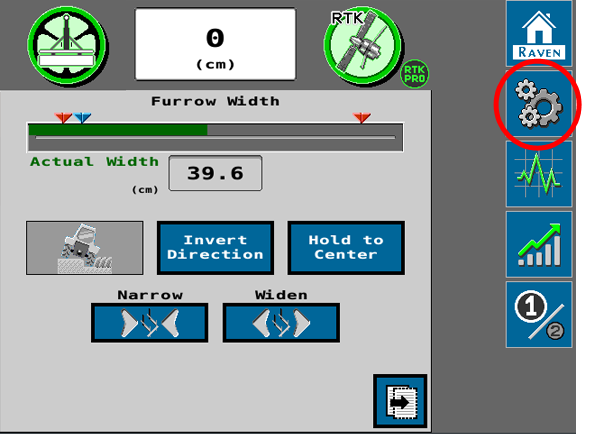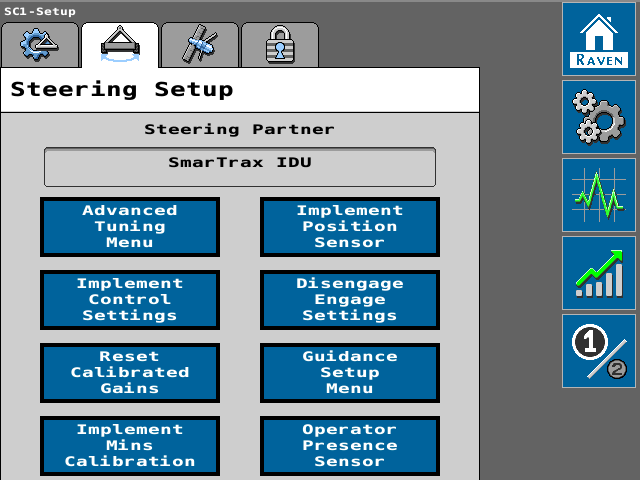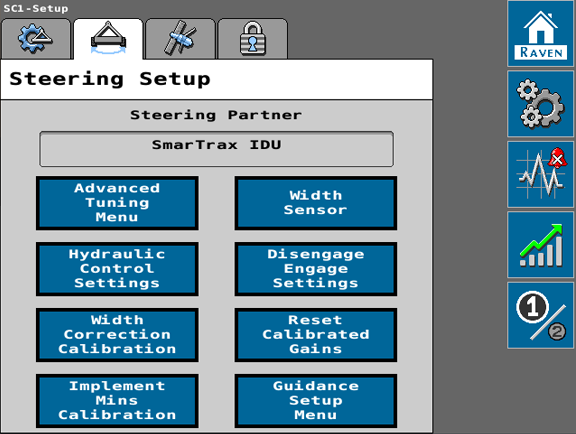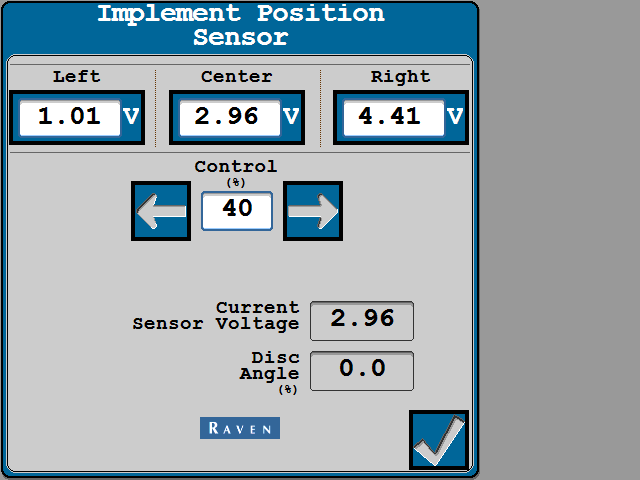Width Sensor Settings (Implement Steering Only)
Note: Some pages and options may differ based upon how the machine or implement is configured.
To adjust the Implement Position sensor calibration values:
- Select the Width Sensor button. The following settings and information are displayed:
Left, Center, Right
Displays the current implement position sensor calibration values. Refer to Width Correction Calibration (Implement Steering Only) to adjust or tune the Implement Position Sensor.
Control Percent
Control effort applied to the actuator. Select the Left or Right arrow buttons to manually control the actuator in the selected direction.
Current Sensor Voltage
Current voltage as detected by the position sensor.
Disc Angle
Current disc angle percentage with respect to the calibrated center (straight forward) position.
Last Revised: Jul 2024