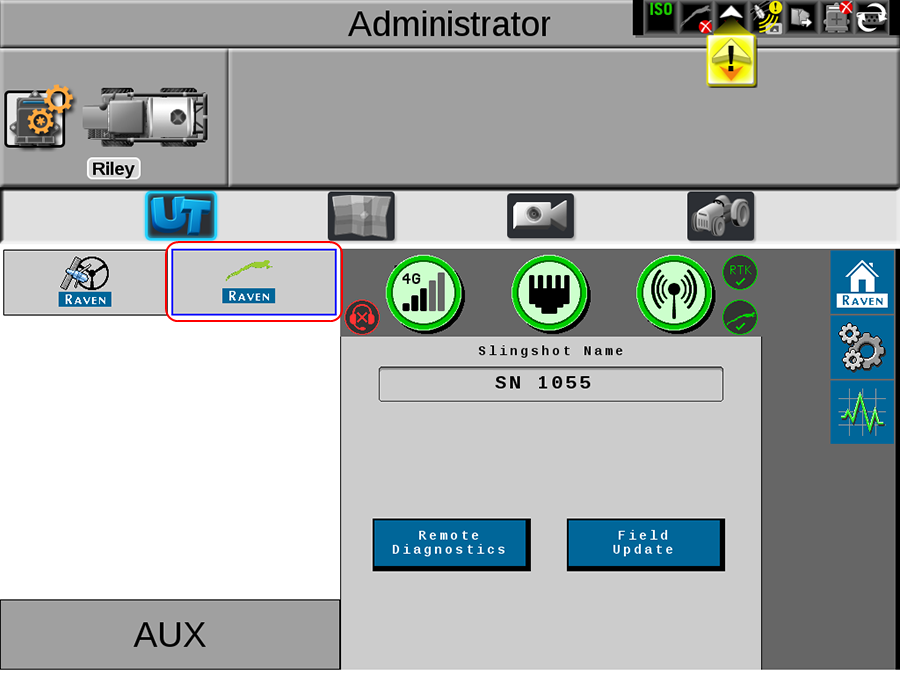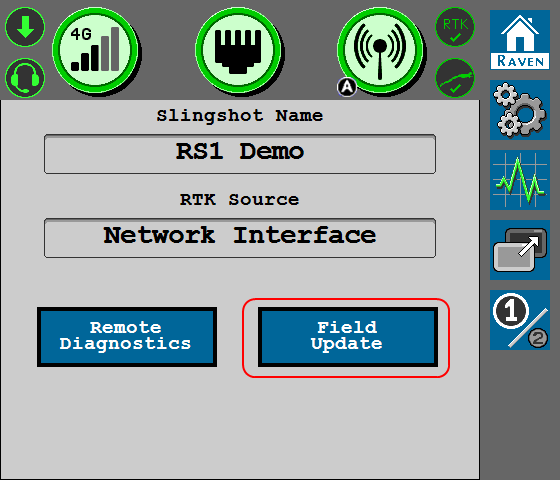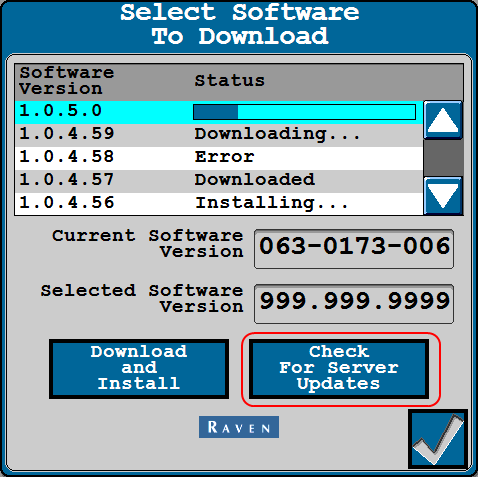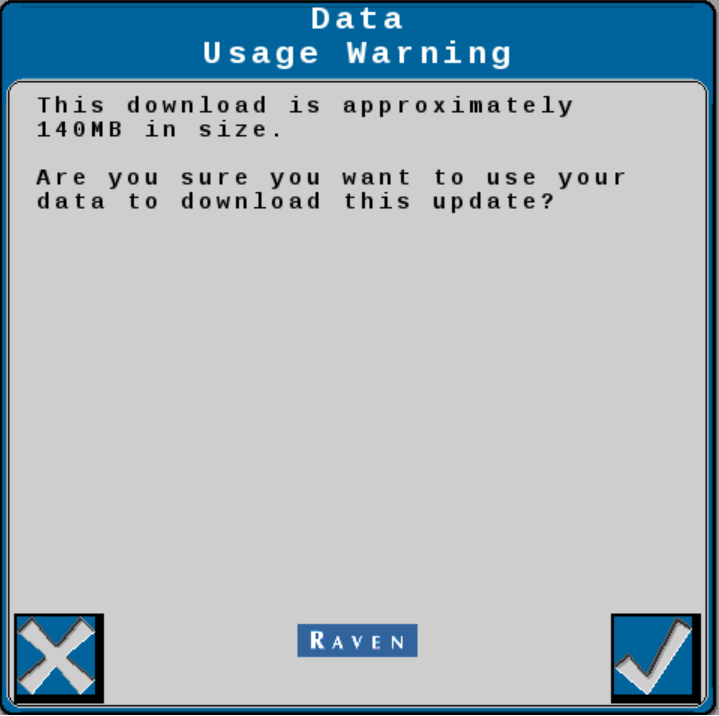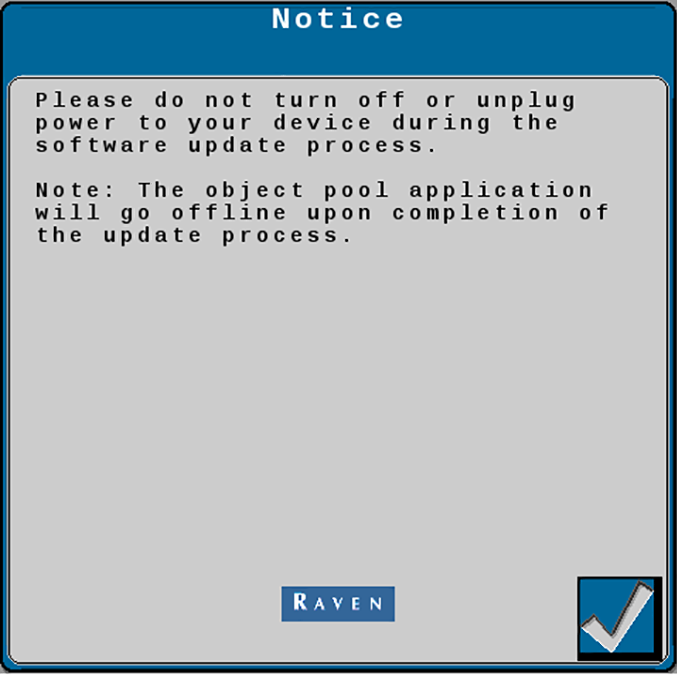RS1™ Field Update
-
Select the Slingshot®
 button from the UT
button from the UT A Universal Terminal (formerly Virtual Terminal) is an electronic display or console capable of interfacing with ECUs on an ISOBUS network. menu.
A Universal Terminal (formerly Virtual Terminal) is an electronic display or console capable of interfacing with ECUs on an ISOBUS network. menu. - On the Slingshot® home page, select the Field Update button.
Note: A status icon
 will display in the upper, left corner of the Slingshot® home page when an update is in progress.
will display in the upper, left corner of the Slingshot® home page when an update is in progress. - Select the Check for Server Updates button to view the latest software updates available for the RS1™ unit.
- Use the scrolling list to select the desired software version to apply to the RS1™.
- Select the Download and Install button.
- A warning prompt is displayed with information about cellular data usage. To proceed with the download, select the Accept
 button.
button. - Allow the system to download the selected software version.
- Select the Accept
 to install the software version.
to install the software version.Note: Do not power off the RS1™ or field computer during the software update.
Last Revised: Jul 2024