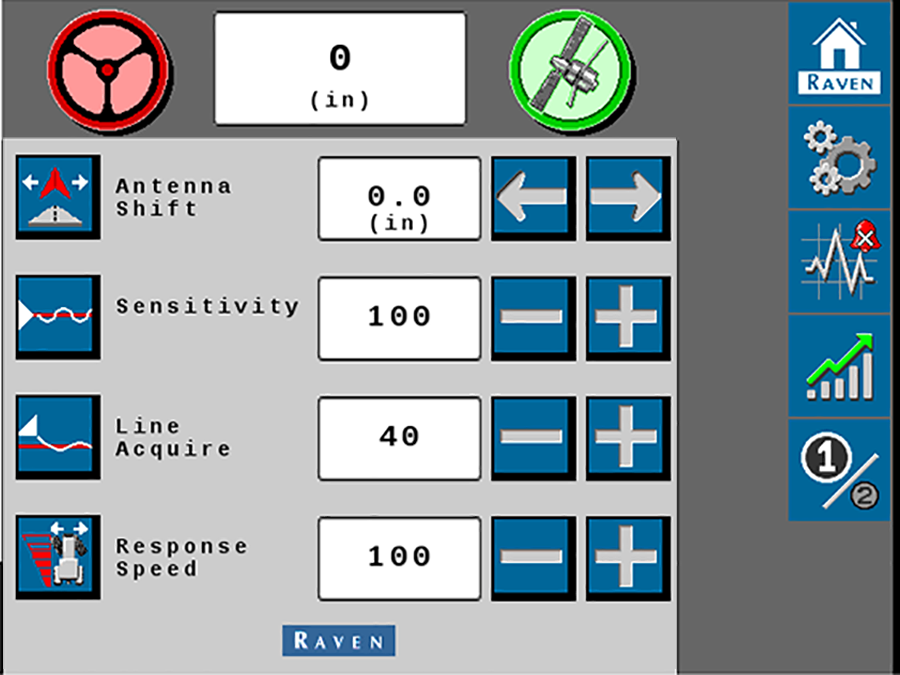Tuning Settings
The following settings may be used with auto-steering systems on machines such as tractors and self-propelled sprayers.
Note: Tap any of the steering settings icons along the left for information about each setting.
Antenna Shift (Tractor Tunesets Only)
Antenna Shift allows the user to shift the center point of the antenna relative to the center point of the machine or implement. Negative values indicate that the antenna is located to the left of the machine center point.
Verify the Antenna Shift Value
- Mark the hitch pin of the tractor with a flag.
- Set a guidance line.
- Turn the tractor around 180° degrees and stop on the guidance line with the hitch pin in the same location.
Note: If the hitch pin does not line up with the flag, divide the distance by two and enter that value into the Antenna Shift field. If the hitch pin falls to the right of the flag, enter a positive Antenna Shift value. If the hitch pin falls to the left of the flag, enter a negative value.
Sensitivity
Sensitivity determines how aggressively the machine will attempt to remain on the guidance line. The Sensitivity value is used to fine-tune the auto-steering system. Sensitivity values range between 50 - 200.
Note: If the machine is slow to react after a steering adjustment, increase the Sensitivity setting in increments of 10. If the machine makes an adjustment too quickly, decrease the Sensitivity value.
Line Acquire
Line Acquire determines the distance away from the set guidance line at which the system will make adjustments to steer the machine back to the guidance line. If a low value is entered, the system will make an adjustment at a greater distance as the machine drifts away from the guidance line. If a high value is entered, the steering system is quicker to adjust while the machine is still close to the guidance line. Values range between 1 - 200.
Note: A low value will minimize the risk of over-correction, but it could take longer to acquire the guidance line. A high value increases the risk of over-correction, but the machine is quicker to re-acquire the guidance line. If the machine takes too long to acquire the guidance line, increase the Line Acquire value in increments of 10. If the machine over-shoots the guidance line, decrease the value in increments of 10.
Response Speed
The Response Speed determines how quickly the implement will adjust when prompted. If the Response Speed is too high, guidance may become jittery. If the Response Speed is too low, the implement may wander lazily. Values range between 1 - 255.
Note: If steering becomes jittery, lower the Response Speed value in increments of 10. If steering is unresponsive or lazy, the Response Speed value may be increased in increments of 10 until the desired Response Speed is reached.
Last Pass Sensitivity (Non-Tractor Tunesets Only)
Last Pass Sensitivity determines how tightly the machine tries to steer on a curved path. If the setting is too high, the machine will steer toward the inside of a curve. If the setting is too low, the machine will steer toward the outside of a curve. The Last Pass Sensitivity value ranges from 1 - 500.
Note: The Last Pass Sensitivity value only adjusts the system performance on Last Pass and A-B Curve guidance lines.
Adjusting the Last Pass Sensitivity value will not affect performance on a Pivot guidance line. To adjust pivot performance, adjust the Response Speed and Sensitivity values.
Last Revised: Nov 2024