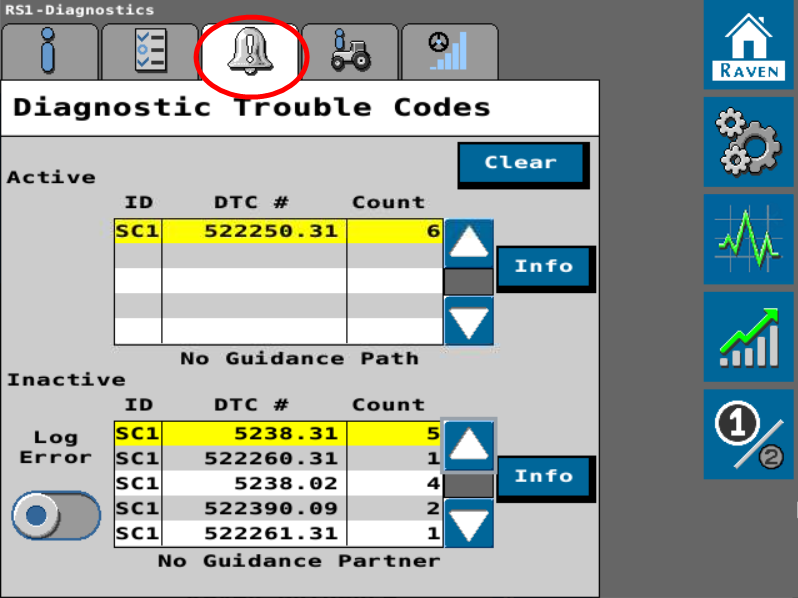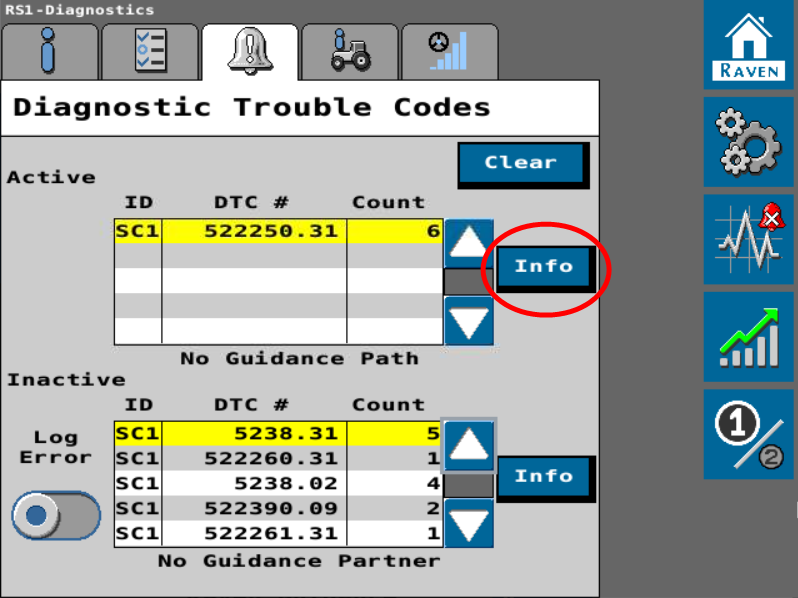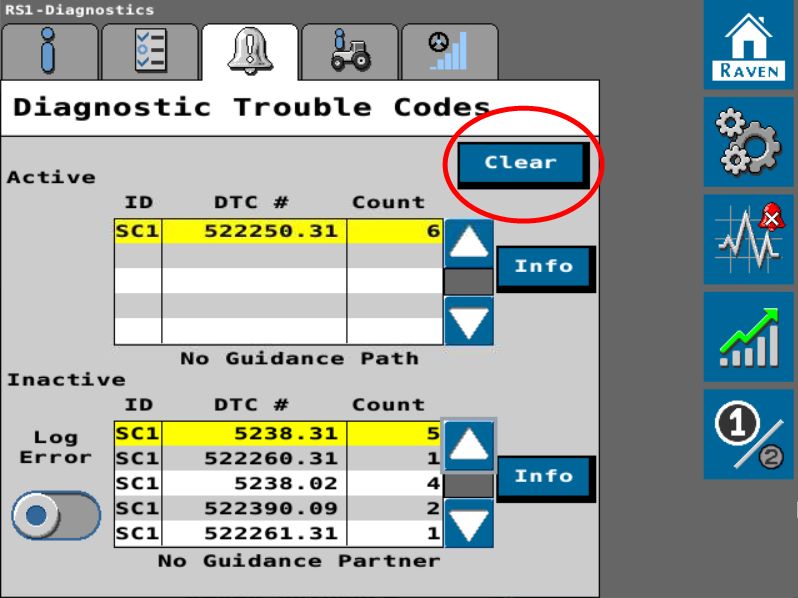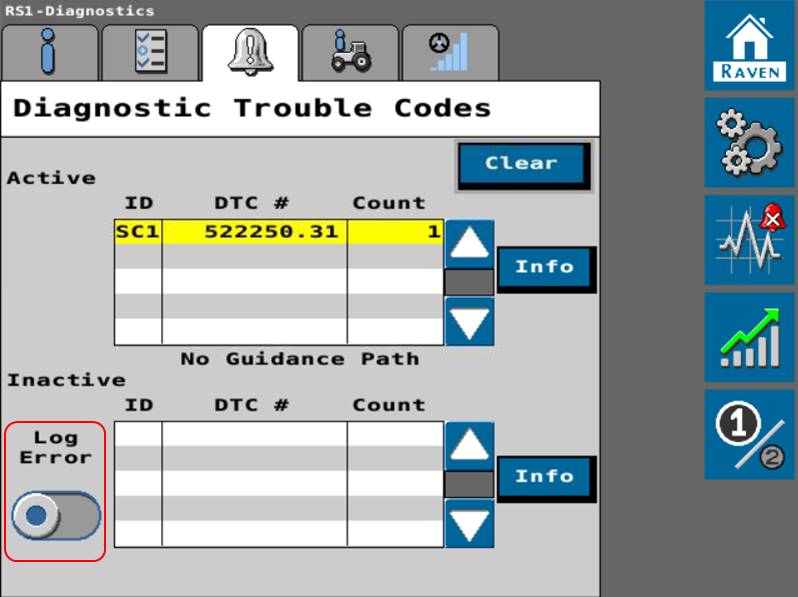Diagnostic Trouble Codes (DTCs)
The Diagnostic Trouble Code page displays active and inactive diagnostic trouble codes (DTCs) which may occur during system operation. Active DTCs must be corrected before the system can be enabled for guidance and steering operation. Once a DTC![]() Diagnostic Trouble Code has been corrected, the code will be displayed the inactive DTC code list.
Diagnostic Trouble Code has been corrected, the code will be displayed the inactive DTC code list.
Note: Refer to DTC List for RS1™ and SC1™/TC1™ or DTC List for DirecSteer®, HDU, MDU, and IDU for a complete list of DTCs.
-
From the auto-steer home page Home page, select the Diagnostic
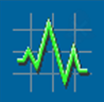 button.
button. - Select the Diagnostic Trouble Codes
 tab to view active and inactive DTCs.
tab to view active and inactive DTCs.Note: Active DTCs are conditions currently detected by the system. Inactive DTCs are conditions which have been detected, but are not currently active during steering system operations. Active DTCs may require attention before the auto-steering operations can be enabled. Once an active DTC has been corrected, the code moves to the inactive DTC list.
- Select the Info button to display the complete description of the highlighted active or inactive DTC.
- Select the Clear button to delete the DTCs from the Inactive DTC error log.
- Select the Log Error toggle to record a random failure condition.
Last Revised: Oct 2024