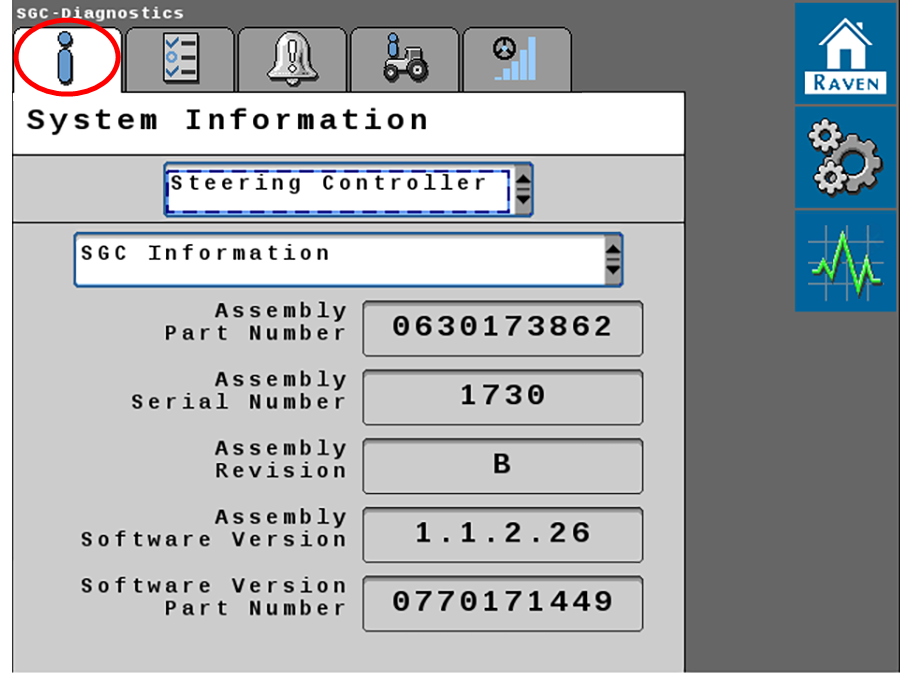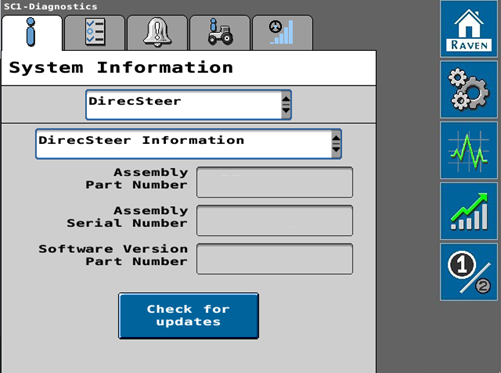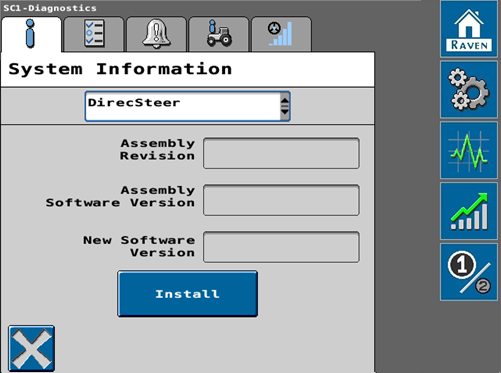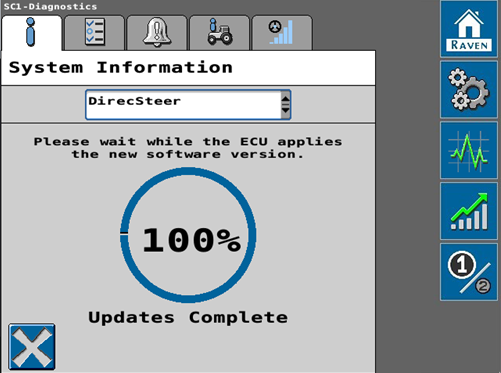Update DirecSteer® Unit
Note: Some pages and options may differ based upon how the machine or implement is configured.
To update the firmware of the DirecSteer® electric drive unit:
-
From the auto-steer home page Home page, select the Diagnostic
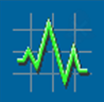 button.
button. - Select the System Information
 tab.
tab. - Use the drop-down list at the top of the page to select the DirecSteer® option and use the second drop-down list to select DirecSteer® Information.
- Select the Check for Updates button at the bottom of the page.
- Review the current and available software information.
- Select the Install button to accept the available software update and install the software on the DirecSteer® unit.
Note: Select the X in the lower, left corner to cancel the update and return to the DirecSteer® Information page.
- Once the software update is complete, select the X in the lower, left corner of the page to return to the DirecSteer® Information page.
Note: Select the Check for Updates button again to confirm that the DirecSteer® unit has been updated.
Last Revised: Jul 2024