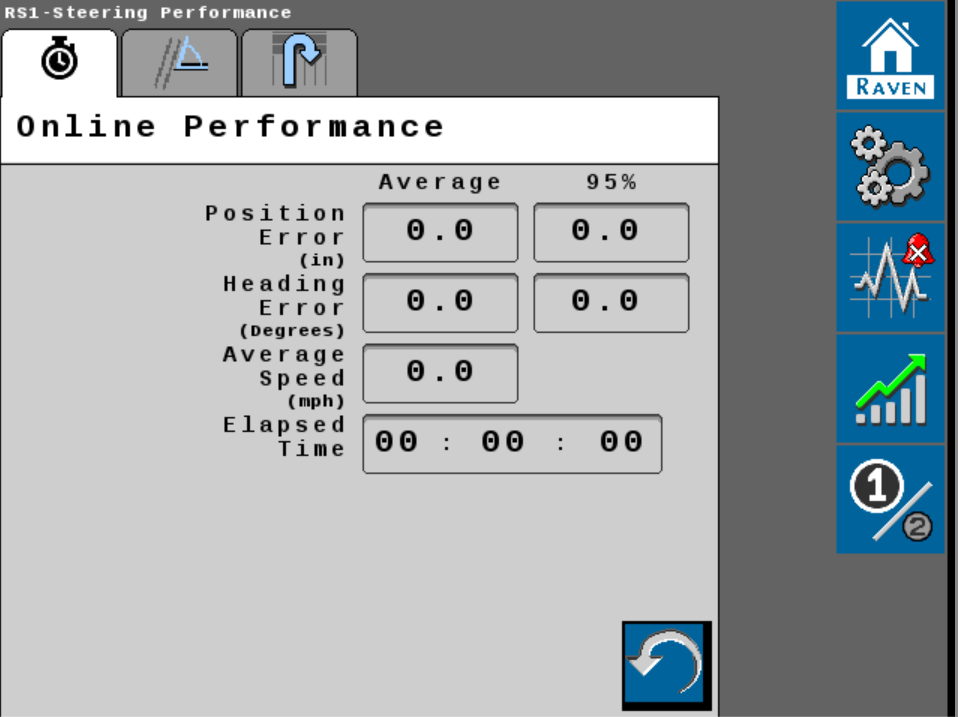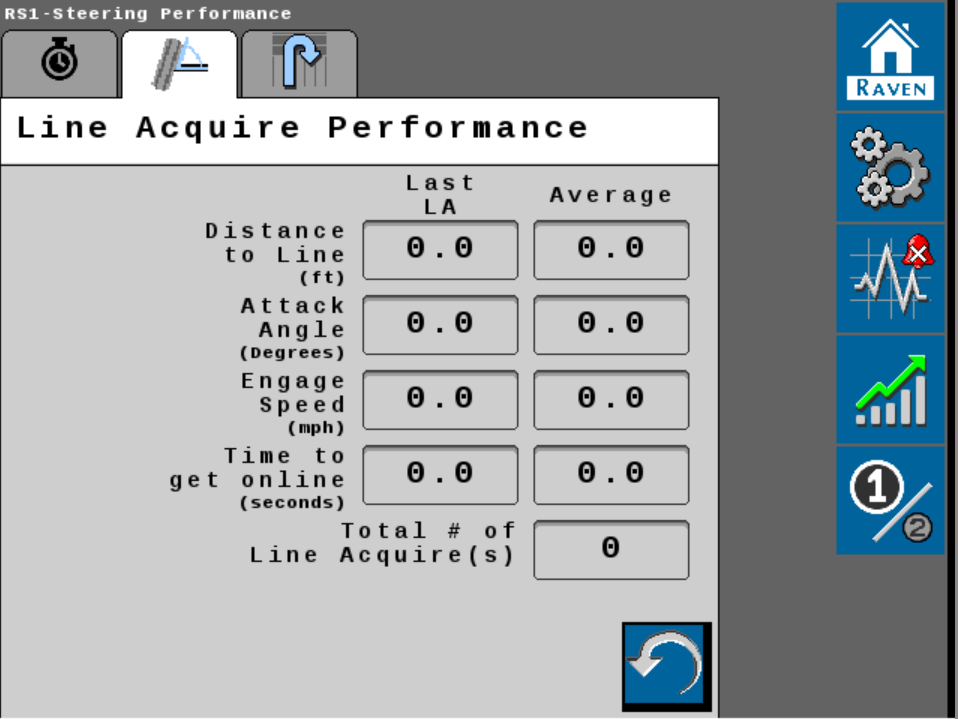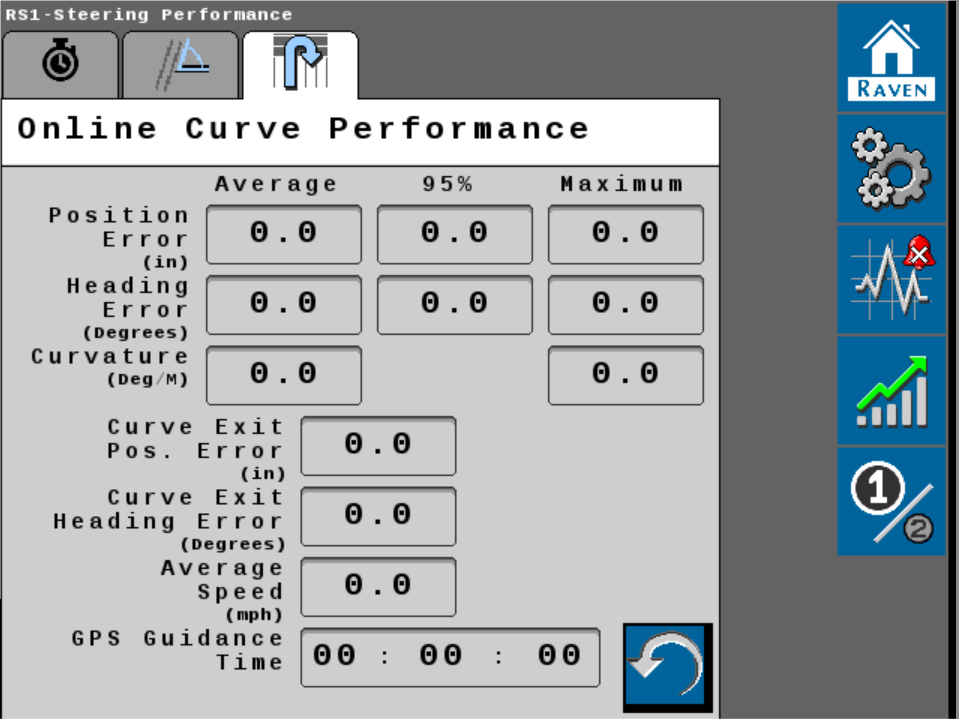Performance Monitor
The steering guidance controller (SGC![]() steering guidance controller) offers auto-steering performance metrics.
steering guidance controller) offers auto-steering performance metrics.
- From the auto-steer Home page, select the Performance
 button.
button. - Each Performance page offers system metrics. These pages allow the operator to reset data collection for diagnostic purposes or to collect metrics for a specific period of time.
Online Performance
The Online Performance page provides average and 95% metrics for auto-steer system performance.
The column labeled 95% may be read as 95% of the elapsed time, the error distance or degrees is less than the value shown.
Note: Select the Reset icon to reset the online performance metrics.
Line Acquire Performance
Line Acquire Performance offers metrics for the last line acquisition performed by the auto-steer system as well as average metrics for line acquisition.
Note: Select the Reset icon to reset collected line acquisition metrics.
Online Curve Performance
Online Curve Performance metrics depict the average, maximum, and 95% metrics for auto-steer system performance.
The column labeled 95% may be read as 95% of the elapsed time, the error distance or degrees is less than the value shown.
Note: Select the Reset icon to reset the online curve performance metrics.
Last Revised: Oct 2024