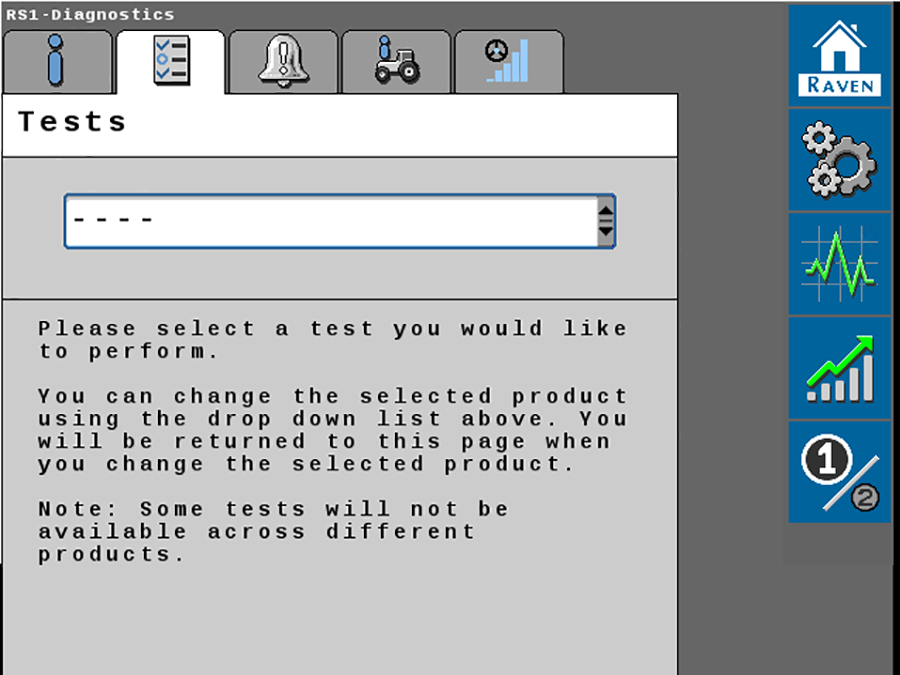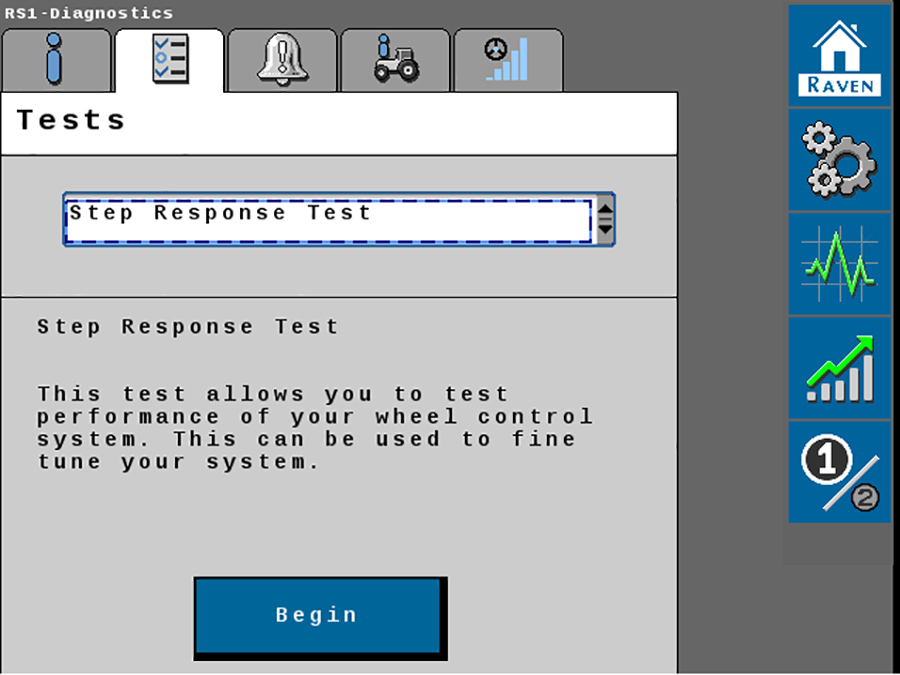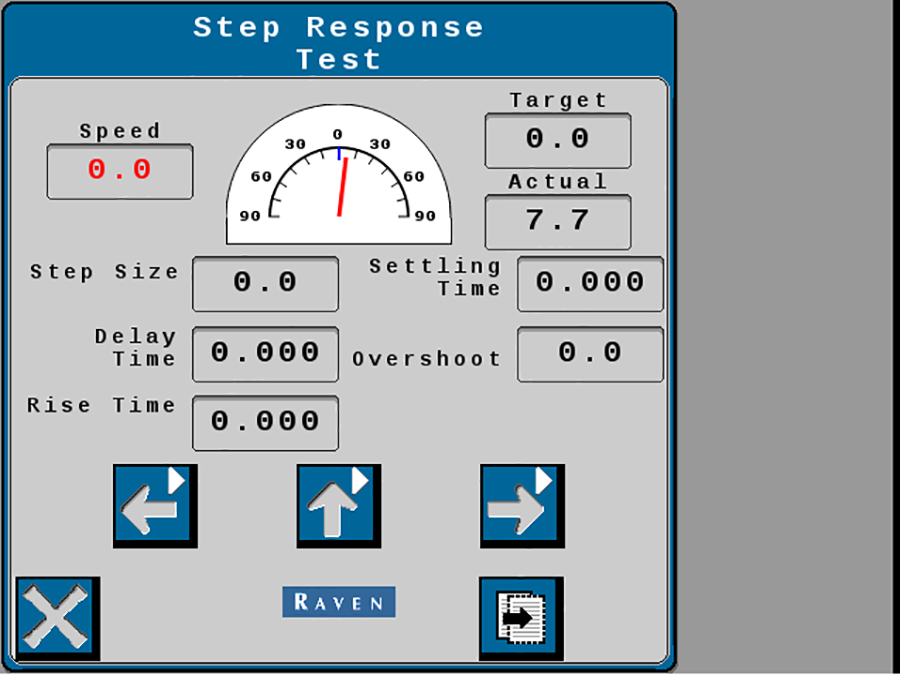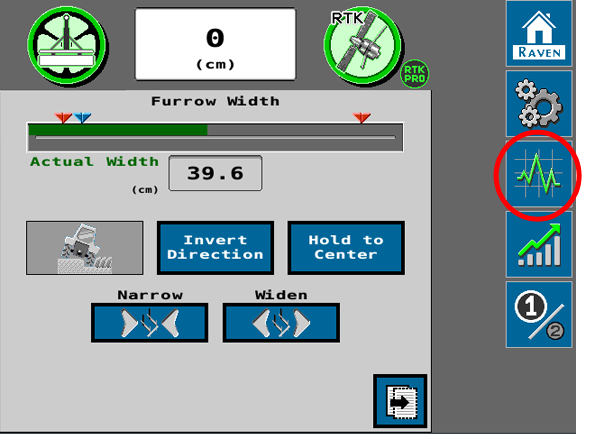Step Response Test
The Step Response Test may be used to determine the responsiveness of the steering system.
|
|
|
|---|---|
|
|
The machine will steer automatically. Be sure the area around the vehicle is clear of people and obstacles before engaging the auto-steer system. To disengage auto-steering at any time, toggle the roading switch, select the on-screen Stop button, or (as applicable) turn the steering wheel. |
Note: Some screens and options may differ based on how the machine is equipped.
- From the auto-steer home page Home page select the Diagnostic
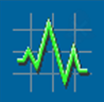 icon.
icon. - Select the Tests tab along the top of the page.
- Select the Machine Test from the drop-down options on the Tests page.
- Select the Begin button.
- Drive forward at a speed between 1.6 - 6.4 km/h [1 - 4 mph] with the engine RPM set at approximately 3/4 throttle.
- Turn the steering wheel to the right so that the Actual reading displays 20.0°.
- Select the center Up arrow button. Wait for the wheels on the steering axle to reach the center position and for information to populate each field displayed on the page.
- Continue to drive forward at a speed between 1.6 - 6.4 km/h [1 - 4 mph] with the engine RPM set at approximately 3/4 throttle.
- Turn the steering wheel to the left so that the Actual reading displays -20.0°.
- Select the center Up arrow button. Wait for the wheels on the steering axle to reach the center position and for information to populate each field displayed on the page.
- To test consistency of the auto-steer system, repeat the procedure and check values against previous test results.
Note: Once the Step Response Test has been completed, the machine performance reading should fall within the recommended system settings. Provide the collected data to a Raven Technical Service team to verify that machine performance falls within the recommended settings.
- From the auto-steer home page Home page select the Diagnostic
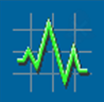 icon.
icon. - Select the Tests tab along the top of the page.
- Select the Machine Test from the drop-down options on the Tests page.
- Select the Begin button.
- Drive forward at a speed between 1.6 - 6.4 km/h [1 - 4 mph] with the engine RPM set at approximately 3/4 throttle.
- Select the center Up arrow button. Wait for the actuator to reach the center position.
- Select the Left arrow button. Wait for the actuator to reach the left position and for information to populate each field displayed on the page.
- Continue to drive forward at a speed between 1.6 - 6.4 km/h [1 - 4 mph] with the engine RPM set at approximately 3/4 throttle.
- Select the center Up arrow button. Wait for the actuator to reach the center position.
- Select the Right arrow button. Wait for the actuator to reach the right position and for information to populate each field displayed on the page.
- To test consistency of the auto-steer system, repeat the procedure and check values against previous test results.
Note: Once the Step Response Test has been completed, the machine performance reading should fall within the recommended system settings. Provide the collected data to a Raven Technical Service team to verify that machine performance falls within the recommended settings.
Last Revised: Sep 2024
 warning
warning