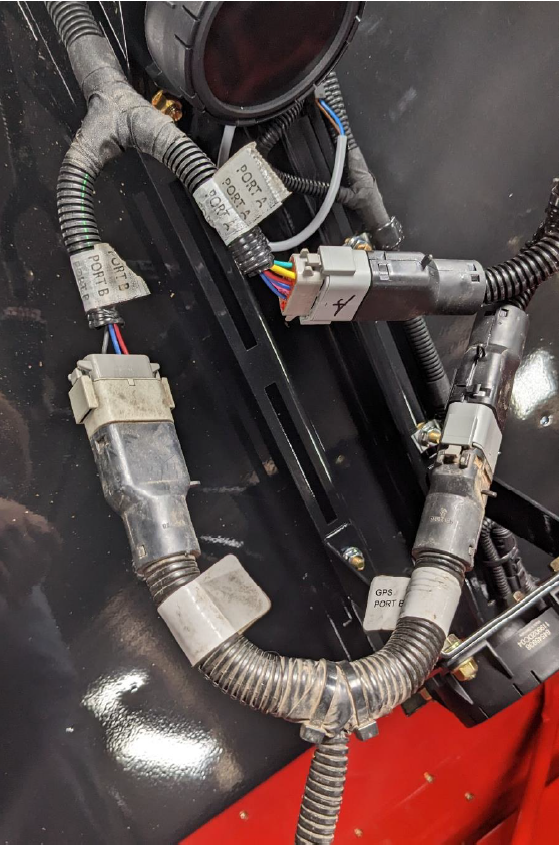Install the Trimble 392 Adapter Cable (If Necessary)
Note: If a Trimble 392 receiver is being used an adapter cable (P/N 115-0172-668) will be needed. The Trimble 392 is commercially known as the Nav-900 Guidance Controller.
|
|
|
|---|---|
|
|
Use caution while working on the cab roof or standing on exterior surfaces. Surfaces may be uneven or slippery and hardware or harnesses may present tripping hazards. Contact a local equipment dealer for additional information or assistance with working on the roof or from an elevated position on a specific make and model machine. |
-
Connect the combine roof cable 12-pin DTM plug intended for Port A of the Trimble 372 receiver into the 12-pin DTM receptacle labeled "A" on the adapter cable.
-
Connect the 12-pin DTM plug intended for Port B of the combine roof cable into the 12-pin DTM receptacle labeled "B" on the adapter cable.
Note: If there is already a connector on the machine intended for Port B of the 372, plug it into the "PTB" connector on the combine roof cable.
-
Connect the 12-pin DTM plug labeled "Port 2" into the center connector in the Trimble 392 receiver.
-
Connect the M12 connector labeled "Port 3" into the right connector of the Trimble 392 receiver.
Note: If using an RTK
 Real-time Kinematic radio, do not plug the M12 connector from P/N 115-0172-668 port 3 of the 392. Instead, plug the RTK radio into port 3 of the 392.
Real-time Kinematic radio, do not plug the M12 connector from P/N 115-0172-668 port 3 of the 392. Instead, plug the RTK radio into port 3 of the 392.
Last Revised: Mar 2025
 warning
warning