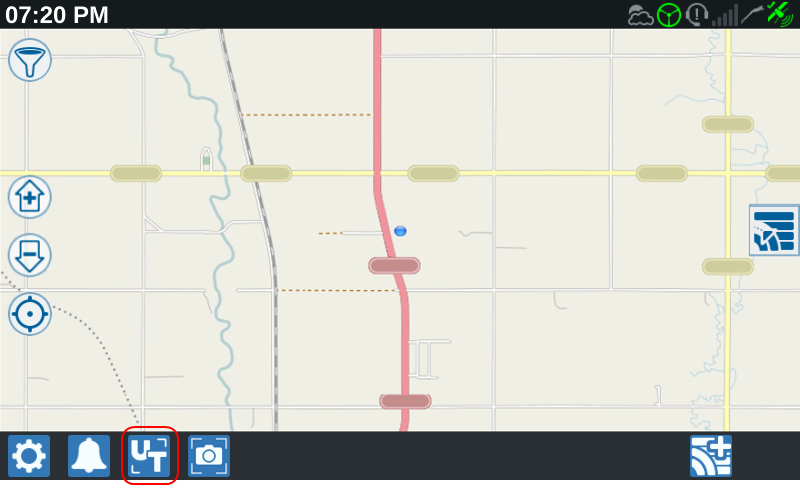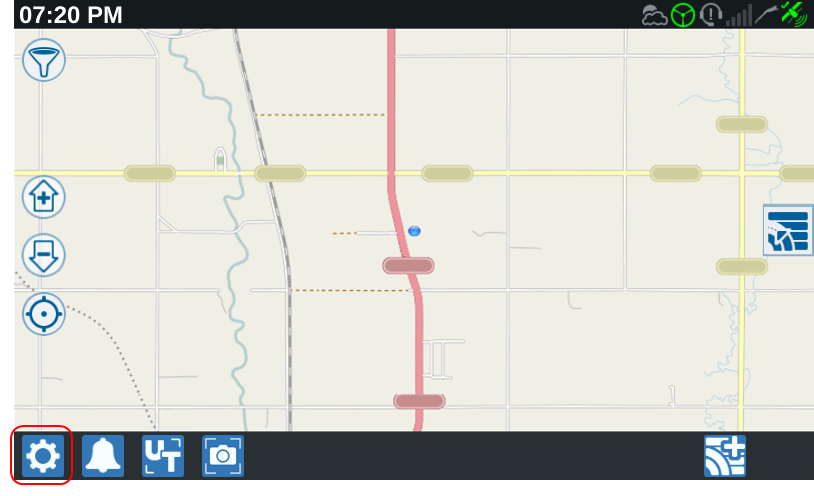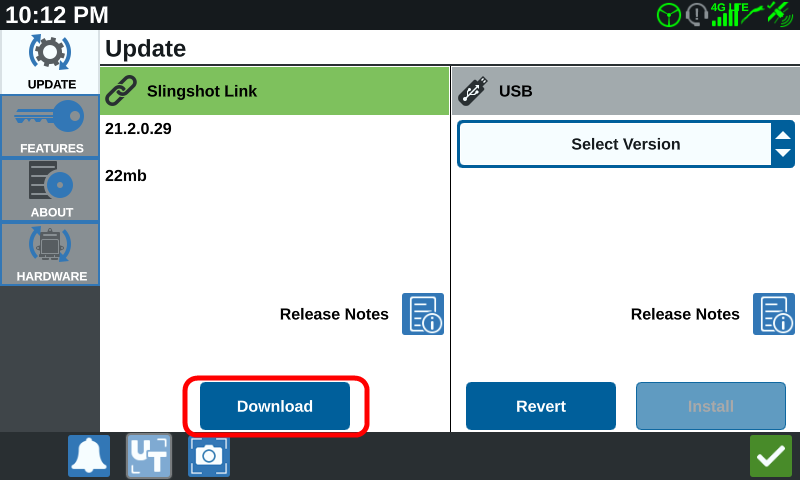Over the Air (OTA) Combine Device Updates
The following sections offer instructions to update the OMNiDRIVE™ components with Over the Air (OTA![]() (Over the Air) Software updates and other information pushed from Slingshot® servers via the Slingshot® system.) updates.
(Over the Air) Software updates and other information pushed from Slingshot® servers via the Slingshot® system.) updates.
Update the RS Lite
- From the CR7™ main page, select the UT
 A Universal Terminal (formerly Virtual Terminal) is an electronic display or console capable of interfacing with ECUs on an ISOBUS network. button along the bottom of the screen.
A Universal Terminal (formerly Virtual Terminal) is an electronic display or console capable of interfacing with ECUs on an ISOBUS network. button along the bottom of the screen. - Next, select the Slingshot® UT working set
 The user interface for a system or feature connected to an ISOBUS UT. and select the Field Update button.
The user interface for a system or feature connected to an ISOBUS UT. and select the Field Update button. - Select a software version to which the RS Lite will be updated.
Note: For OMNiDRIVE™ systems operating with a Case IH Magnum, use software version 22.1. For Combine systems use software version 22.1.
Update the CR7™
Note: CRX version 2.7.2.35 or newer is required for the OMNiDRIVE™ system.
Note: Refer the CRX Operation Guide (P/N 016-0171-664) for additional assistance with the CR7™ field computer.
- From the CR7™ home page, select the Settings button in the lower, left corner of the page.
- Select the Software Update option from the settings menu.
- Select the Update tab to check for available software updates. Select the Download button to update to the latest available update via the Slingshot® portal.
Last Revised: Jul 2024