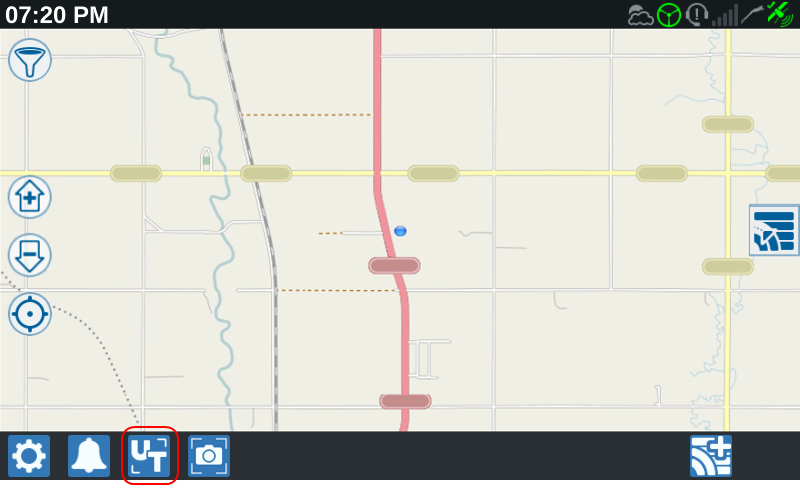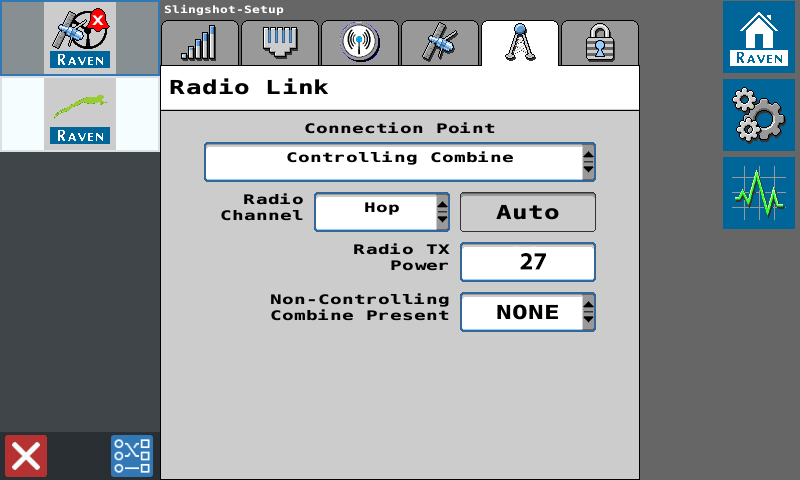Configure the Combine Radio
- From the CR7™ main page, select the UT
 A Universal Terminal (formerly Virtual Terminal) is an electronic display or console capable of interfacing with ECUs on an ISOBUS network. button along the bottom of the screen.
A Universal Terminal (formerly Virtual Terminal) is an electronic display or console capable of interfacing with ECUs on an ISOBUS network. button along the bottom of the screen. - Next, select the Slingshot® UT working set
 The user interface for a system or feature connected to an ISOBUS UT..
The user interface for a system or feature connected to an ISOBUS UT.. - From the Slingshot® home page, select the Settings menu followed by the Radio Link tab.
- In the Connection Point drop down list, select Controlling Combine
 The combine that may assign paths to, and may sync with, the OMNiDRIVE™ tractor. One controlling combine is required for all OMNiDRIVE™ locations.. This setting configures the RS Lite for the types of radio data to transmit or receive during autonomous operation.
The combine that may assign paths to, and may sync with, the OMNiDRIVE™ tractor. One controlling combine is required for all OMNiDRIVE™ locations.. This setting configures the RS Lite for the types of radio data to transmit or receive during autonomous operation. - Ensure the Radio Channel drop down is set to Hop and the Radio Transmit (TX) Power is set to a value of 27.
- Use the drop down list to set the number of Non-Controlling Combines present during field operations.
Note: This value must be set on the Radio Link tab on each machine in the OMNiDRIVE™ system (e.g. the tractor, the controlling combine, and each non-controlling combine
 A combine operating with the OMNiDRIVE™ tractor and controlling combine. A non-controlling combine may share harvest coverage data to the coverage map during a harvest job, but cannot sync with or plan routes for the OMNiDRIVE™ tractor.).
A combine operating with the OMNiDRIVE™ tractor and controlling combine. A non-controlling combine may share harvest coverage data to the coverage map during a harvest job, but cannot sync with or plan routes for the OMNiDRIVE™ tractor.). - Power cycle the machine.
Last Revised: Jul 2024