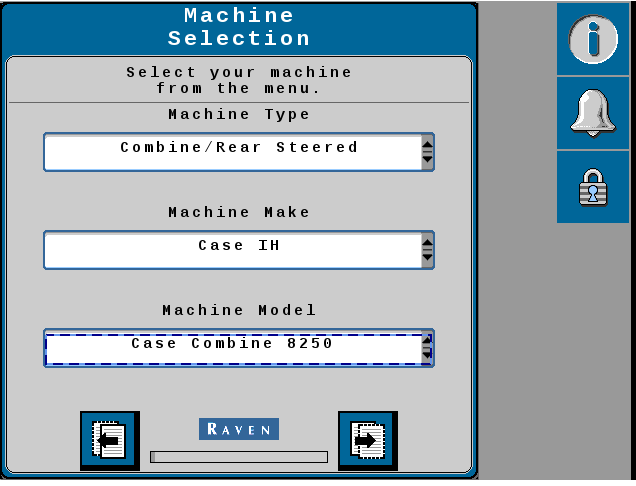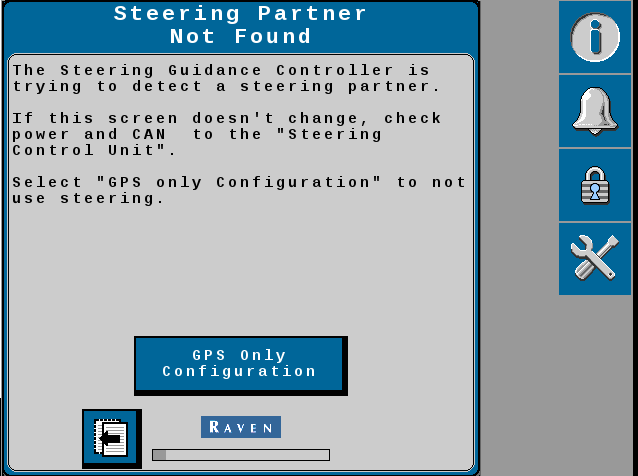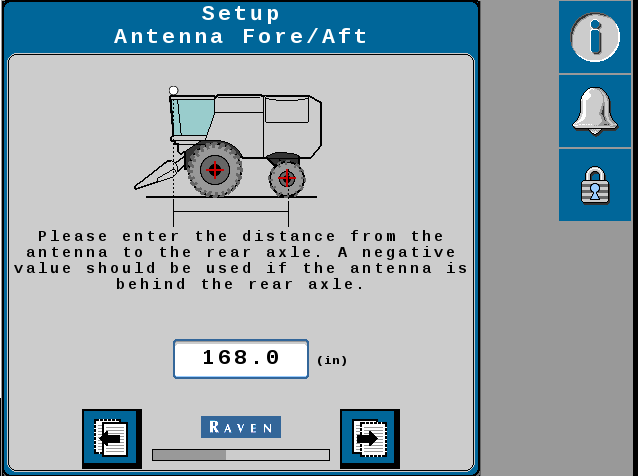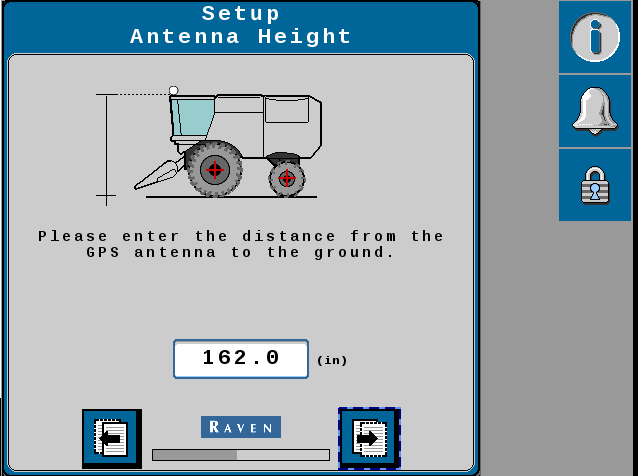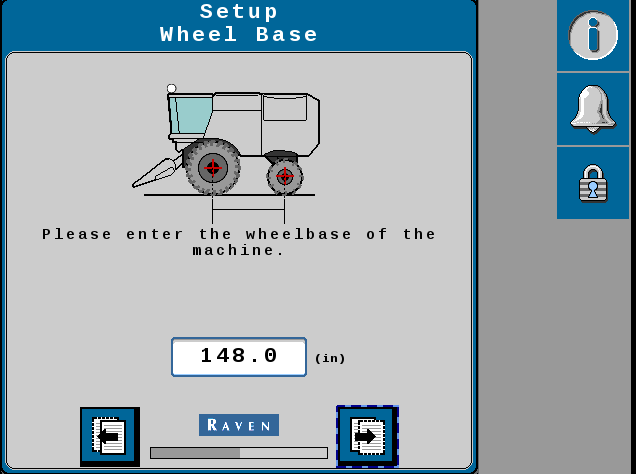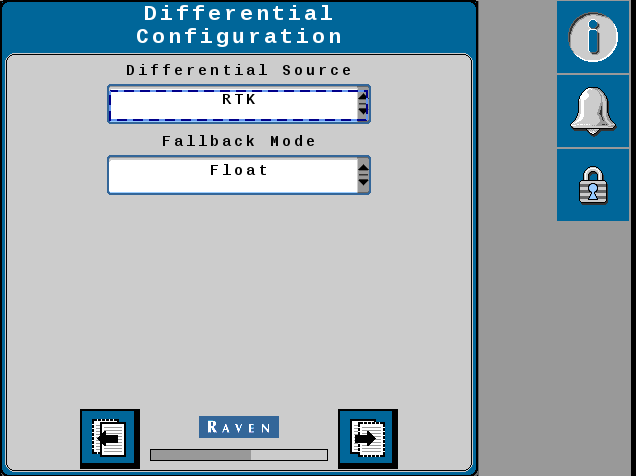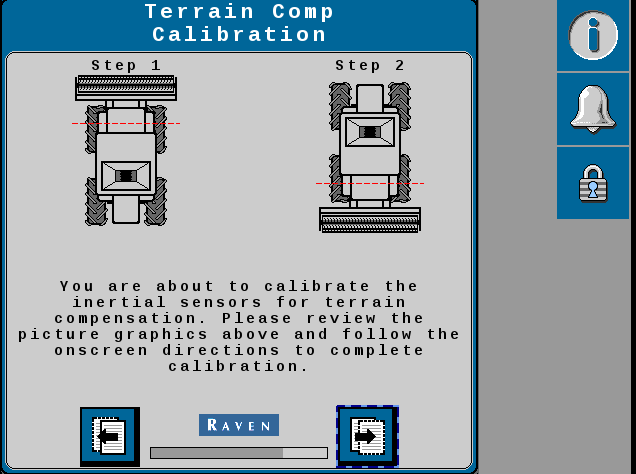Setup the Combine Vehicle Navigation
Note: The following steps describe the settings required for the Raven Cart Automation™ system. Refer to the RS1™ and RS Lite Calibration and Operation Manual (P/N 016-4010-001) for additional information when completing the profile wizard.
-
Enter the VT
 A Universal Terminal (formerly Virtual Terminal) is an electronic display or console capable of interfacing with ECUs on an ISOBUS network. Menu and select the Vehicle Navigation tab.
A Universal Terminal (formerly Virtual Terminal) is an electronic display or console capable of interfacing with ECUs on an ISOBUS network. Menu and select the Vehicle Navigation tab. -
Select Combine/Rear Steered as the Machine Type, select the Machine Make and the Machine Model.
Note: If the machine model is selected the dimensions for vehicle navigation will be pre-populated. Verify that all dimensions are correct.
-
Press the Next button.
-
Press the GPS Only Configuration button.
-
Set the Antenna Fore / Aft dimensions.
-
Press the Next button.
-
Set the Antenna Center Offset dimension.
-
Press the Next button.
-
Set the Antenna Height dimension.
-
Press the Next button.
-
Set the Wheel Base dimension.
-
Press the Next button.
-
Setup the Differential
 Differential Global Positioning System is an enhancement to standard GNSS/GPS messages to provide better position accuracy. Configuration.
Differential Global Positioning System is an enhancement to standard GNSS/GPS messages to provide better position accuracy. Configuration.-
Differential Source - RTK
 Real-time Kinematic or RTX
Real-time Kinematic or RTX -
Fallback Mode - Float
-
-
Press the Next button.
-
Wait for the GPS Status to change to Converged.
-
Press the Next button.
-
Perform the Terrain Compensation Calibration.
-
Press the Next button.
-
Press the Calibrate button and follow the on screen instructions.
-
The Terrain Compensation Calibration Completion screen will open after the Terrain Compensation Calibration has been completed.
-
Press the Next button.
-
The Calibration Wizard Summary screen will open.
-
Return to the Vehicle Navigation home page.
-
Drive the machine forward and verify the vehicle direction icon of the bottom of the page.
Note: On software version 22.4.0105 and prior the vehicle direction can be flipped around and not auto correct on a sudden stop of the machine or if the machine backs up and then gets shut off.
Last Revised: Jul 2024