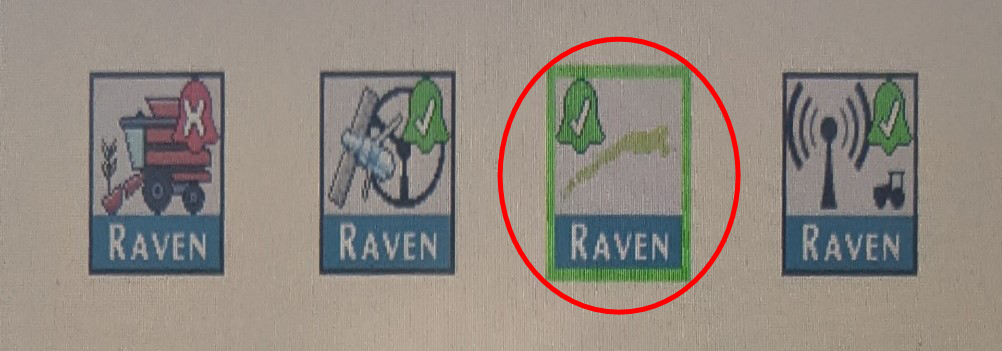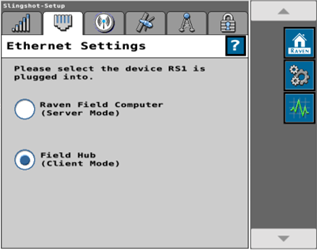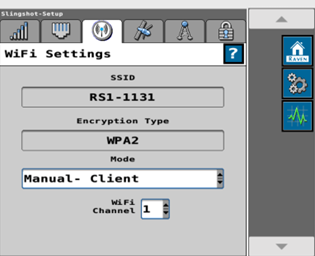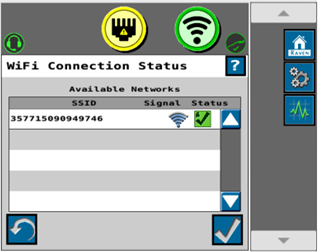Combine Slingshot® Communication Settings (If Equipped)
-
Enter the VT
 A Universal Terminal (formerly Virtual Terminal) is an electronic display or console capable of interfacing with ECUs on an ISOBUS network. Menu and select the Slingshot® page.
A Universal Terminal (formerly Virtual Terminal) is an electronic display or console capable of interfacing with ECUs on an ISOBUS network. Menu and select the Slingshot® page. -
Set the RS Lite to Field Hub Client Mode.
-
Change the mode to Manual-Client.
-
Press the Home Icon and select the WiFi Symbol.
-
Find the combineField Hub and select it in the available WiFi signal list.
-
Enter the Field Hub password and verify that there is a green check mark after it is entered.
Note: The password is located on the card taped to the bottom of the Field Hub.
Last Revised: Jul 2024