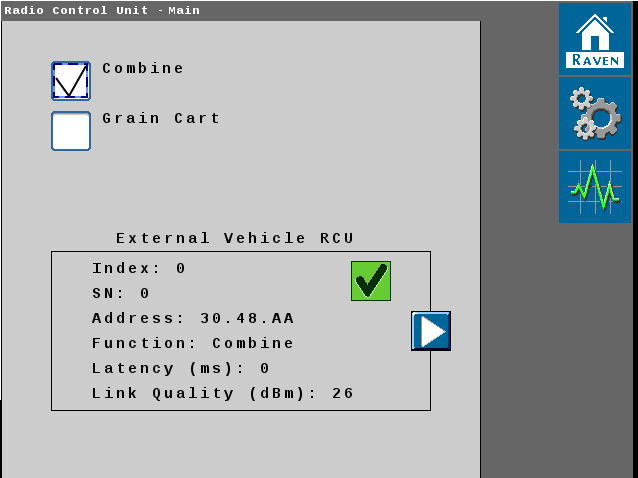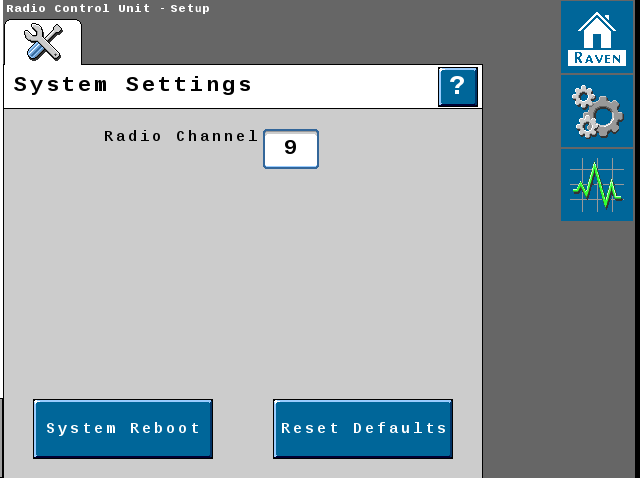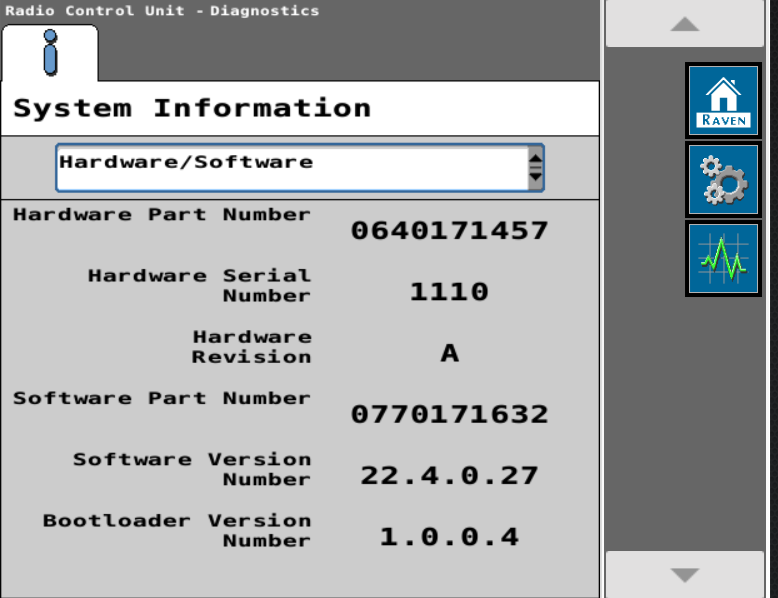Setup the Combine RCU
-
Enter the VT
 A Universal Terminal (formerly Virtual Terminal) is an electronic display or console capable of interfacing with ECUs on an ISOBUS network. Menu and select the RCU page if it does not automatically open.
A Universal Terminal (formerly Virtual Terminal) is an electronic display or console capable of interfacing with ECUs on an ISOBUS network. Menu and select the RCU page if it does not automatically open. -
Select Combine.
Note: Press the arrows in the External Vehicle RCU window to see the other vehicles in the area that are on the same channel.
-
Set the Radio Channel. The default channel is 9. Refer to Scan for the Optimal Combine RCU Channel on how to search for the optimal channel.
Note: All machines must be set to the same radio channel. Up to six machines are supported.
Last Revised:Jul 2024