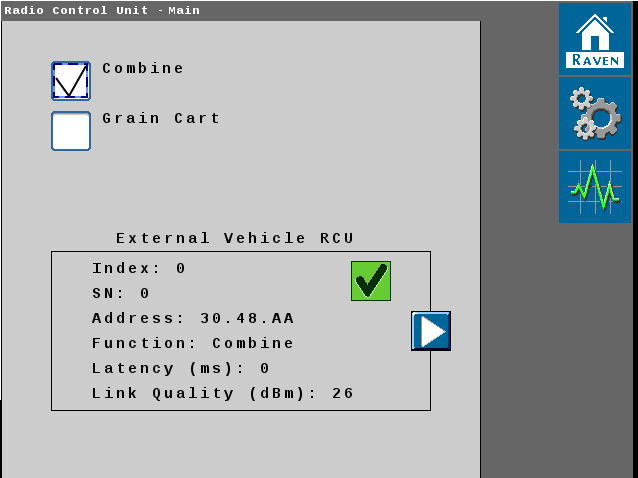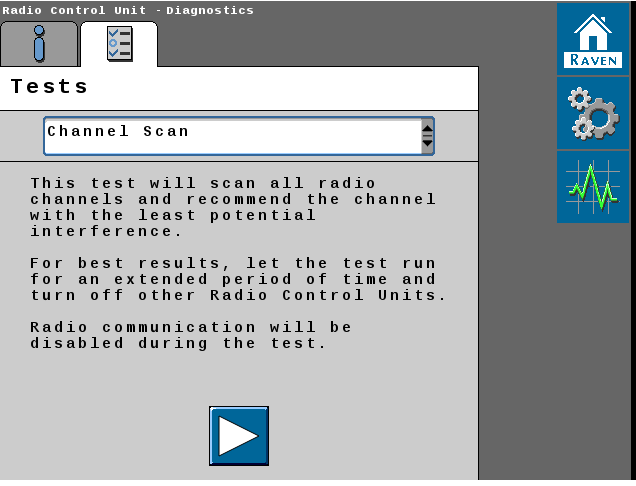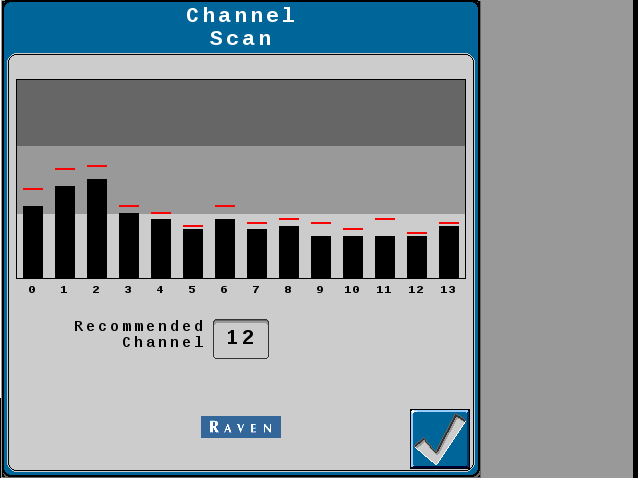Scan for the Optimal Tractor RCU Channel
It is recommended to perform a scan for the optimal RCU channel with the lowest interference levels.
Note: The default channel is 9.
-
Open the RCU object pool
 The user interface for a system or feature connected to an ISOBUS UT..
The user interface for a system or feature connected to an ISOBUS UT.. -
Press the RCU Test tab.
-
Select Channel Scan from the drop down.
-
Press the Play button.
-
Run the channel scan for 2 to 5 minutes and select the recommended channel.
-
The black bars are an average of background noise.
-
The red lines are spikes (large spikes can drop messages ultimately causing kick outs).
-
-
Set the RCU to the recommended channel.
Last Revised: Jul 2024