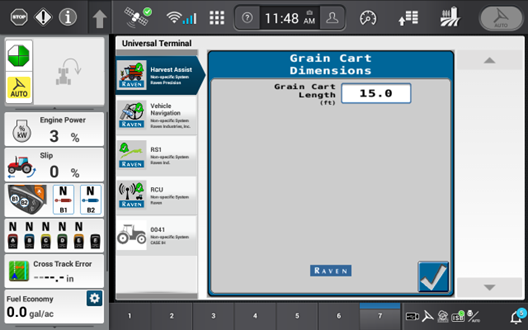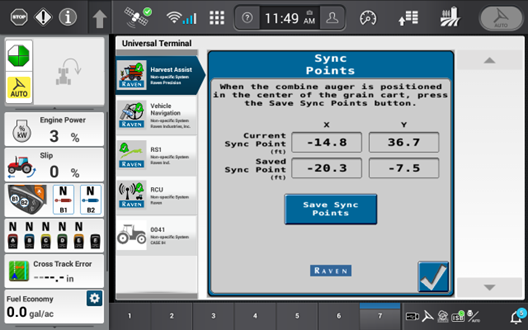Raven Cart Automation™ Tractor Setup
-
Press the Raven Cart Automation™ tab at the bottom of the screen.
-
Press the Raven Cart Automation™ tab.
-
Press the gears icon
 on the right side of the page.
on the right side of the page.Note: On new installations a pop up window will open asking to configure the system.
-
Verify that Tractor is set as the machine type.
-
Press Grain Cart Dimensions button.
-
Enter the Grain Cart Length.
Note: This dimension is the length of the interior opening of the grain cart. The tarp end caps should not be included in this measurement.
-
Set the Sync Point.
Notice
Important! For any configuration change, including but not limited to changing the auger extension, changing a header, tire configuration, or changing a grain cart, operator must review and consider whether a sync point reset is needed.
Note: Setting the sync point does not have to be completed during the calibration. The sync point can be set during crop harvesting to align the tractor's tires between the crop rows to avoid stubble damage.
-
Requirements to save a Sync Point
-
Combine in radio range
-
Combine has RTK
 Real-time Kinematic GPS Mode
Real-time Kinematic GPS Mode -
Tractor has RTK GPS Mode
-
Combine and Tractor have a Heading within 5 degrees of each other
-
Grain Cart is inside the Sync Window
-
Note: Required sync point minimum distance between vehicles is 1 m [3.3 ft].
-
-
Position the combine auger in the center of the grain cart.
-
Press the Save Sync Points button. The X and Y fields will be updated to indicate that the sync point has been saved.
Last Revised:Jun 2025