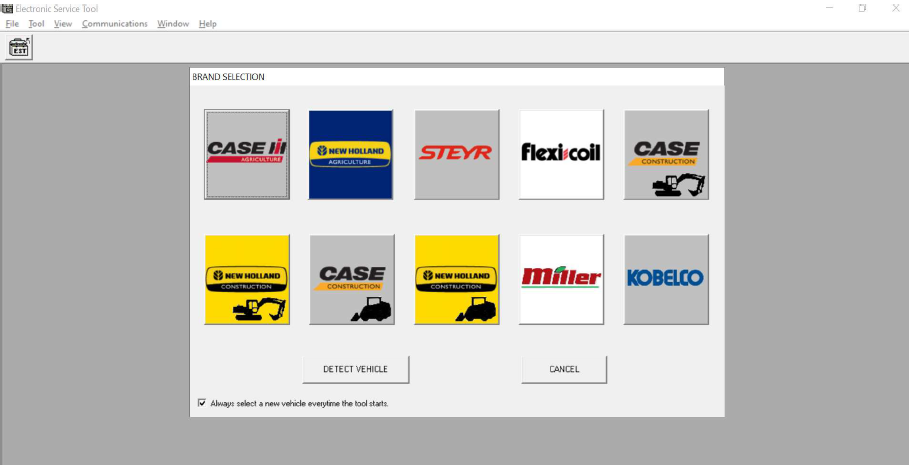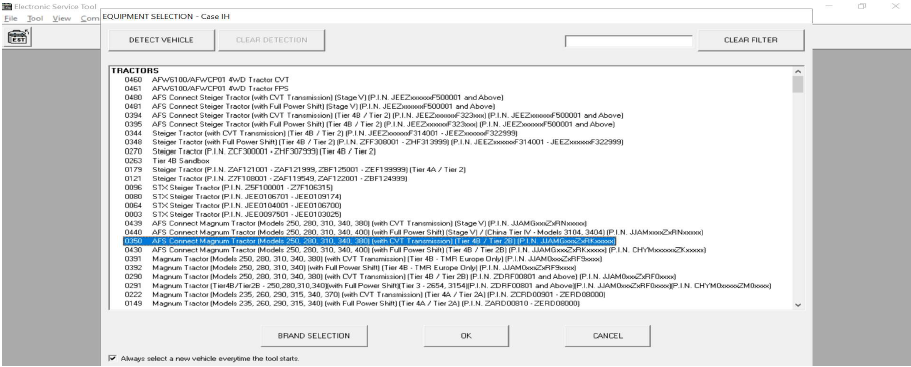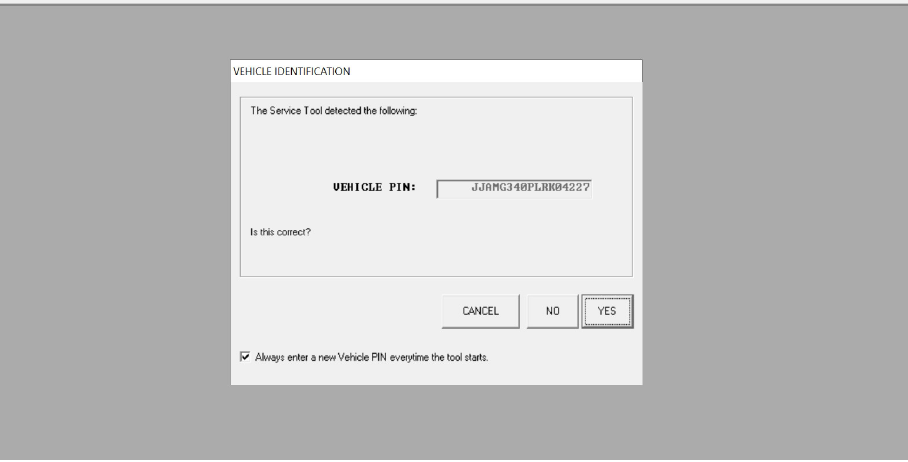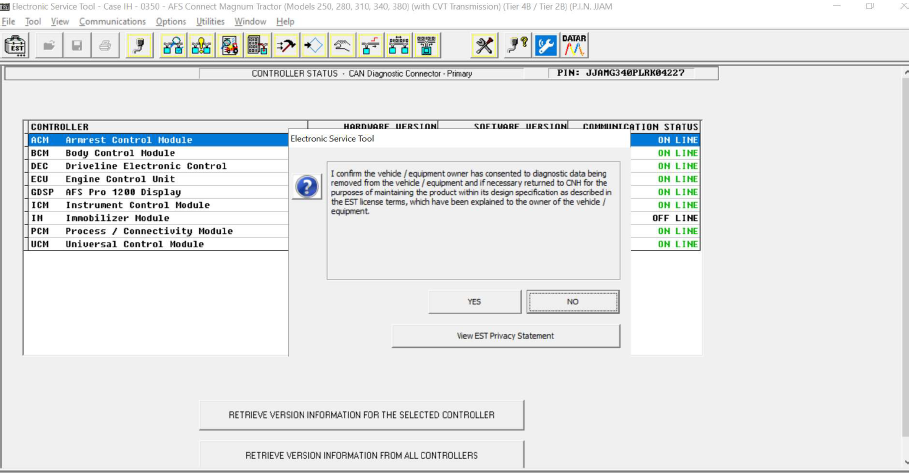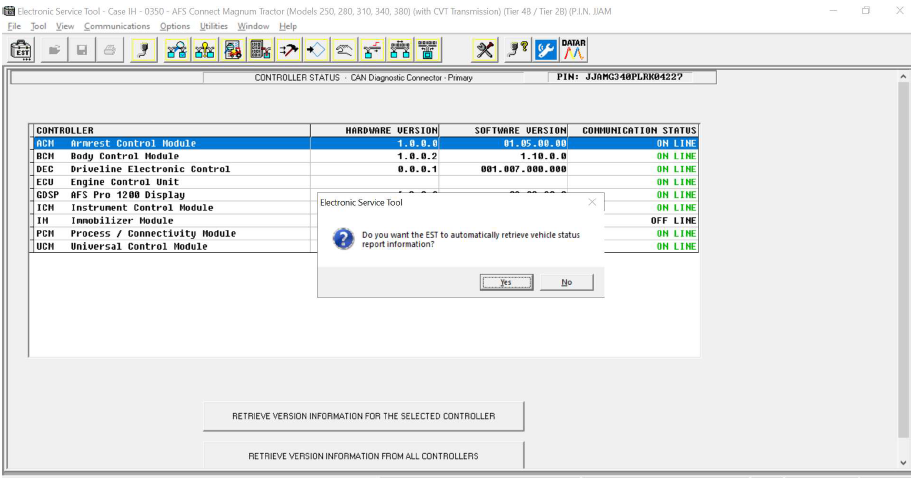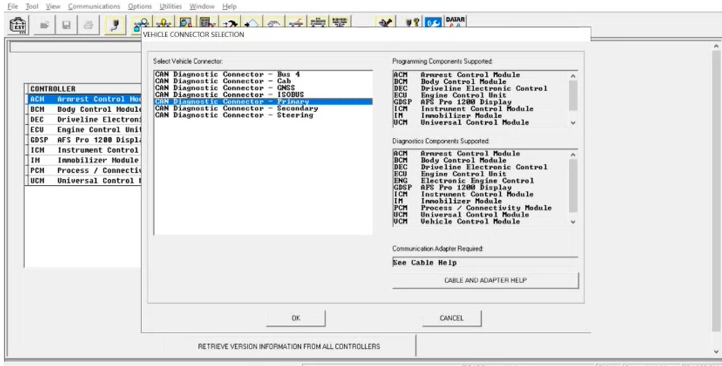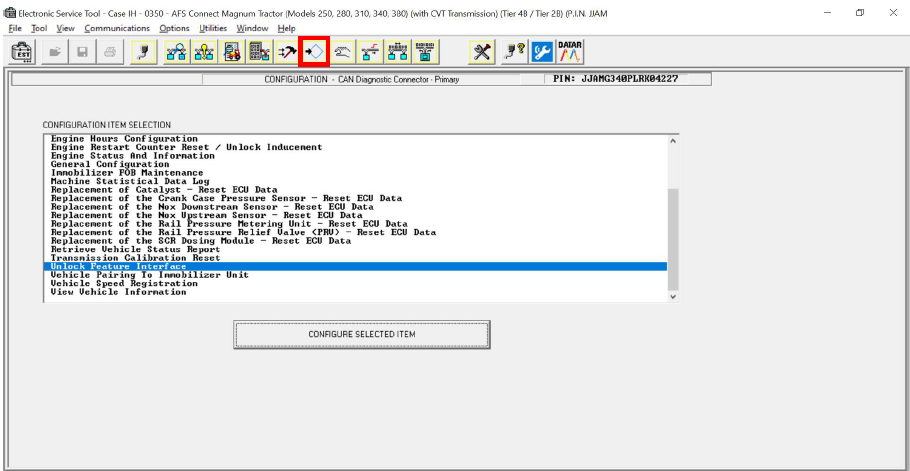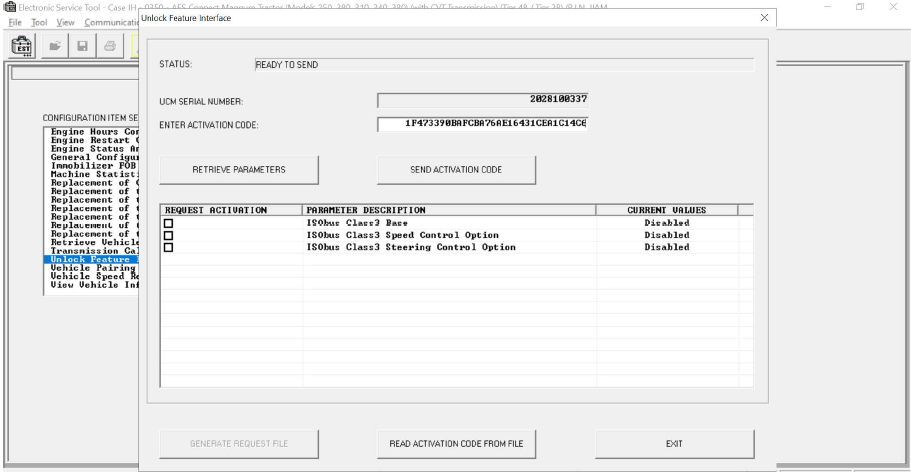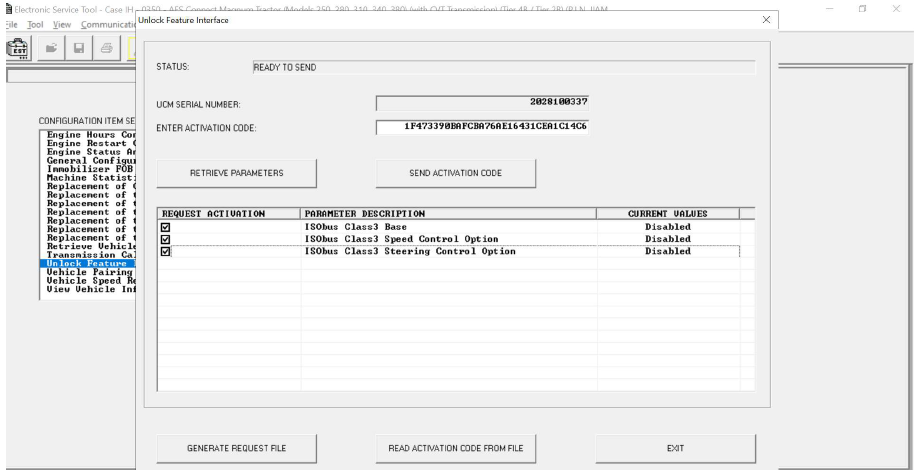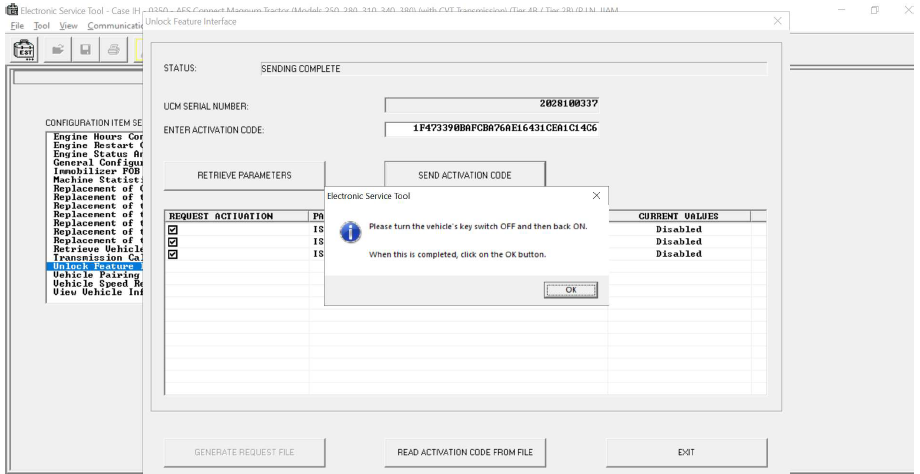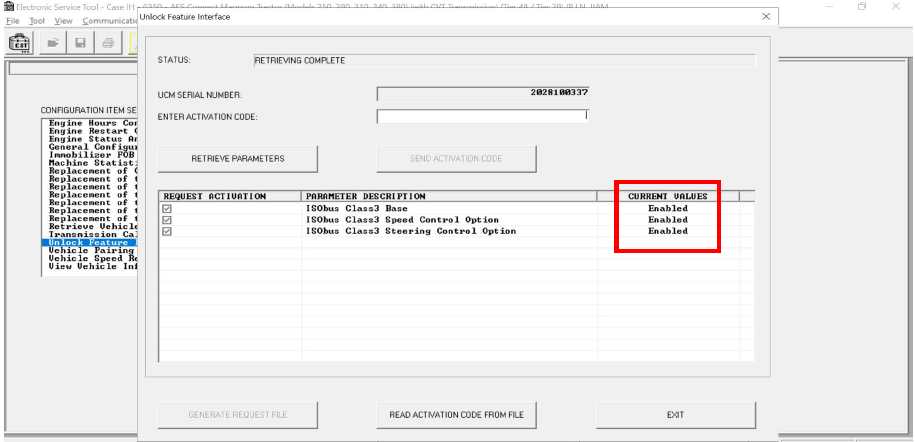Unlock Propulsion and Steering on the Universal Control Module (UCM)
The UCM will be required to be unlocked for both CVT and PST![]() PowerShift Transmission tractors.
PowerShift Transmission tractors.
-
Laptop with CNH EST Tool
Locate the Universal Control Module (UCM) Serial Number
-
Locate the UCM serial number in the Pro 1200/Intelliview 12 display.
-
Navigate to by pressing the Menu>System>CAN Status>UCM>Drop down lists S/N and current software version.
-
Send the serial number information to the CNH contact requesting Class 3 steering and speed unlocks.
-
Turn the machine on.
-
Plug the laptop into the machine's primary port.
-
Open EST and press the Detect Vehicle button.
-
Verify that the correct machine is selected and press OK.
-
Verify that the correct Vehicle Pin is displayed.
Note: If the Vehicle Pin is not populated you should be able to move onto the next step.
-
A window will open asking if you are authorized to make changes to this vehicle. Select Yes.
-
A window will open asking if you want EST to automatically retrieve vehicle status report information. Select No.
Note: Yes, can be selected but it will add more time to the updating process.
-
Confirm that the EST is connected to the primary port and press OK.
-
Navigate to the Unlock Features Interface option.
-
Once highlighted in blue press the Configure Selected Item button.
-
Enter the activation key that was received from the CNH contact and enter it into the Enter Activation Code box.
-
Check all three boxes by each unlock option.
-
Press the Send Activation Code button.
-
A window will open and complete with instructions that need to be completed.
-
Turn the machine off.
-
After all of the controllers are powered down turn the machine to On.
-
Select Ok.
-
The current values for the unlock options should have changed from Disabled to Enabled.
-
Press Exit.
Last Revised: Jun 2025