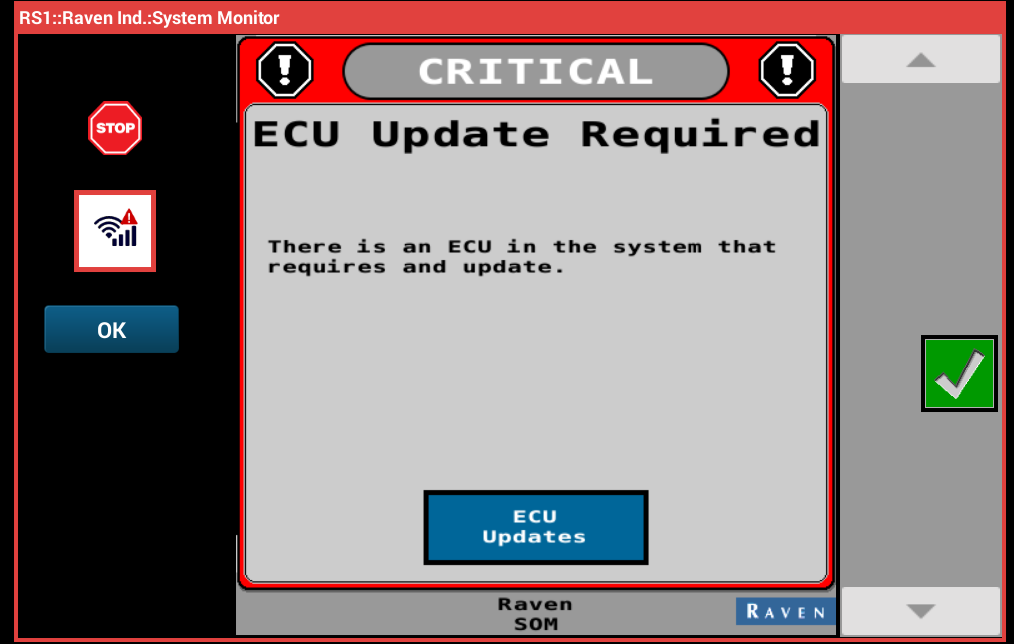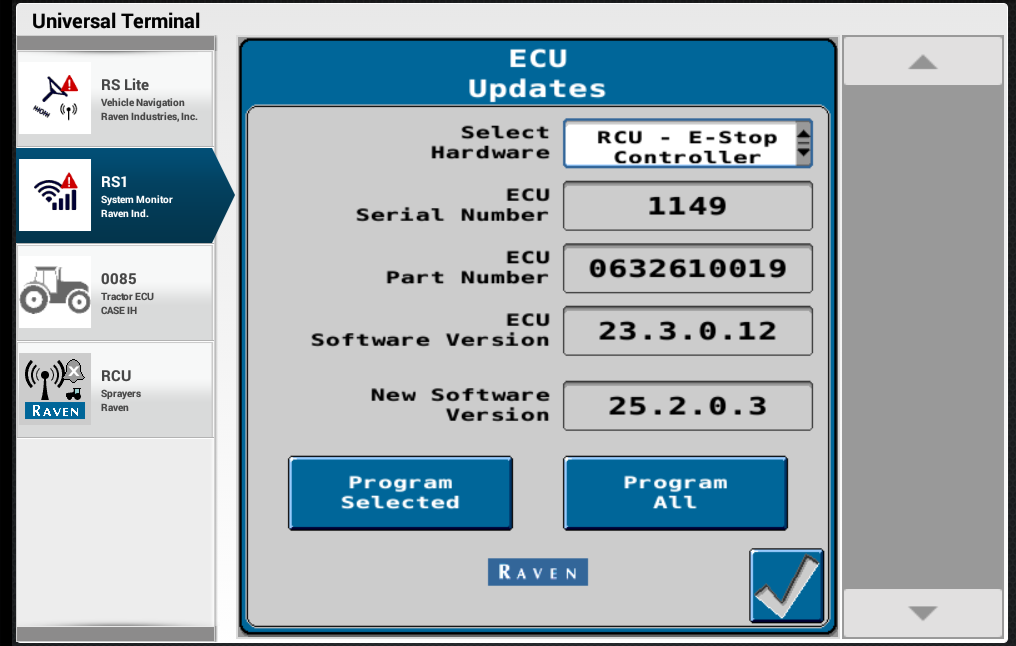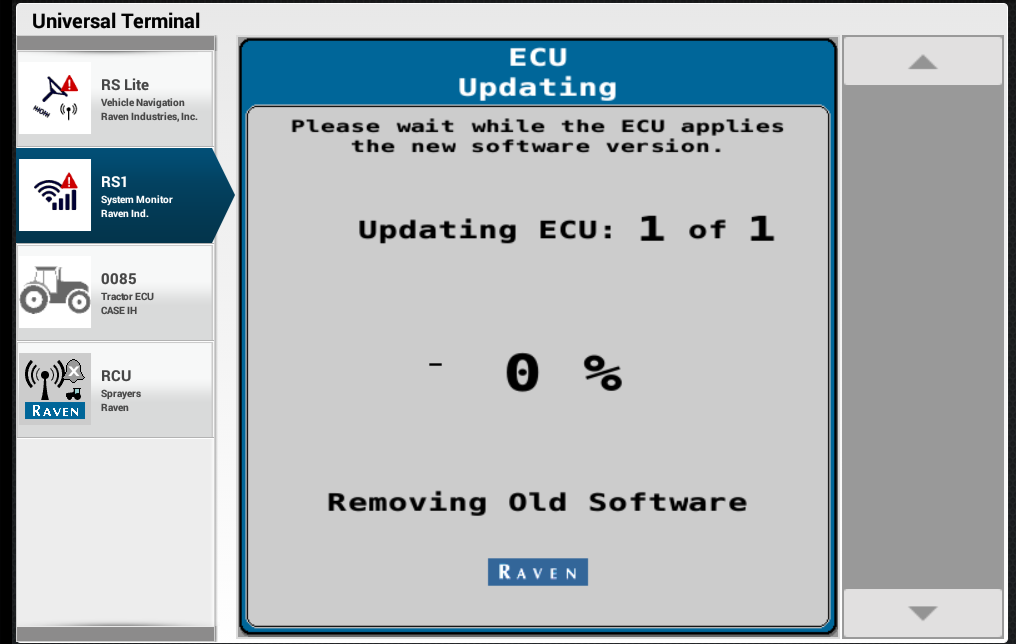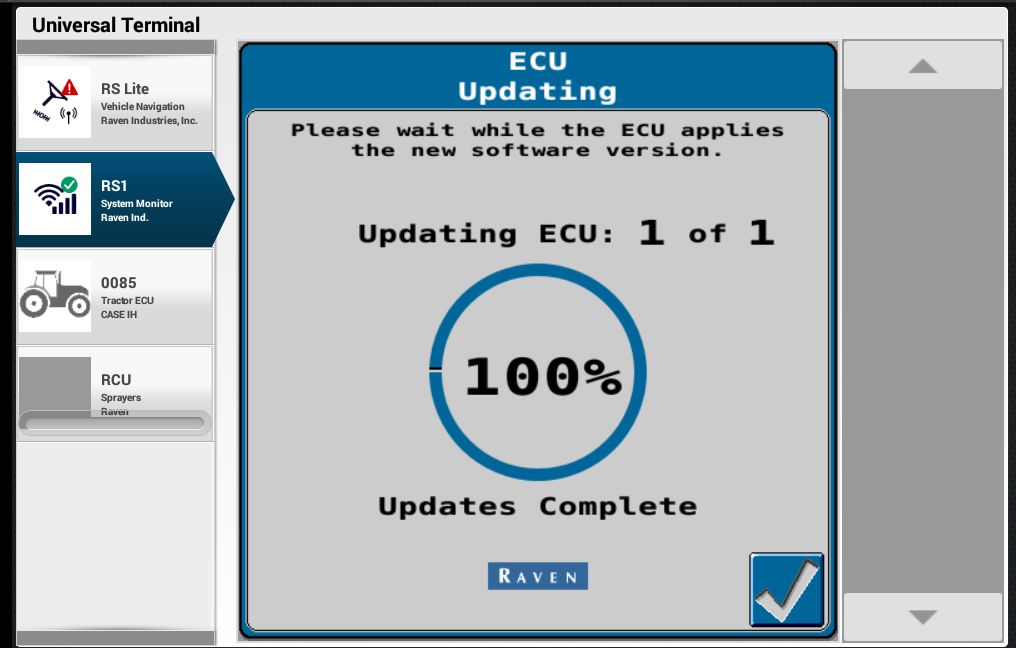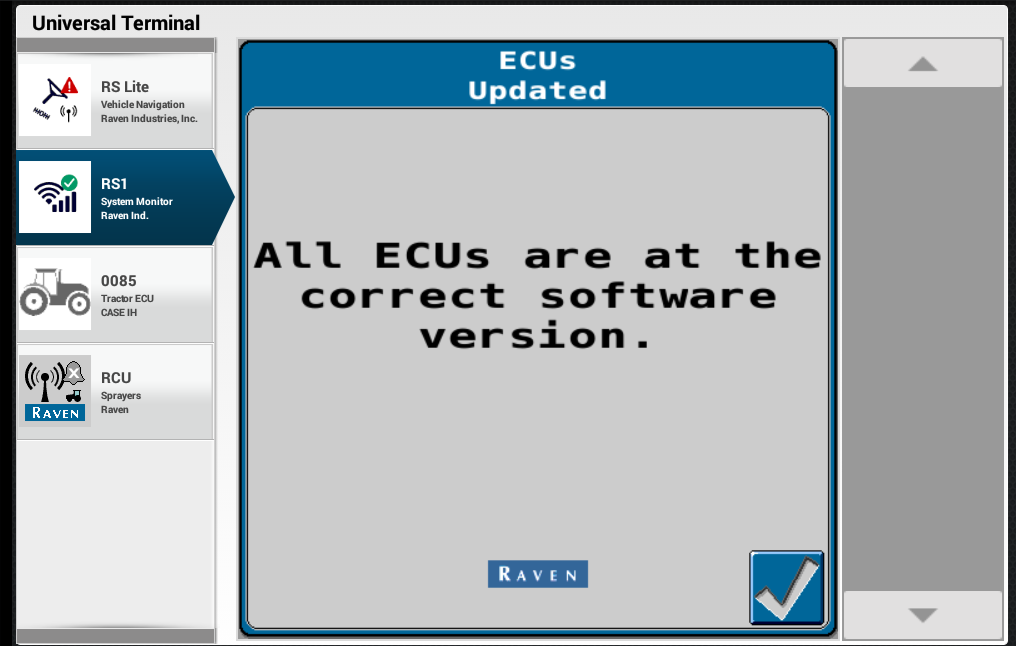Update the Combine RCU
Note: When the RCU or any ECU![]() Electronic Control Unit is out of date the following pop-up window will open.
Electronic Control Unit is out of date the following pop-up window will open.
Pressing the ECU Updates button on this screen will not take you to the update procedure.
-
Go to the Updates page.
-
Select RCU from the Select Hardware drop-down.
-
Press Program Selected.
Note: Program All will start the update process for all ECUs.
-
The ECU will begin updating.
-
The screen will show Updates Complete when finished.
-
The screen will show that the ECU has been updated.
Note: This screen will also appear if no ECU updates are necessary.
Last Revised: Jul 2024