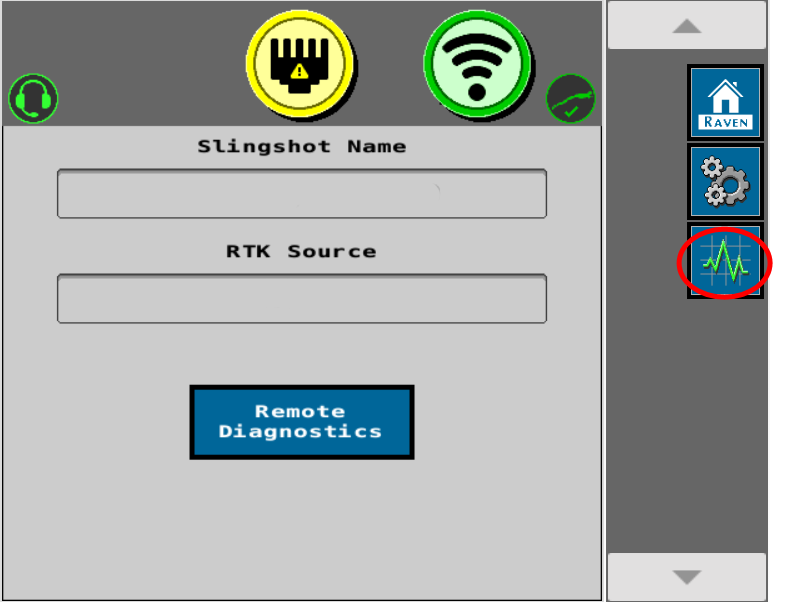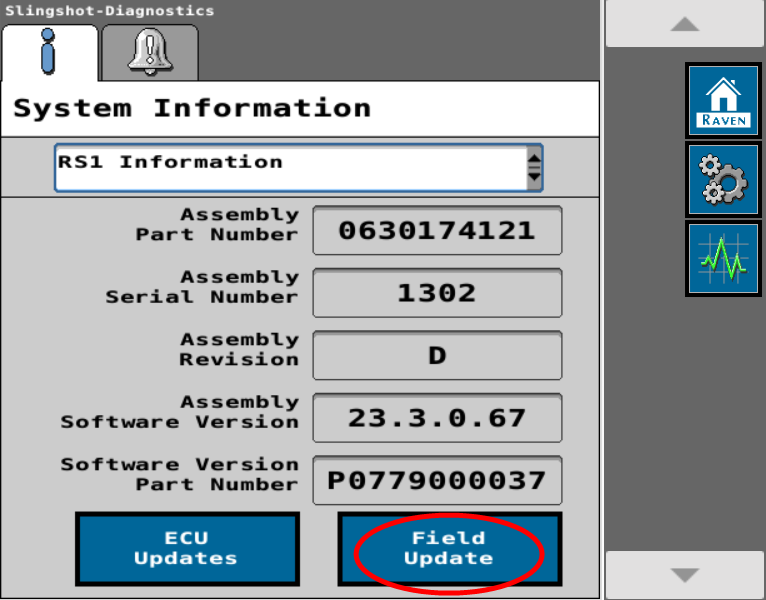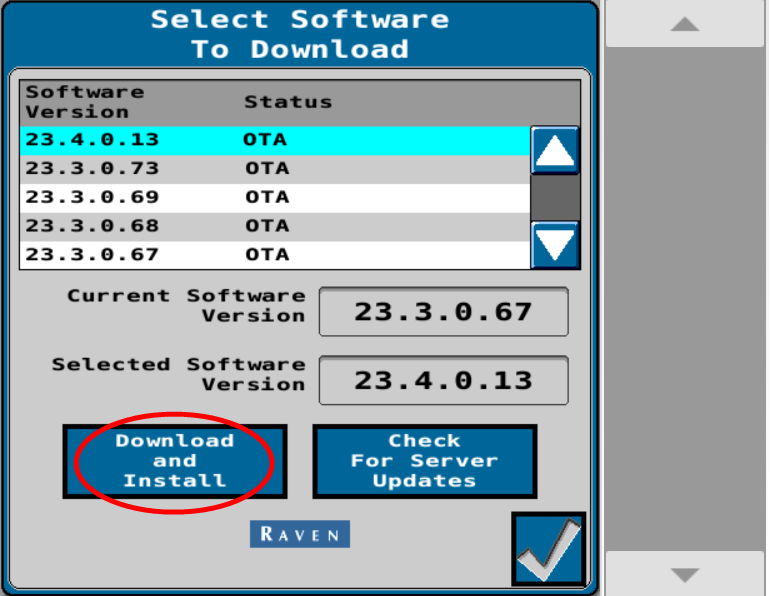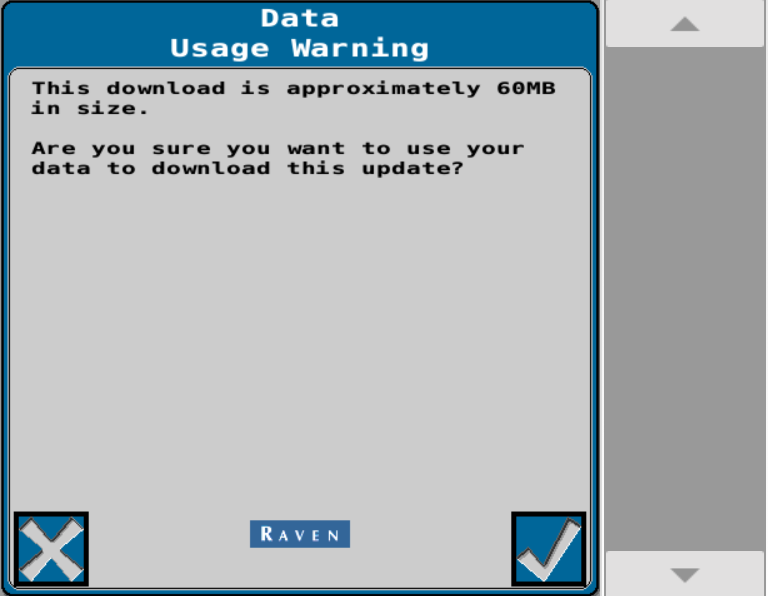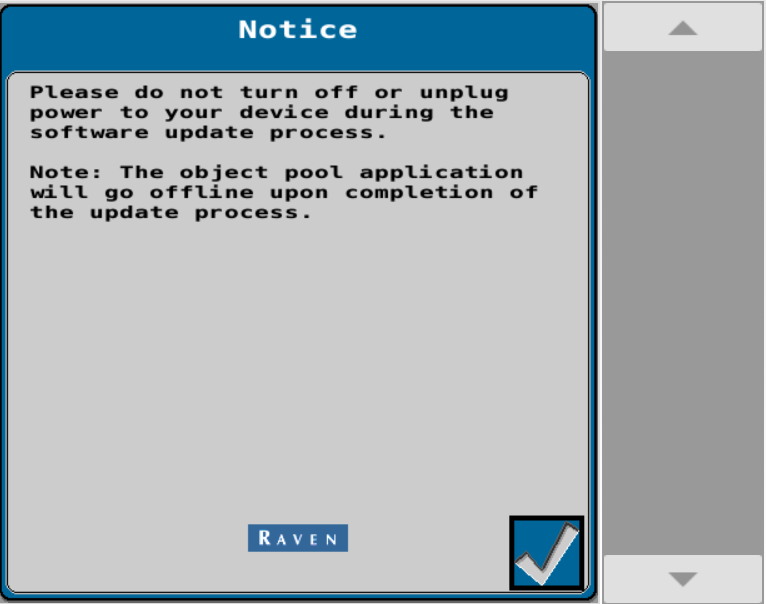Update the Combine RS Lite
-
Navigate to the Slingshot® object pool
 The user interface for a system or feature connected to an ISOBUS UT..
The user interface for a system or feature connected to an ISOBUS UT.. -
Select the System Information tab.
-
Select RS1™ Information from the drop-down menu.
-
Press the Field Updates Prompt.
-
Select the desired software version and press Download and Install.
Note: If no update is needed the screen will display that All ECUs are at the correct software version.
-
The Data Usage Warning window will open confirming to download the update.
-
Press the Check Mark.
-
A Notice window will open to notify to not turn off power during the update process.
-
Press the Check Mark.
Last Revised: Jun 2025