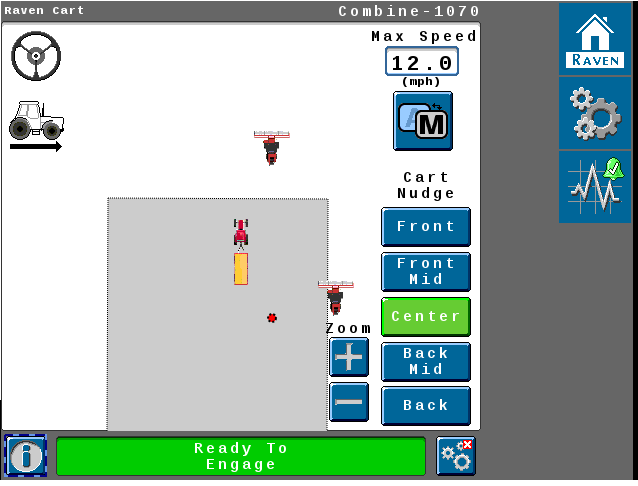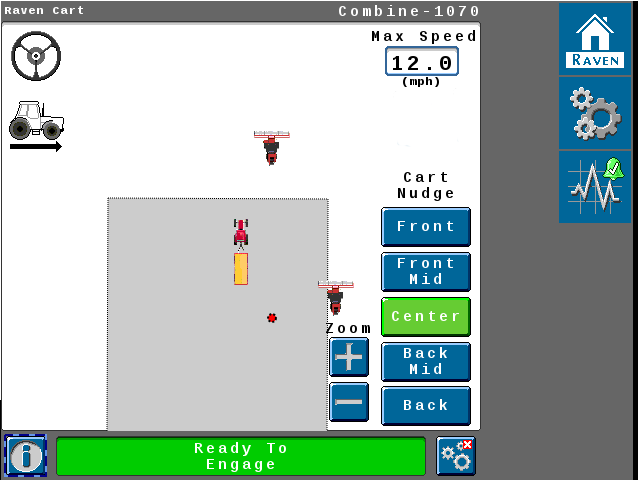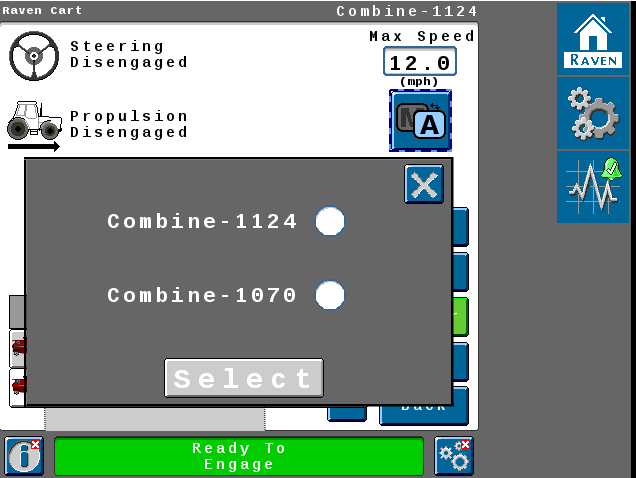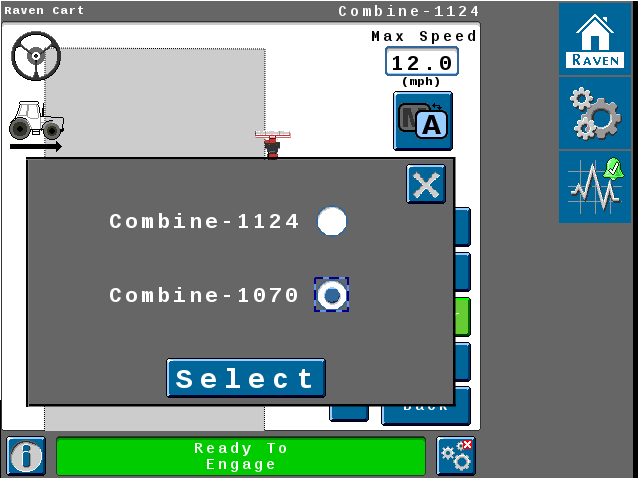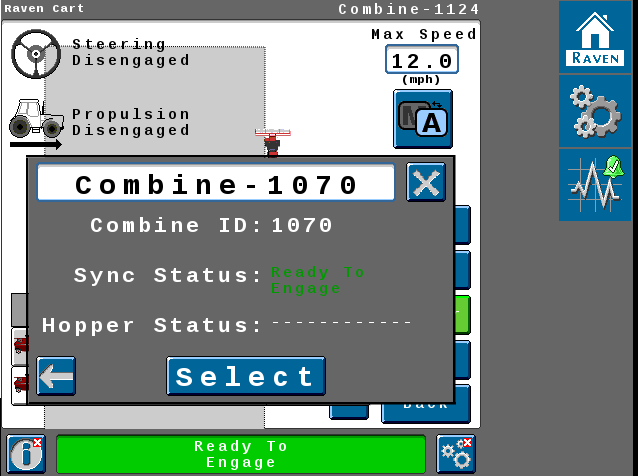Multi-Machine Operation
-
There can be up to six machines on one radio channel.
-
If there are multiple combines on the same radio channel there are two modes for tractor operators:
-
Automatic Mode - Automatically selects the closest combine with the same heading
-
Manual Mode - User manually selects the combine to sync with
-
If there are not multiple combines the auto/manual button will not be present in the UI
-
Automatic Mode
-
Toggle the auto/manual button to auto.
-
The tractor will automatically select the closest available combine.
Manual Mode
There are two methods to enter the manual mode.
-
Auto/Manual Button
-
Vehicle Information Button
Auto/Manual Button
-
Toggle the auto/manual button to manual.
-
A list of available vehicles will open.
-
Choose the desired machine and press Select.
Vehicle Information Button
-
Press the vehicle information button
 in the bottom left side corner.
in the bottom left side corner. -
Select the desired machine.
-
Press Select.
Last Revised: Jul 2024