Perception Controller Troubleshooting
If a camera fails to open, fails to read, or is sending green frames try the following steps.
-
Power cycle the system a few times with a 20 second interval between attempts.
-
If successful, it could have been a one off issue.
-
If successful, it could have been a power issue.
-
If unsuccessful, it could be an issue with one of the following.
-
Camera cable issue: Swap the cable.
-
Camera issue: Swap the camera.
-
Perception Controller input issue: Swap the unit.
-
Perception Controller hardware issue: Swap the unit.
-
-
Error Messages
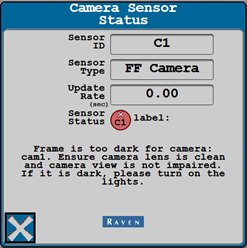
Frame is too dark for camera: Ensure camera lens is clean and camera view is not impaired. If it is dark, please turn on the lights.

Frame is green for camera: Check camera connections and reboot the Perception Controller to attempt recovery.

Frame is blurry for camera: Ensure camera lens is clean and camera view is not impaired. If it dark, please turn on the lights.
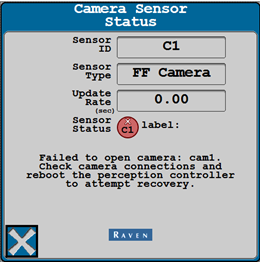
Failed to open camera: Check camera connections and reboot the Perception Controller to attempt recovery.
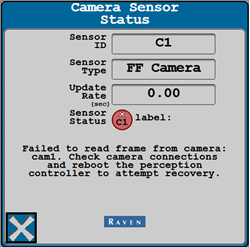
Failed to read frame from camera: Check camera connections and reboot the Perception Controller to attempt recovery.
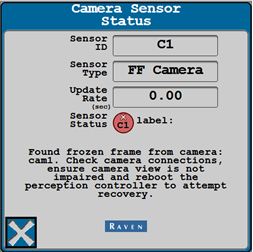
Found frozen frame from camera: Check camera connections, ensure camera view is not impaired and reboot the Perception Controller to attempt recovery.
Last Revised:Jul 2024