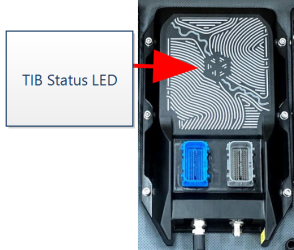Troubleshooting
Required Software Versions
The following software or firmware versions are required for proper OMNiDRIVE™ operation:
CR7™: 2.7.2.35 or newer
RS Lite: All version supported (latest version recommended)
Perception Controller: All version supported (latest version recommended
Tractor Interface Board (TIB) Status and LED
The current status of the TIB is displayed at the top of the TIB Settings page:
Active
Machine is actively operating in autonomous mode.
Ready to Enable
Autonomous button is not active. Machine is operating in manual operation mode.
Disabled
System status good (TIB and RS Lite communicating), but the armrest switch is toggled to manual operation. Autonomous operation is disabled.
E-Stop Active
At least one of the system E-Stop![]() Emergency stop button or switch.s is activated.
Emergency stop button or switch.s is activated.
Fault
A system fault prohibits the system from engaging autonomous mode.
TIB Offline
No communication between the RS Lite and the TIB.
| TIB Status | TIB LED | Description | E-Stop(s) Activated | Good TIB Communication | Tractor Armrest Switch Enabled | Autonomous Switch | Autonomous State |
|---|---|---|---|---|---|---|---|
| Active | Blue | Tractor is in Autonomous mode. | * | * | * | Active | |
| Ready to Enable | Blue | * | * | Ready | |||
| Disabled | Green | Tractor Interface Board (TIB) is powered and tractor is in Manual mode. | * | Disabled | |||
| E-Stop Active | Red | The Lockout Switch or an E-Stop within range is activated and commanding the tractor to stop. | * | * | * | * | Disabled |
| Fault | Green |
One of the redundant power sources is offline.
|
* | Disabled | |||
| Yellow | Brake actuator failure. | ||||||
| Magenta | Tractor Interface Board (TIB) is not connected. | ||||||
| Red | |||||||
| TIB Offline | - | Disabled |
Unable to Arm the OMNiDRIVE™ System
If the combine operator is unable to arm the autonomous system from the Machine Control Page in the OMNiDRIVE™ user interface:
Note: Refer to the Tractor Interface Board (TIB) Status and LED to verify the system status. Refer to the
- The Lockout Switch and all E-Stops connected to the system are deactivated.
- Check that the arm rest switch is in the autonomous mode.
- Check fuses on both the tractor and combine
- tractor
- fuses for the combine harnessing are located on the roof. Check the condition of these fuses seasonally to prepare for autonomous grain cart operation or when troubleshooting the OMNiDRIVE™ system.
- combine harness the OMNiDRIVE™ harness fuses are located on the roof combine
Brakes and Brake Module
If the brakes stay fully extended:
Note: Do not start the engine or engage the starter if the brake pedals are extended. Attempting to start the tractor with the brake pedals extended will put pressure on the hydraulic system and it will be more difficult to start the engine.
- Locate the connector on the base cable which is connected to the J1 plug on the brake module cable.
- Move the base cable connection from the J1 plug to the J3 plug on the brake module cable.
- The brakes should retract and OMNiDRIVE™ is in a "limp-home" mode.
- If the brakes still don't retract, check the 7.5 A fuse located in the upper, right corner of the power distribution unit and replace as necessary.
- Reconnect the base cable to the J1 to resume autonomous operation.
Note: Contact the Raven Technical Service team for additional troubleshooting assistance.
Tablet Manual
Access the manufacturer's Rugged Tablet User Manual
Last Revised: Nov 2023