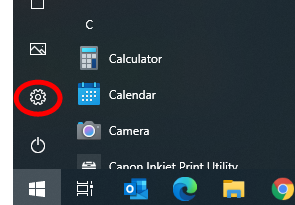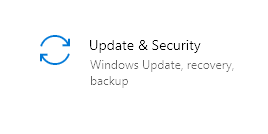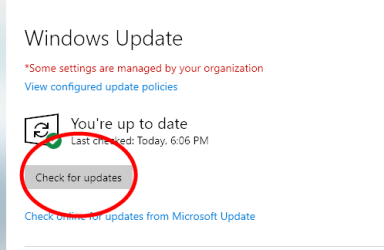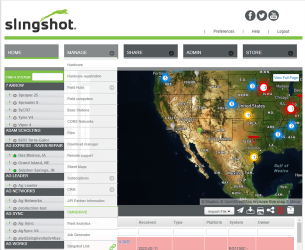Connect to the OMNiDRIVE™ User Interface
Connect to the RS Lite WiFi Network
-
Click on the Wifi icon to verify network settings and connectivity.
-
Update Windows.
- Access the OMNiDRIVE™ tablet and select the OMNiDRIVE™ user interface shortcut.
- Use your Slingshot® login credentials to access your account.
- Select the Manage tab and select OMNiDRIVE™ from the drop down.
Note: Review the Field Provisioning Overview procedures for additional assistance with creating a Slingshot® account for use with an OMNiDRIVE™ system.
Last Revised: Jul 2024