Set Stage and Unload Points
|
|
|
|---|---|

|
Autonomous machines may move without someone in the cab. Always activate the Lockout Switch before boarding the machine. |
|
|
|
|---|---|
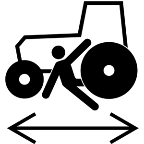
|
The perception system may not be able to see all areas around the machine. Always activate the Lockout Switch while working on or around the machine. |
Note: An alert will be displayed if any of the points used in a route are placed outside of the external field boundary or in an area not covered on the harvest map.
Stage Point
The stage point![]() Location where the grain cart will stop and wait to sync with the combine. During harvesting, move the stage point to ensure the tractor is positioned conveniently for efficient syncing with the combine. is used to bring the grain cart to the area where the combine is working. It is recommended to move this point as the harvest map is filled in to minimize the route to sync with the combine and to sync with the combine in an effective manner.
Location where the grain cart will stop and wait to sync with the combine. During harvesting, move the stage point to ensure the tractor is positioned conveniently for efficient syncing with the combine. is used to bring the grain cart to the area where the combine is working. It is recommended to move this point as the harvest map is filled in to minimize the route to sync with the combine and to sync with the combine in an effective manner.
Unload Point
Set the unload point![]() Location where the grain cart will stop and wait to be unloaded into a grain truck. Move the unload point if the location where trucks will access the field changes. at the field location which the combine operator will send the grain cart to be unloaded.
Location where the grain cart will stop and wait to be unloaded into a grain truck. Move the unload point if the location where trucks will access the field changes. at the field location which the combine operator will send the grain cart to be unloaded.
After the tractor arrives at the unload point:
- An operator will activate the Lockout Switch, board the tractor, and disable the autonomous arm rest switch.
- Manually unload the grain cart.
- Move the tractor back into the operation area.
- Enable the autonomous armrest switch, dismount the tractor, and deactivate the Lockout Switch.
Note: Once the Lockout Switch is deactivated, the combine operator may re-arm the OMNiDRIVE™ system and command the tractor back to the stage point in preparation for syncing with the tractor.
Mid-point
Mid-points are points through which the cart must pass on the way to the stage or unload points.
Mid-points may be used to adjust a planned route as necessary or desired during autonomous operations. For example, use a mid-point![]() Mid-points are points through which the cart must pass on the way to the stage or unload points. Mid-points may be used during route planning to adjust the route to keep the cart away from obstacles or to help point the tractor in the desired direction at the stage or unload points. to direct the tractor away from a wet spot in the field. A mid-point may also be used to direct or orient the tractor in a desired direction at the stage or unload points.
Mid-points are points through which the cart must pass on the way to the stage or unload points. Mid-points may be used during route planning to adjust the route to keep the cart away from obstacles or to help point the tractor in the desired direction at the stage or unload points. to direct the tractor away from a wet spot in the field. A mid-point may also be used to direct or orient the tractor in a desired direction at the stage or unload points.
Last Revised: Jul 2024
 danger
danger