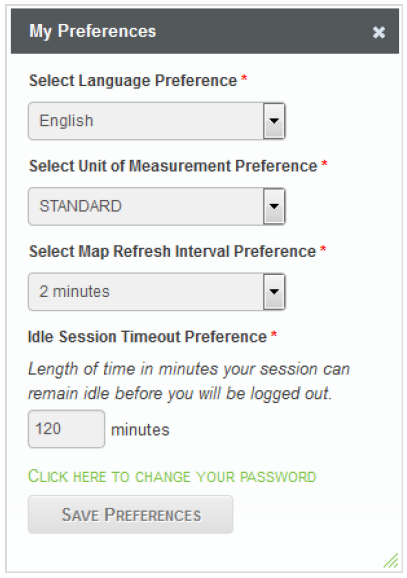Slingshot® User Preferences
To review current Slingshot® user preferences:
- Log into your Raven Slingshot® account.
- Select the Preferences link in the upper, right corner of the browser.
- The following prompt will display with your current preference selections.
Language
Select your preferred language for the Slingshot® portal user interface.
Unit of Measure
Choose to display either metric or "standard" (SAE) units.
Note: This setting does not change the units on files not owned by the user.
Map Refresh Interval
This is the refresh rate of the map on the Slingshot® home page which displays the position of base stations and Slingshot® enabled devices owned by the user.
Note: The map on the Slingshot® home page does not provide fleet tracking capabilities. Access https://tracking.ravenslingshot.com for real-time fleet tracking.
Idle Session Timeout
This controls when the user will automatically be logged out after a set amount of inactive time (in minutes).
Change Your Password
Select the link just above the Save button to change your user password.
Save Preferences
Be sure to select the Save Preferences button at the bottom of the prompt to save any changes to your preferences.
Note: Select the "X" in the top, right corner to exit the prompt and cancel any changes.
Last Revised: Sep 2024