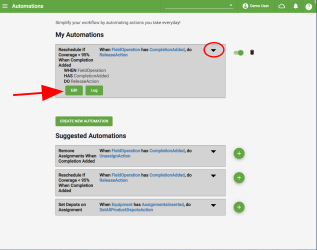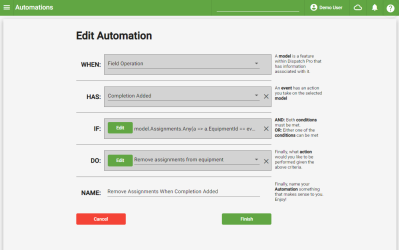Edit Automation
Automations saved in My Automations can be edited.
- Log into Dispatch Pro.
- Select the Menu
 button in the upper left corner of the screen.
button in the upper left corner of the screen. - Select Automations.
- Select the drop-down arrow from the desired automation.
- Press the Edit Button.
- Make the desired changes.
- Press the Finish Button.
Last Revised: Sep 2024