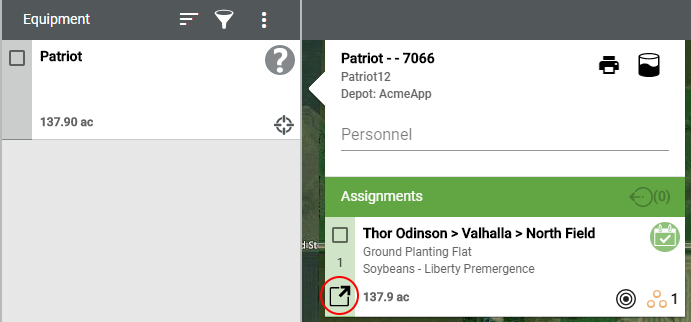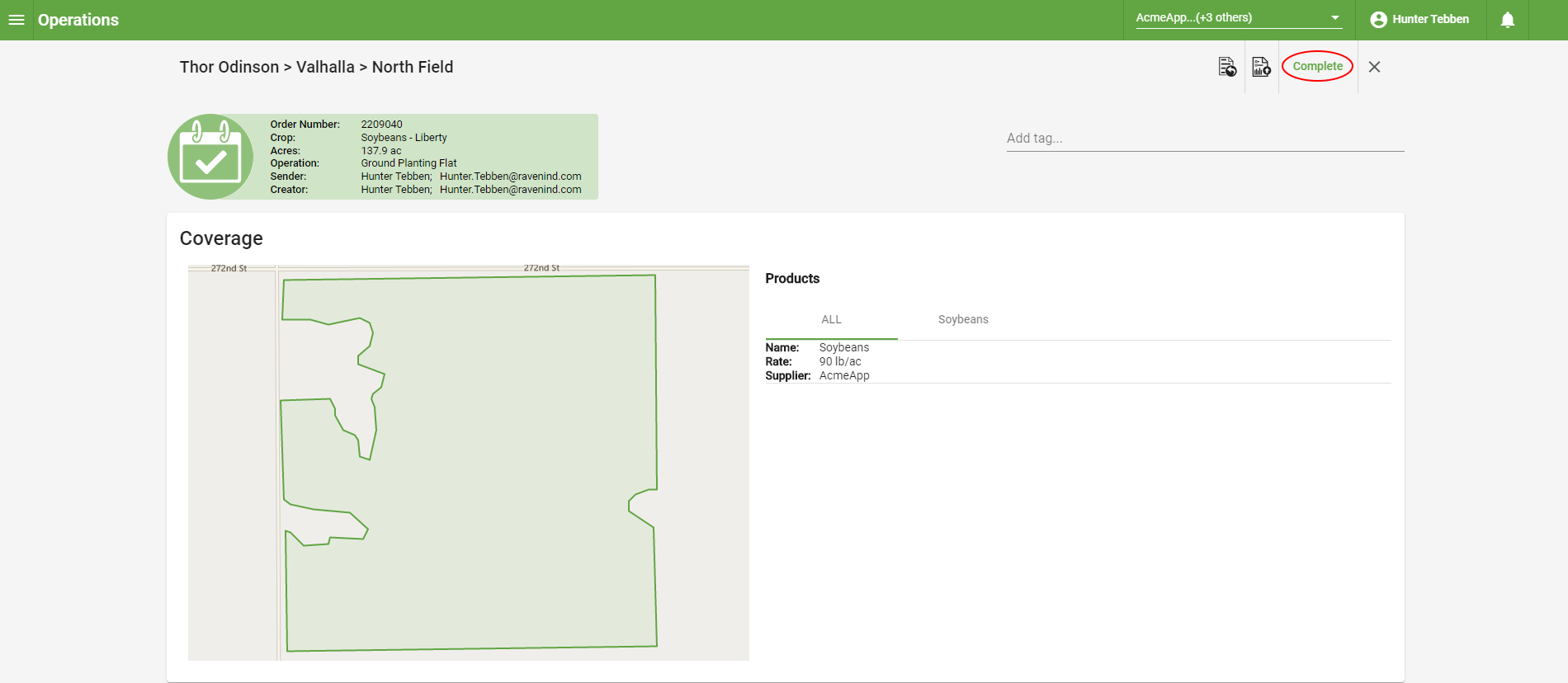Manual/In-Office Completion
Order completion can be achieved manually / in the office.
To complete an order from Dispatch Pro:
- Select the square with the arrow pointing to the right-hand corner. This will load the order summary page.
- Select Complete in the upper right-side corner of the orders screen.
- Review the Equipment & Personnel sections and select Next.
- Review and make any necessary changes in the Area & Notes sections, and select Next.
- Fill in completion requirements (start/stop times, weather, etc.).
- Review and make any necessary changes in the Mixes section, and select Save to complete the order.
Last Revised: Sep 2024