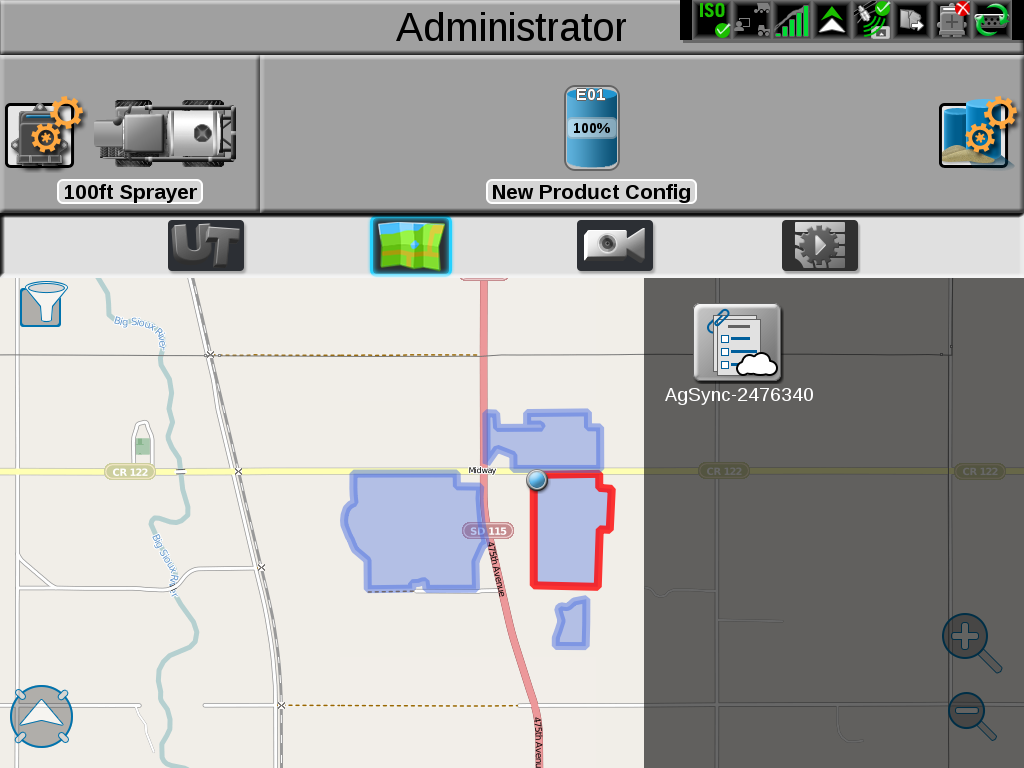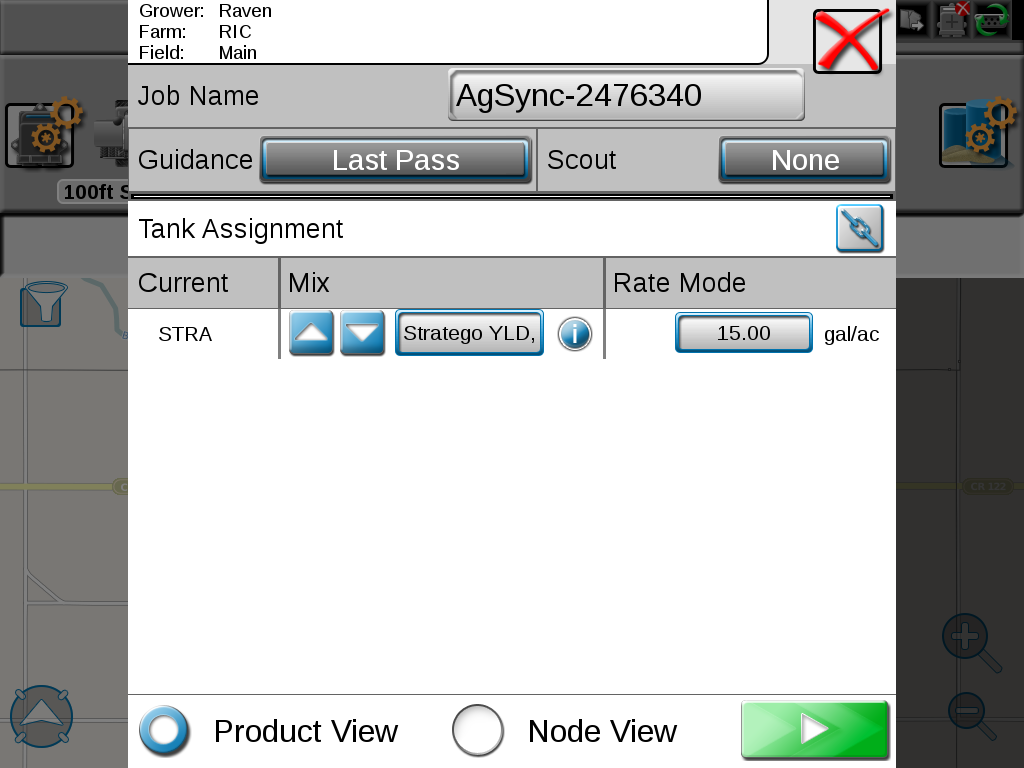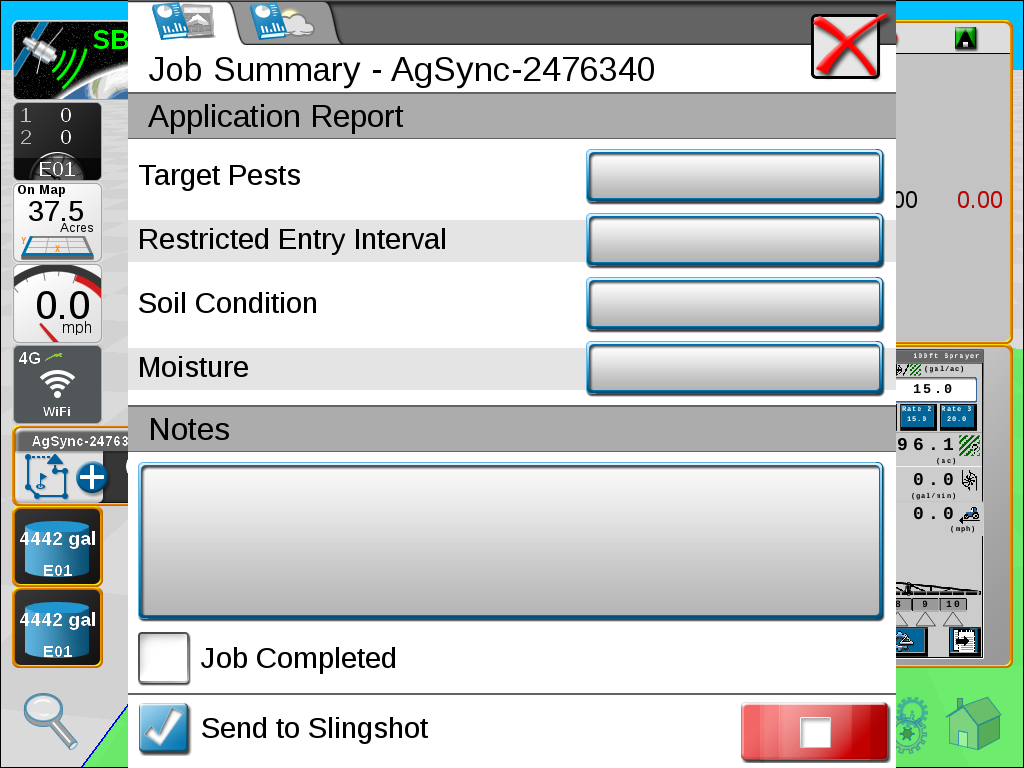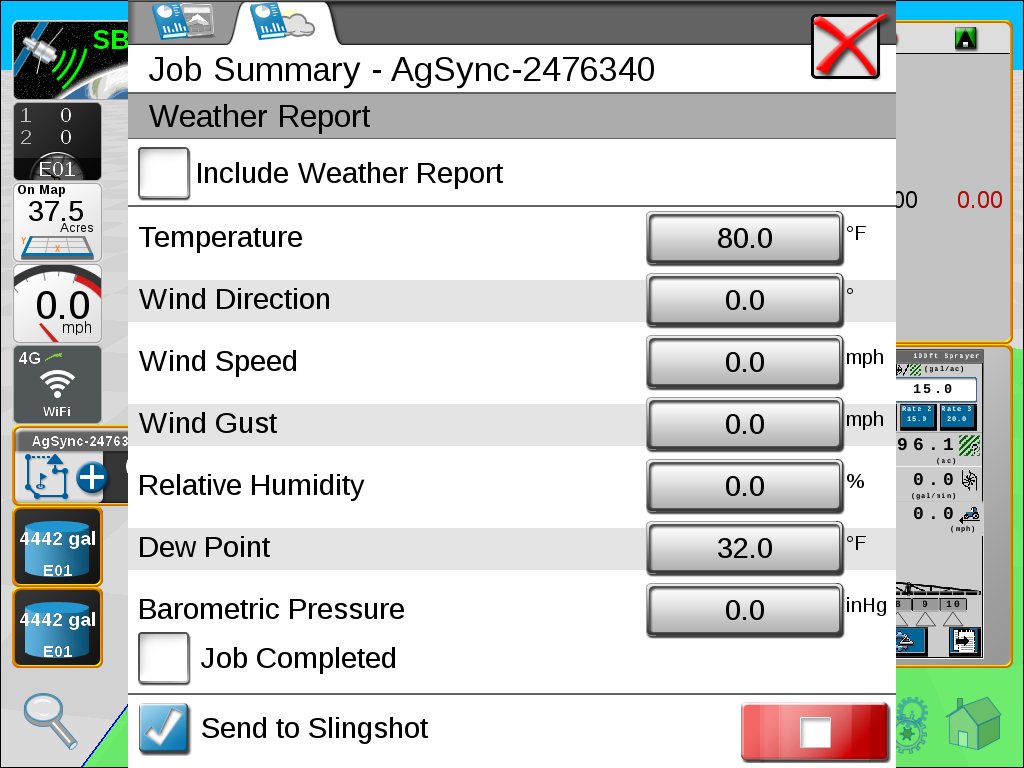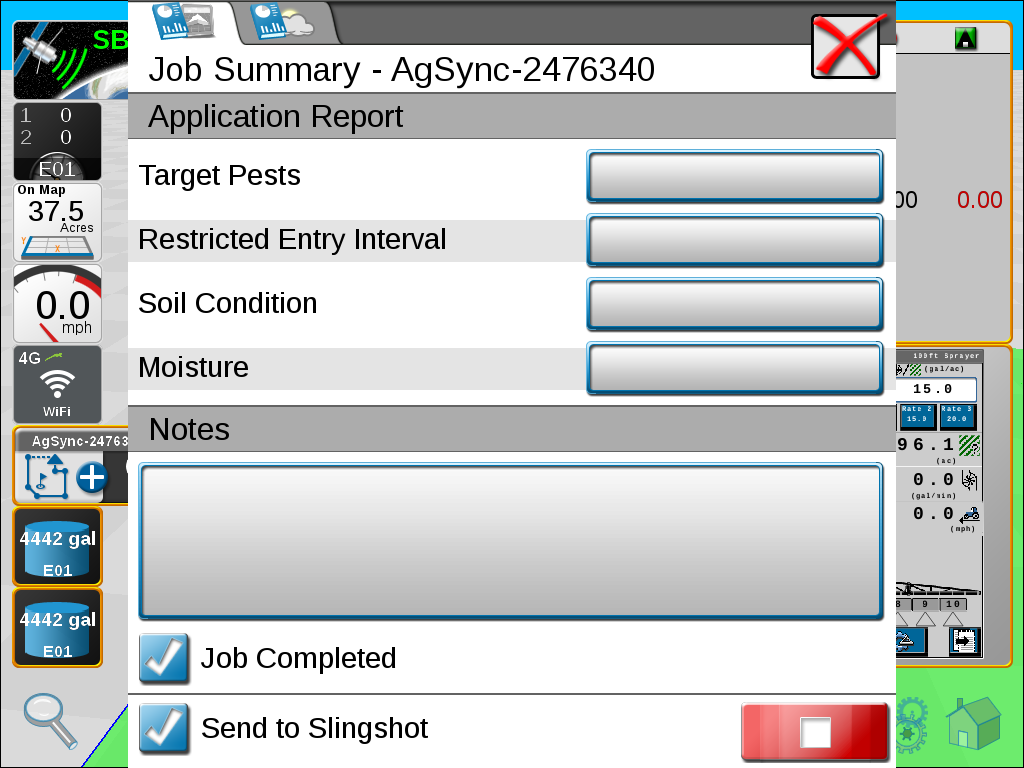Viper® 4/Viper® 4+ Completion
Dispatch Pro completion is only possible in a Viper® 4 or Viper® 4+ if the field computer has a Slingshot® subscription of Gold or Silver, and if the equipment is connected in Dispatch Pro Equipment settings.
To complete a Dispatch Pro order from a Viper® 4 or Viper® 4+:
- On a Viper® 4 or Viper® 4+ device, open an AgSync order that is to be completed.
- Start the job by pressing the green play button.
- Once the jobs are complete, select the house icon in the bottom right-hand corner of the screen. The completion page will open.
- In the completion page, enter the relevant information and details about the completed order.
- Check the box next to Job Completed to send the information back to Dispatch Pro, and select the red stop button to stop and complete the job.
Note: Ensure the Send to Slingshot® box is selected to send the completion information back to the Slingshot® portal.
Last Revised: Mar 2025