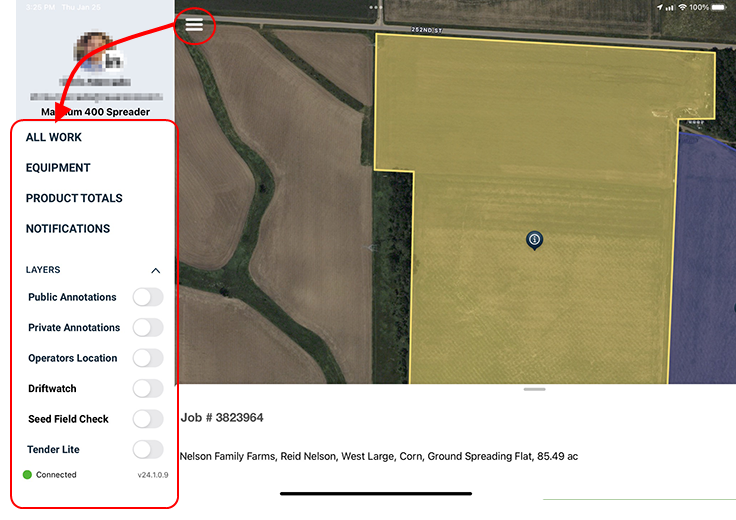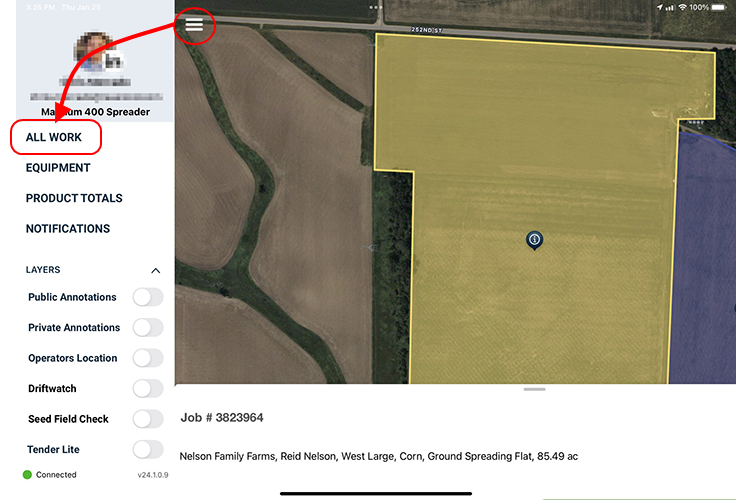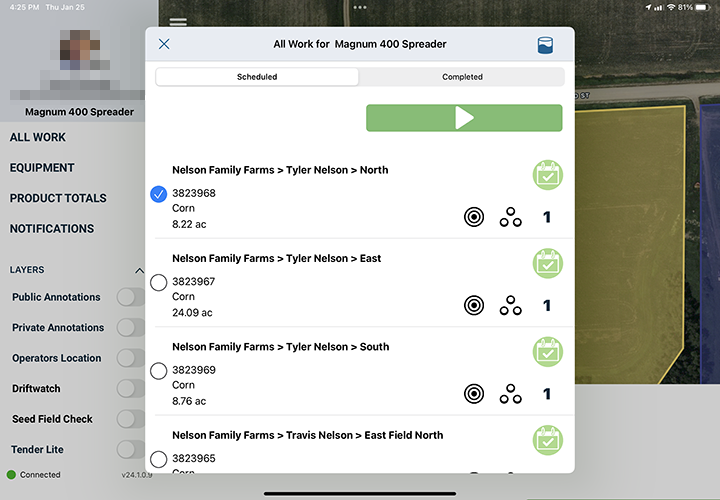Slingshot® Operations Options
The Slingshot® Operations app allows equipment operators to complete field work orders assigned via the Dispatch Pro application for iPad.
Note: The Slingshot® Operations application is only available on the Apple® App Store for compatible Apple devices.
Menu
Tap the menu icon in the upper, left corner of the map to view user information, app settings, and map display layers.
The following sections provide more information on each segment of the Slingshot® Operations menu.
All Work
The All Work display allows the operator review all work orders assigned to specific equipment. This view also allows the operator to navigate to jobs other than the first order assigned from the dispatcher.
Tap the Scheduled or Completed tabs to filter the display between previously completed or upcoming job orders assigned to the machine by the dispatcher. This display allows an operator to navigate to a job other than the first order assigned from the dispatcher.
Last Revised: Sep 2024
"Apple® is a registered trademark of Apple Inc."