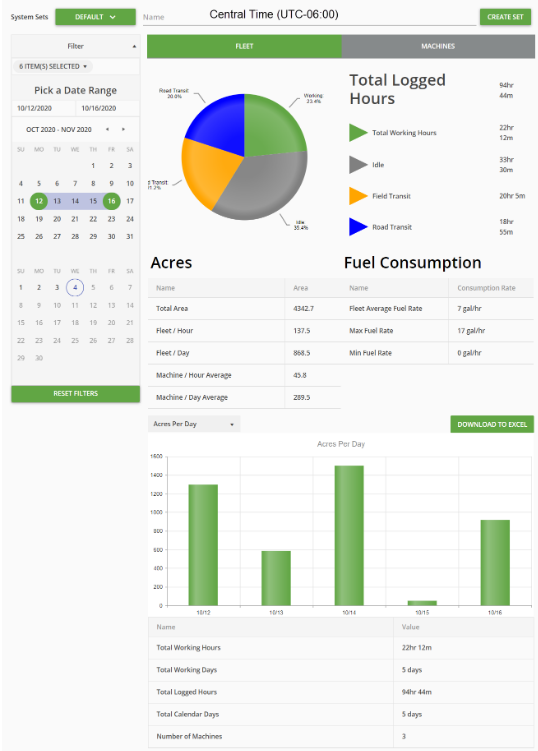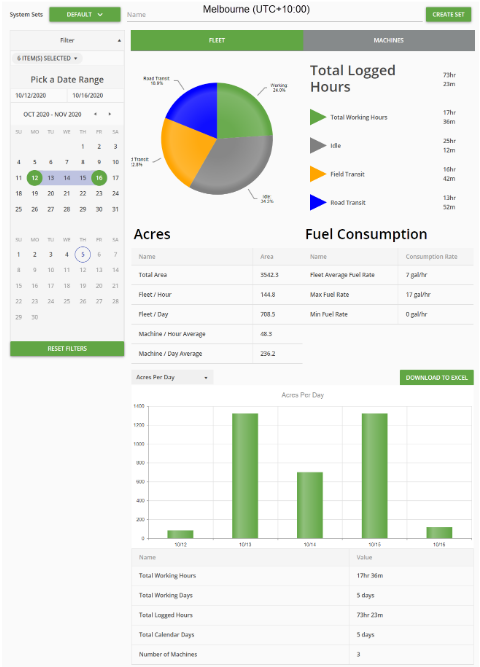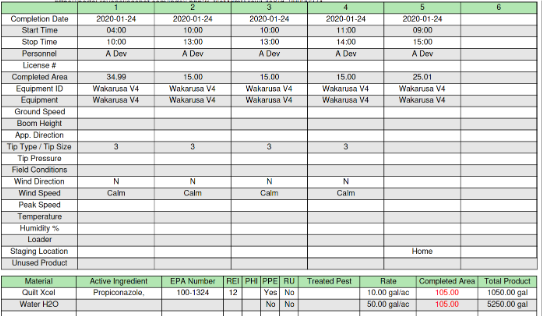Fleet Analytics Overview
Sessions
A session is the period of time between when a job is opened and closed on the field computer. A single job may have multiple operators, and each operator can have multiple sessions per job.

All session data is stored in a common UTC time zone and is organized by the session start date based upon a 24-hour, UTC clock. Each query will return job data based upon the session start time for a given date or date range.
Note: Session time will not always match the job file or application report time, as the file may be uploaded later or have sessions on multiple days.
Time Zone Offsets
Session data is grouped by the user's local time, as configured on the user device and web browser. If accessing data from different time zones, the data may appear on different dates.
For example, Melbourne, Australia (AE) is 17 hours ahead of Minneapolis, United States (CST). The following images show the same data and same search date settings, but grouped for two different time zones.
Midnight Rollover
If a session continues past midnight in the user's local time zone, the total session area is included on the start date of the job session. Session time is logged in smaller intervals and will show up on both days.
Rollover does not affect two sessions in the same job started on separate days. Each session would each show up on the day the session is started.
File Data vs Telematics Data
Field computer application reports, from the RAD file, are intended to provide information about a specific job.
Fleet Analytics uses machine telematics![]() the exchange and transmission of data and analytics between field and office. Raven telematics may include information such as job status, coverage maps, machine and fleet analytics, job status, etc. data to provide information across jobs and sessions, based around when application events occurred.
the exchange and transmission of data and analytics between field and office. Raven telematics may include information such as job status, coverage maps, machine and fleet analytics, job status, etc. data to provide information across jobs and sessions, based around when application events occurred.

Session Coverage
Session coverage area is added into a single area total.
There will be a report generated each time a session is added to the job record. If an operator opens and closes the job without applying product, the session will not have area to add to the job total. However, a separate report is still generated.
Note: Fleet Analytics separates sessions by day and does not duplicate coverage area.
Note: Fleet Analytics uses session start time to determine how data should be accounted. Session time will not always match the job file time, as the file may be uploaded later or have sessions on multiple days.
Total Product Coverage
Note: Fleet Analytics uses session start time to determine how data should be accounted. Session time will not always match the job file time, as the file may be uploaded later or have sessions on multiple days.
Application reports break down coverage per product. Application reports also include a "Total Area" which is the sum of the area for each product. This is not the same as area as driven or applied as product coverage typically overlaps. In these cases, the largest area of the products is typically close to the field area applied.
In the above example, the field has an actual area of 145.5 acres [58.9 ha]. The total area tally of 216.67 acres [87.7 ha] shown on the report is substantially larger than the area of the field.
The Fleet Analytics system uses multiple sources when calculating area. The primary source being direct messages from the field computer. In the above example, the product 1 total area was 152.34 acres [61.65 ha].
AgSync Use Report
The AgSync Use Report contains data breakdowns per session, as well as the coverage area for each product.
Example AgSync Use Report:
A few notes about the above example:
- The total area covered for the job shown above is 105.0 acres [42.49 ha].
- Time zones are assumed to be local.
Note: AgSync allows users to manually enter times and area values. These edits will override data from the field computer and AgSync V2 does not track these changes.
Dispatch Pro will track these user overrides.
- If desired, users may configure AgSync V2 to always use Ordered Area instead of Applied Area. This configuration must be made on a per machine basis.
Last Revised: Sep 2024