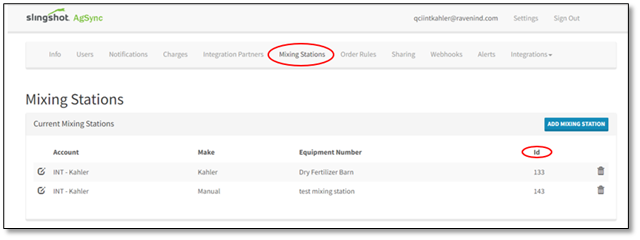Dispatch Pro Setup
Within Dispatch Pro, users need to setup webhooks and mixing stations. Mixing stations must be setup prior to setting up Prismatic, but Webhooks will need to be setup after the Prismatic instance has been configured.
Mixing Station Setup
Setup mixing stations before creating Prismatic Instance. IDs are set up in Dispatch Pro when you add a mixing station.
Note: Navigate to the Dispatch Pro homepage to find your ID.
- Open a browser window or tab and navigate to the AgSync login (https://main.agsync.com/login.php).
- Log into your AgSync account.
- Select your profile in the top, right corner.
- From the drop-down menu, select Account.
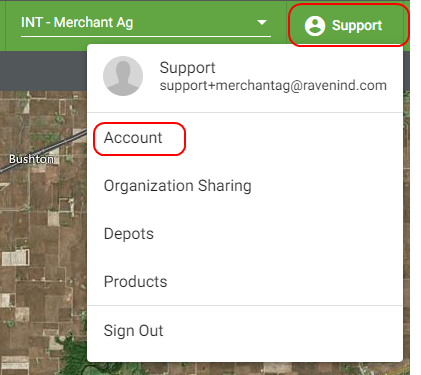
- Select Organization Information along the right side under the Organization Settings section.
- Next, select Mixing Stations from the light gray ribbon near the top of the screen. You should see your mixing stations listed here.
- Locate the mixing station which you would like to use for your instance and record the corresponding ID number in the text field in the Prismatic instance.
Last Revised: Sep 2024