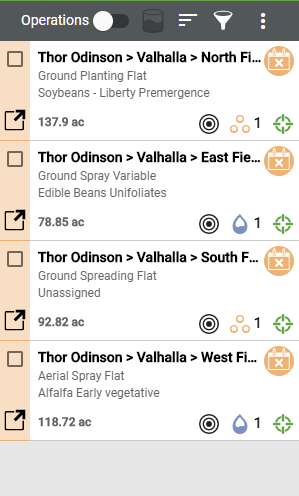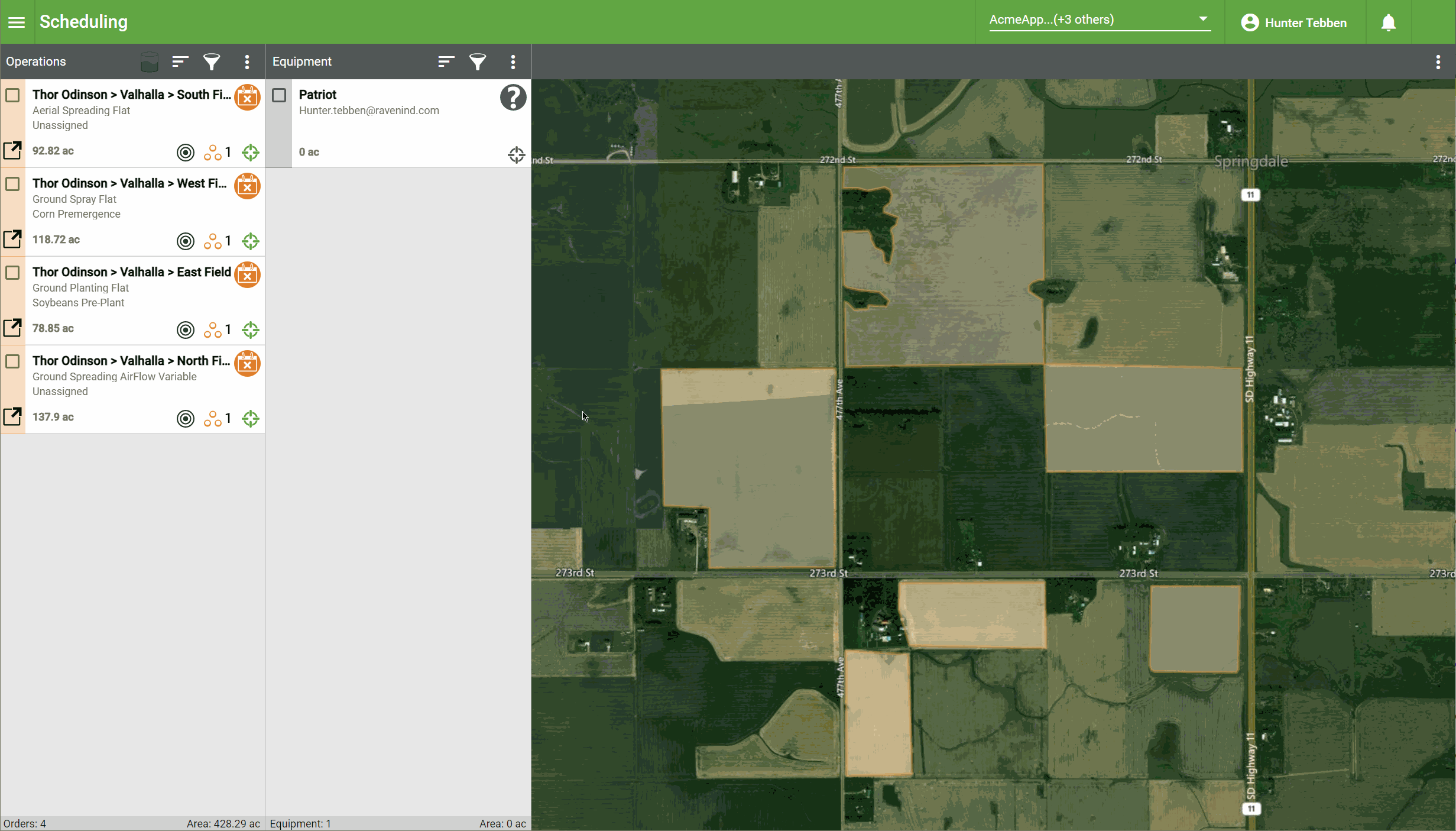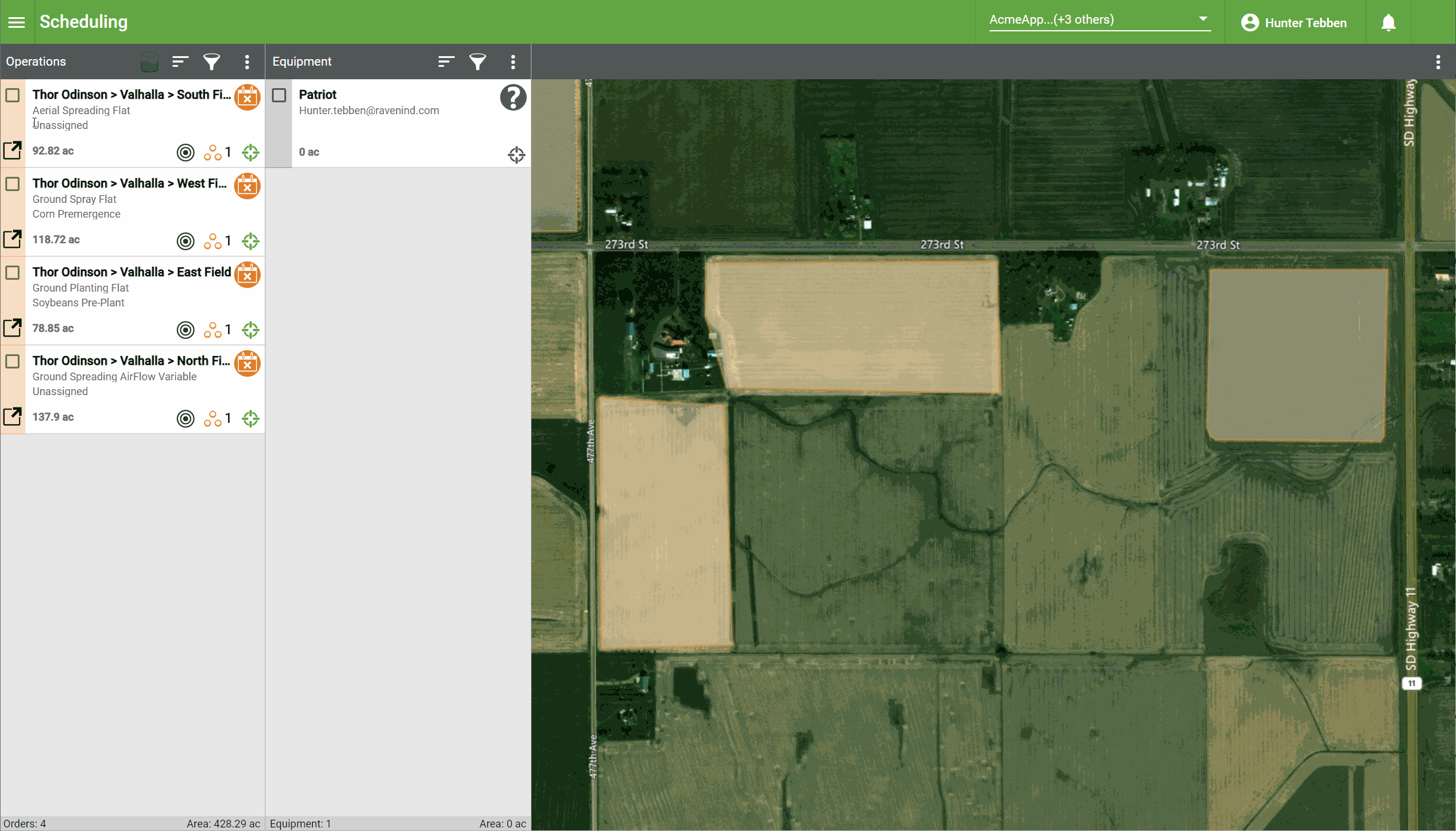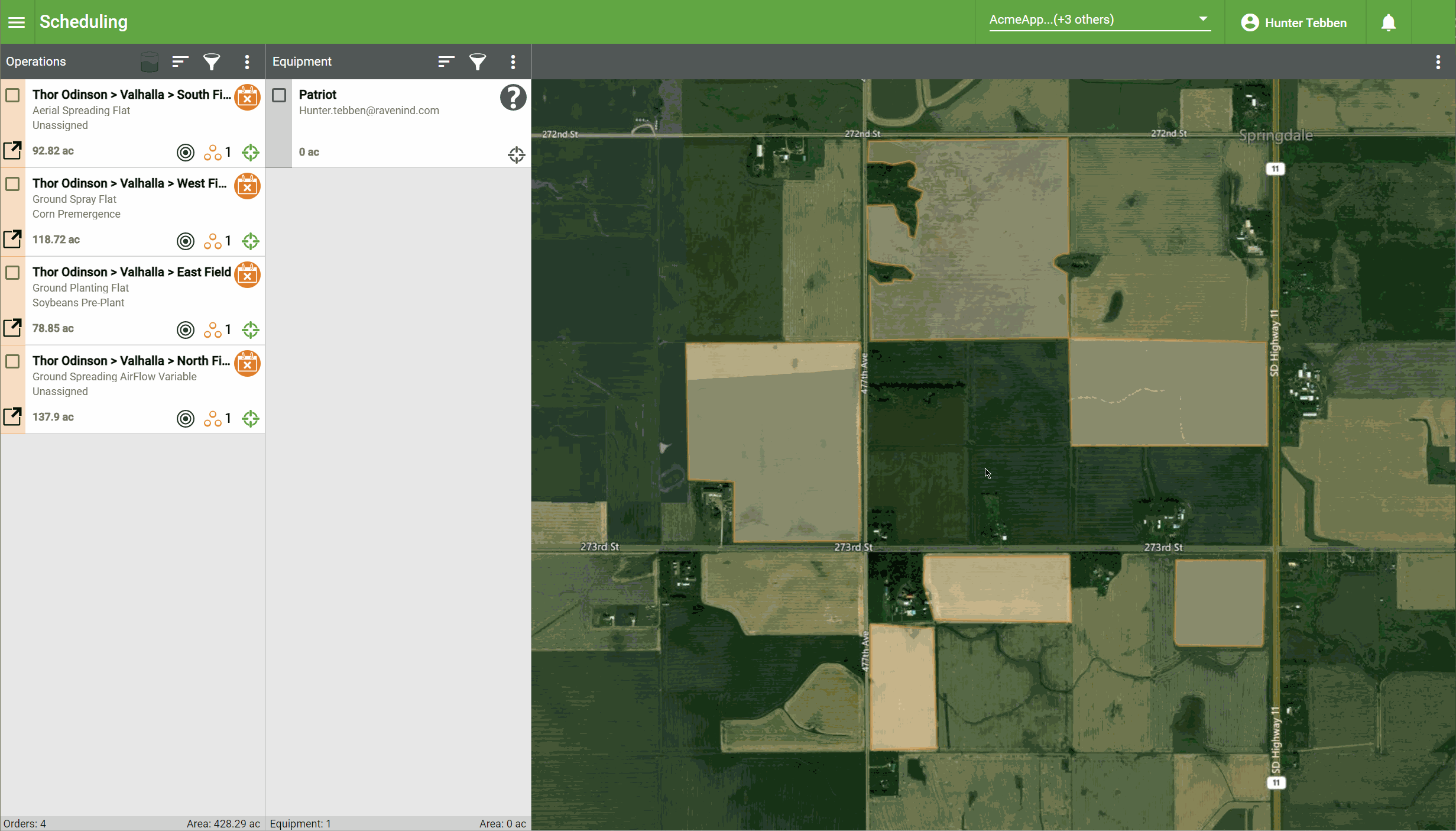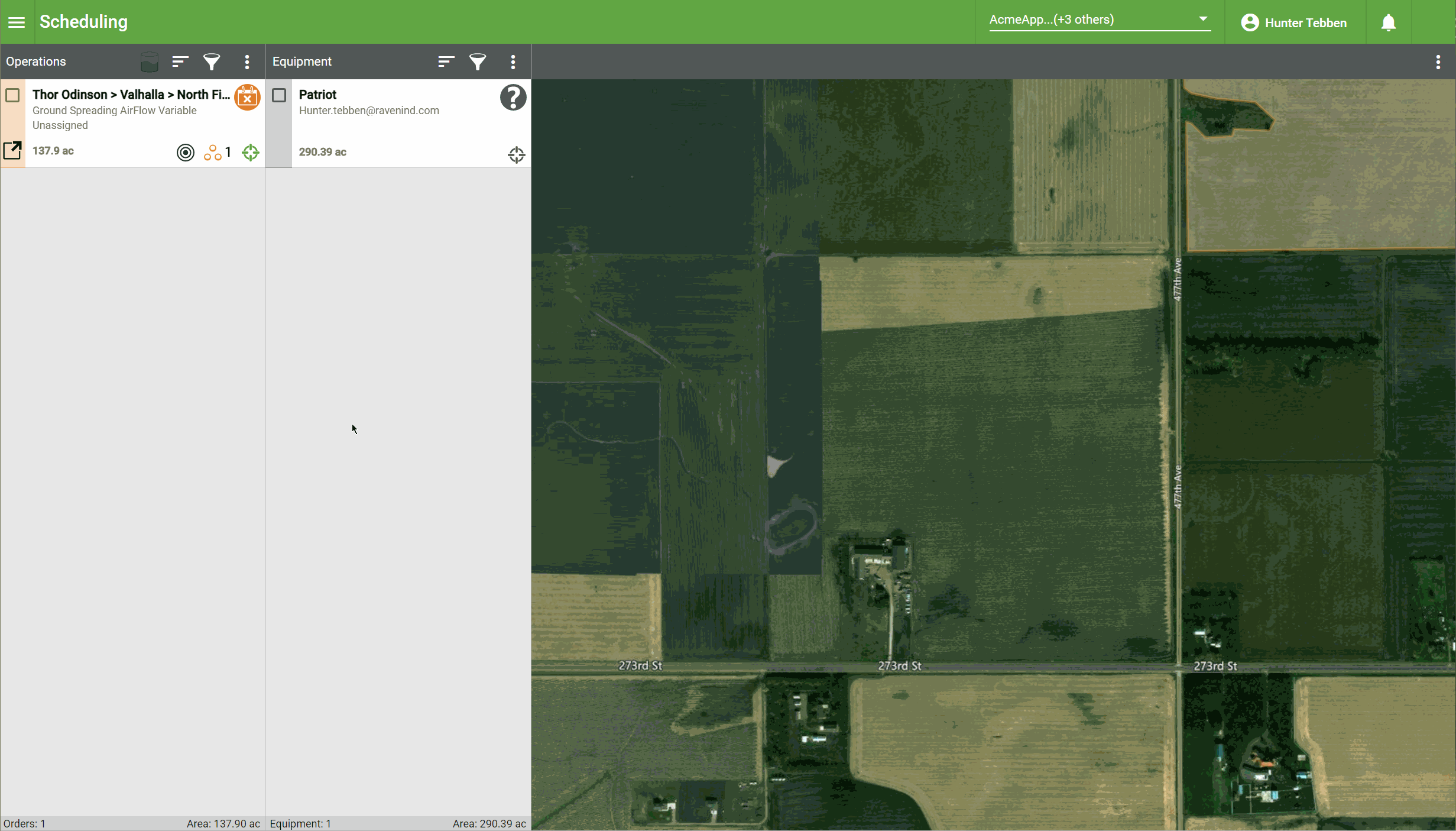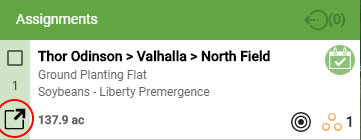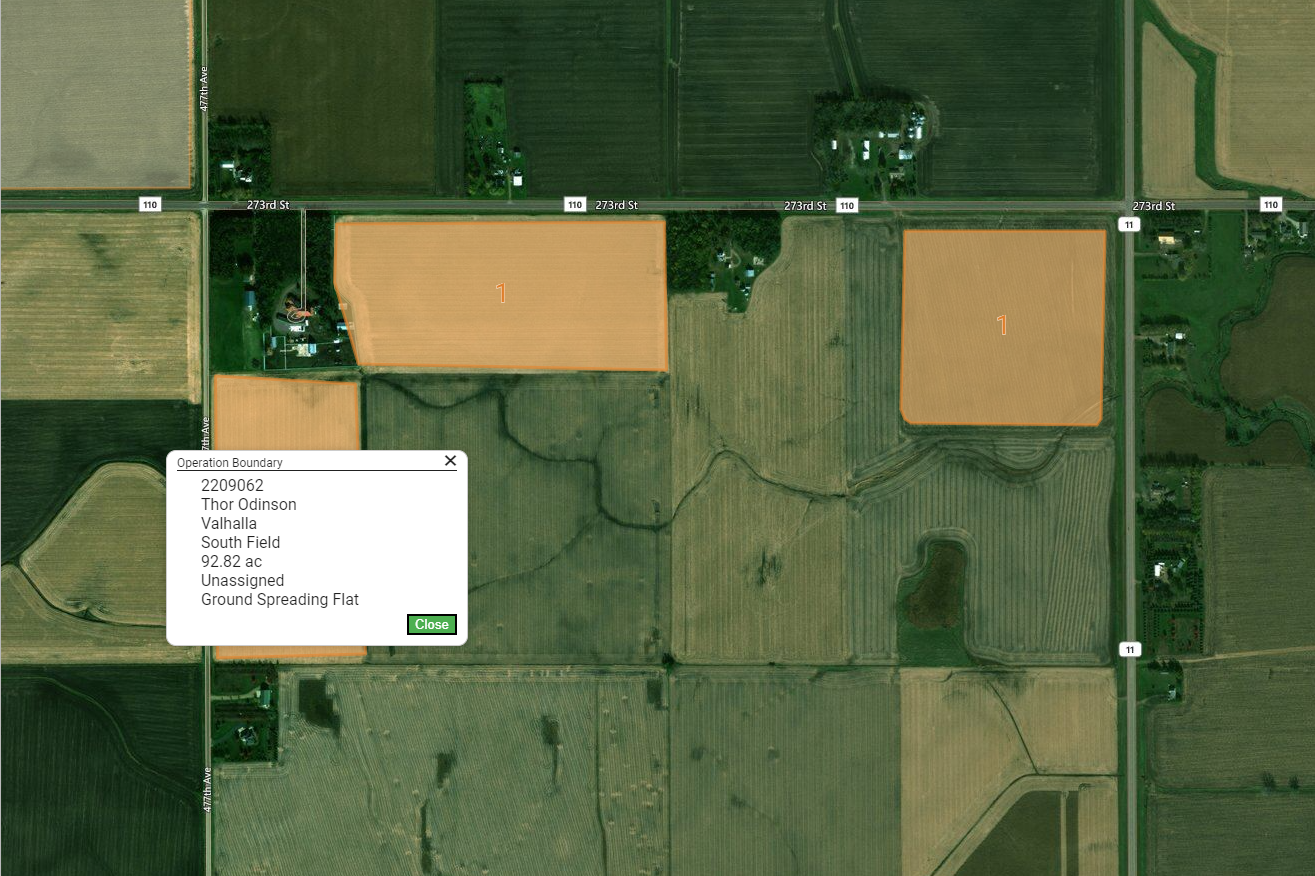Orders Assignments
The orders tab details orders sent to Dispatch Pro by AgSync.
Orders are defined as assignments created and detailed in AgSync. Orders include the boundary of the field, crop, operation type, number of bins/tanks required, products and rates to be applied on field, GFF![]() Grower, Farm, Field information, dispatch notes, and ordered area.
Grower, Farm, Field information, dispatch notes, and ordered area.
Assign Orders to Equipment
There are three ways to assign an order to a piece of equipment:
Note: To change the order of orders already assigned to equipment, simply hover over the equipment the order has been assigned to, then select and drag the order to the top of the list of orders.
Unassign an Order from Equipment
To unassign an order from equipment without completing the order, hover over the equipment that the order has been assigned to, then select and drag the order back to the Orders tab. Or, select the box in the left corner of the order and then select the left-facing arrow.
Note: To unassign multiple orders, select all of the orders to be unassigned and repeat the instructions above.
Orders Information
To get details of an order, such as customer name, farm name, order type, etc.:
- Select the square with the arrow pointing to the right-hand corner. This will load the order summary page.
- Double-select on an order boundary on the map. A small pop-up will show the order information.
Last Revised: Sep 2024